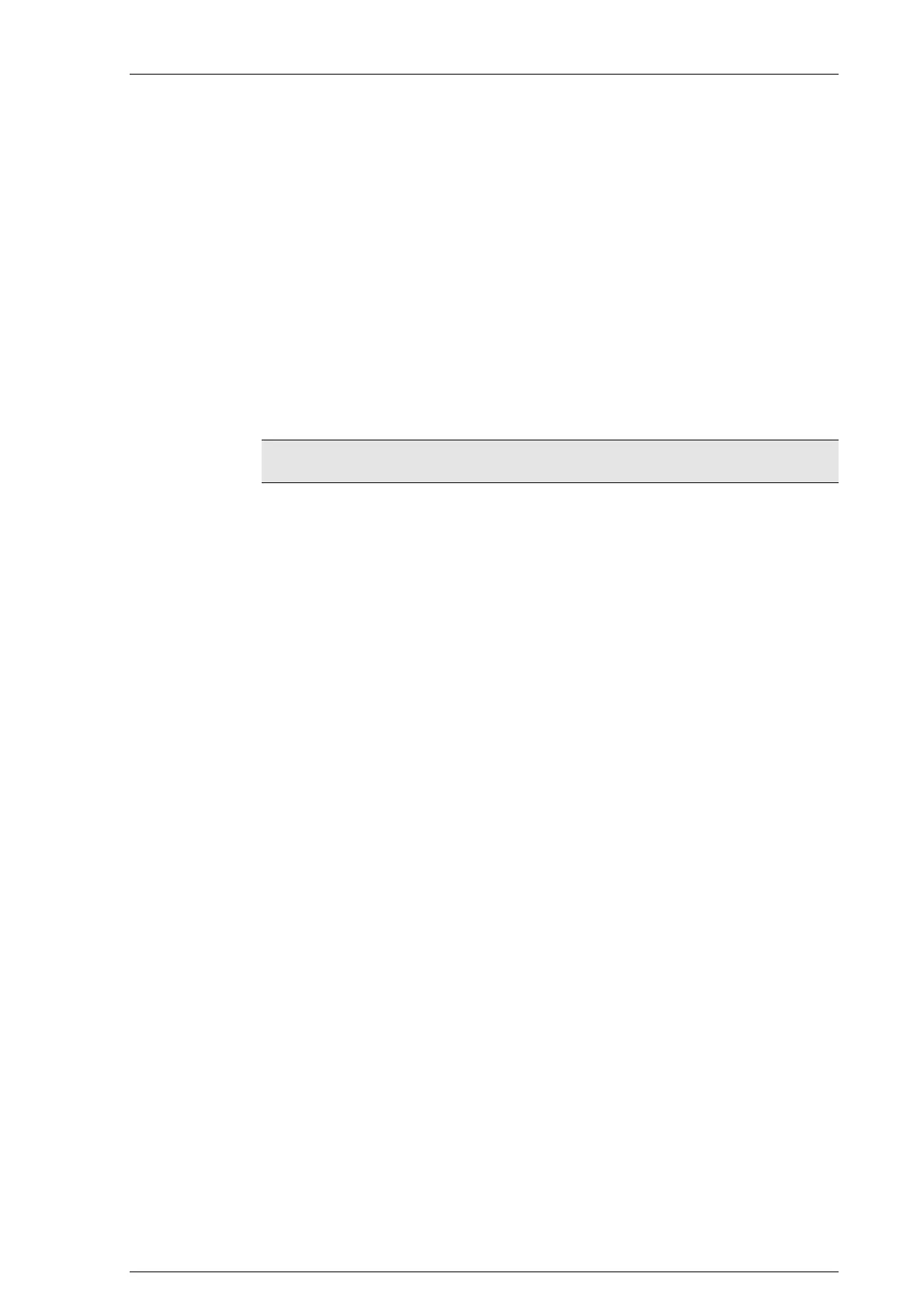System manual CECX / Commissioning of CoDeSys and control
7 Commissioning of CoDeSys and control
Use the CoDeSys development environment to configure and commission
the CECX modular control system.
The following paragraphs describe the most important commissioning
steps.
7.1 Installing CoDeSys and starting development environment
CoDeSys is installed on your PC with an installation program.
Information:
Administrator rights are required for the installation of CoDeSys.
How to install the CoDeSys from the CD-ROM:
1) Close all programs.
2) Insert the enclosed CD-ROM into your CD-ROM drive. If auto-run is
activated on your system the installation starts automatically and you
can skip steps 3 and 4.
3) Select Execute in the Start menu.
4) Enter D:\setup (if necessary replace D with the letter of your CD-
ROM drive).
5) Follow the instructions on the screen.
During the installation process CoDeSys and a Target Support Package is
installed for the CECX modular control system.
That completes the installation. The control can now be switched on.
7.2 Installation of a Target Support Package (TSP)
To be able to install the TSP on the development PC the CoDeSys 2.3 de-
velopment environment with the Install Target must be available on the PC.
To install the TSP proceed as follows:
1) Execute Install Target (Start -> Programs -> FESTO Software ->
CoDeSys V2.3 by Festo -> Install Target).
Window Install Target is displayed:
CECX-II 7-1
