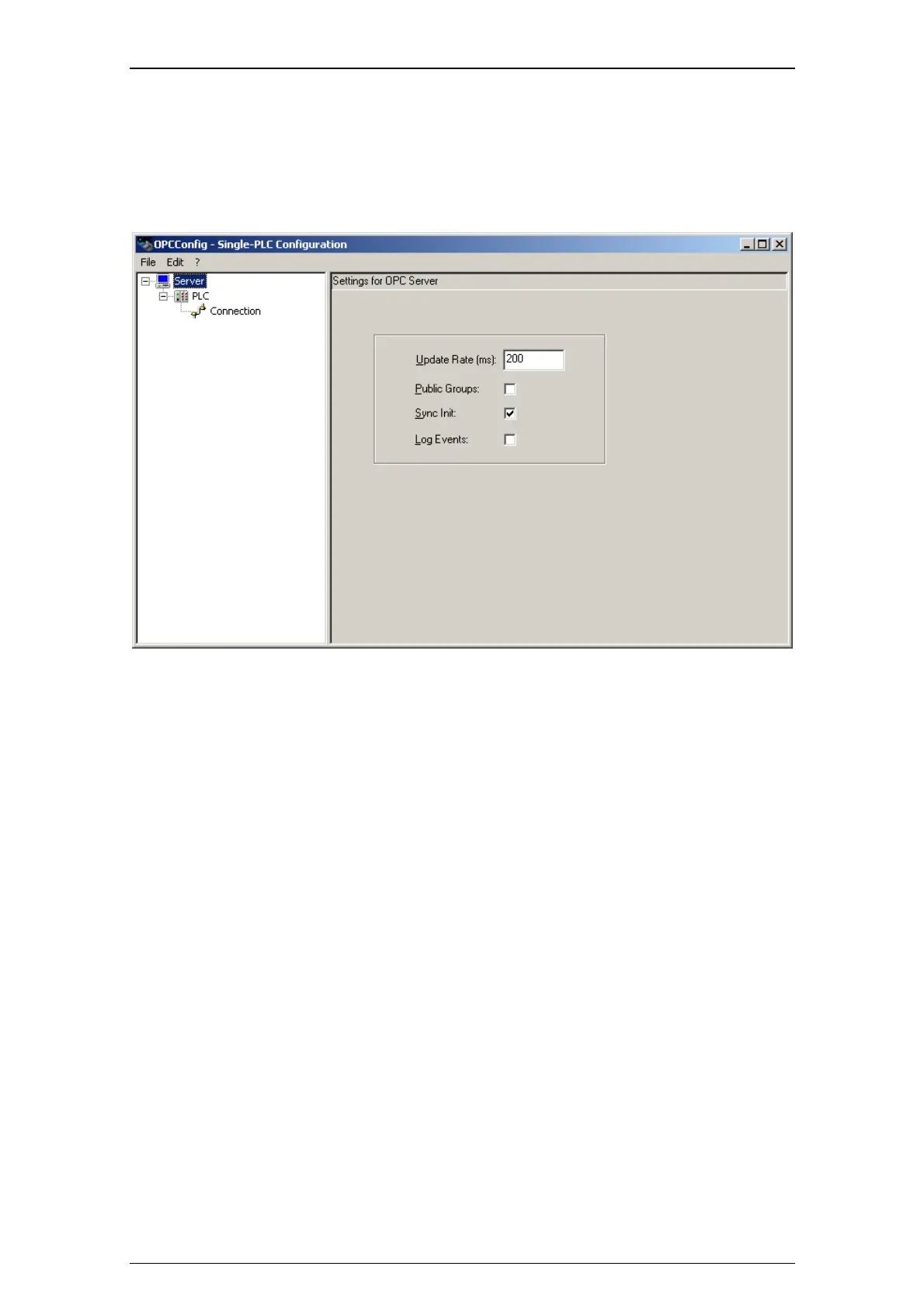FED/VipWin interface
20
1.3.3 Configuring the OPC server
Configure the OPC server as follows:
1. Start the OPC configurator (e.g. with [Start][Programs][Festo software][CoDeSys V2.3 by
Festo][Communication][CoDeSys OPC configurator]). The "Single-PLC Configuration" window
appears by default when the configurator starts:
Fig.: "Single-PLC Configuration" window
Do not modify the default settings.
2. If you would like to configure a connection with several controllers, disable the option "Single PLC" in
the "File" menu (remove checkmark). You can then add other controllers to the tree structure using the
commands in the [Edit] menu.
The settings described below must be configured for each controller added.
3. Adapt the project name and the 'Motorola byte order' selection in the PLC settings ('PLC' component)
based on the communication parameter settings. Select the entry "Connection" from the tree structure
to configure the communication parameters for the connection.
