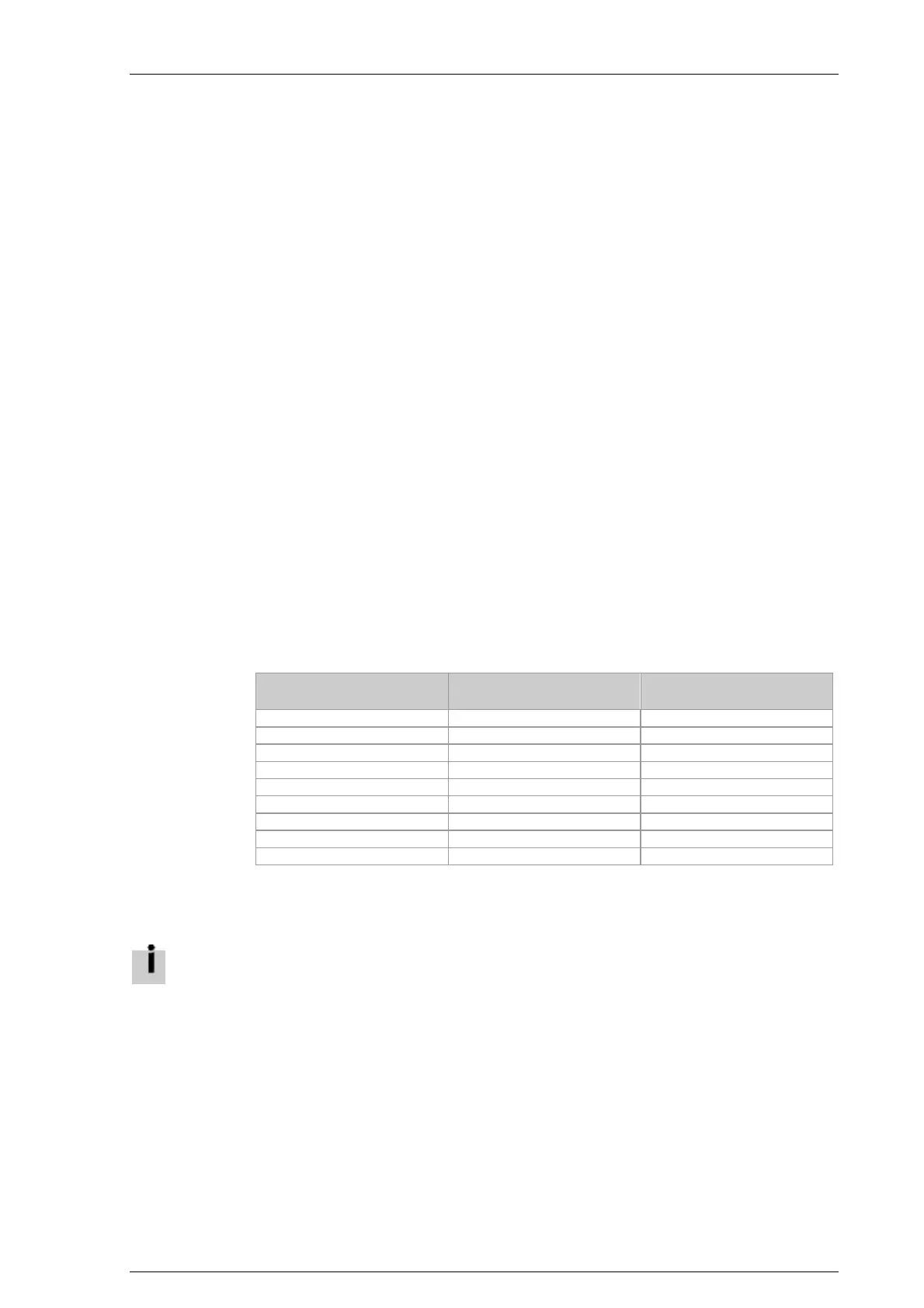System manual CECX / Commissioning of CoDeSys and control
Importing a symbol file with the Tag Editor
The Tag Editor of the FED Designer can be used to import tags from exter-
nal sources. The external sources also include symbol files created with
CoDeSys. The Tag Editor is started in the FED Designer with the command
[Tools][Tag Editor]. After a new tag data base has been created you can
import the symbol file created with CoDeSys. An appropriate dialog will
guide you step by step through the process.
Please adhere to the following when importing:
Select the communication driver you wish to use when importing the
symbol file.
Import the symbol file as "Special tag file" (*.sym)
Select "Use Motorola byte order“ when importing.
7.7.2 Connection
The FED is connected to the serial interface of the CPU module (X1, Serial
Interface, RS-485-A). (See also hardware programming, CPU module,
connections and wiring).
Establishing connections
Connection of PINs to the connecting plugs:
CECX side: 9-core
DSUB plug
FED side: 15-core
DSUB plug
Comment
1 1
2 bridge to PIN 7 -
3 14
4 - leave open
5 5 GND
6 - not connected
7 bridge to PIN 2 -
8 6
9 - leave open
For Selection of connecting cables see also connections and wiring,
general information on interfaces, chapter 13.1.3 RS-485/422.
Additional detailed information for connecting a FED to the CECX is contained on the CD
Festo Software Tools FED Designer (from Version 6.06).
CECX-II 7-19
