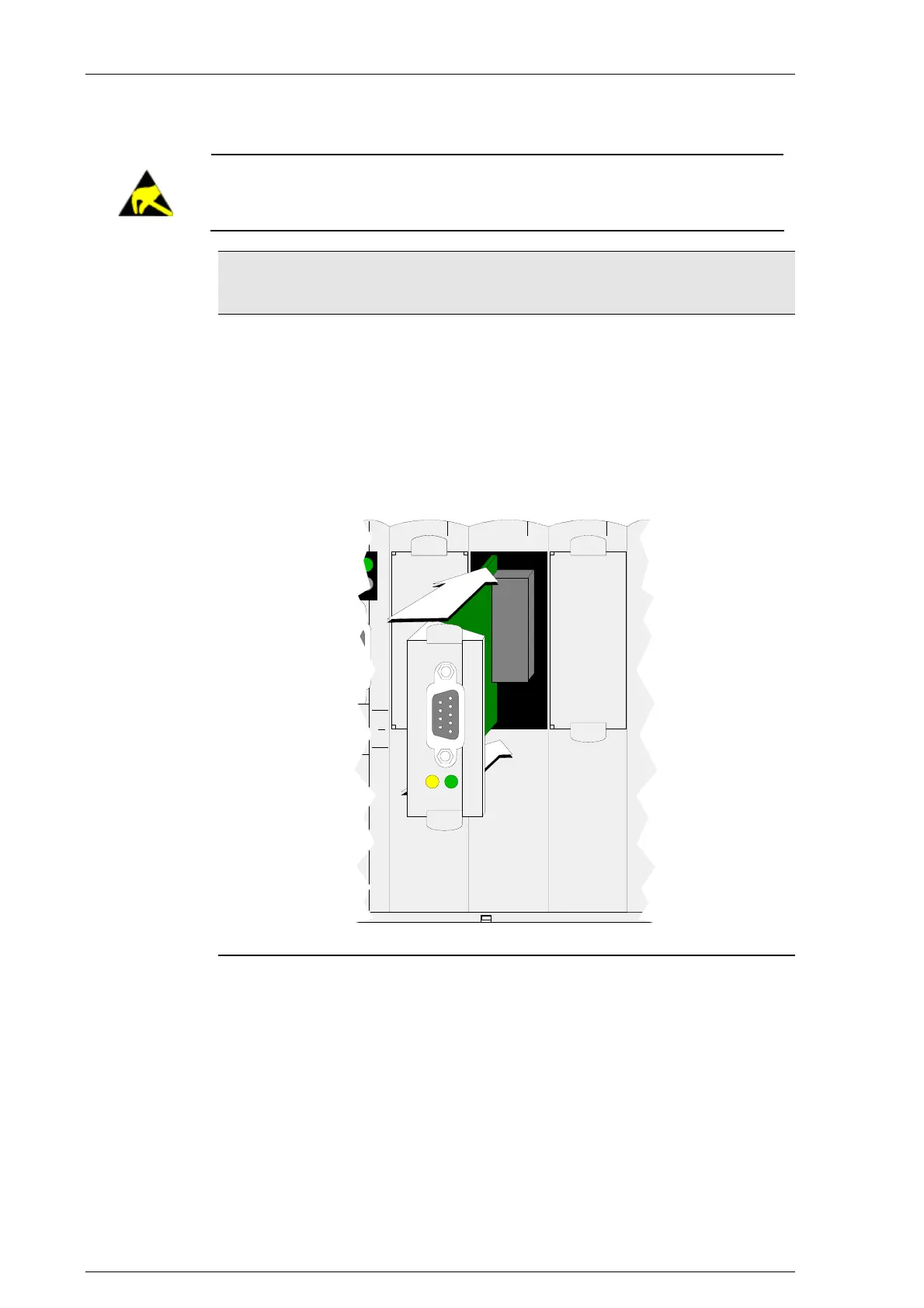System manual CECX / CPU module
Slots not used must be closed with reserve modules to secure contact
protection of the ESD-sensitive parts.
Information
The option modules may not be plugged or removed, if the CPU module is
activated.
Inserting option module into slot:
1. Turn off power supply
2. Remove reserve module
3. Insert module in the right position (labeling of option module must on
the right) into the intended position.
Ethernet
CAN
SI1
X4X3 X5
CAN
X4
RXTX
Inserting an option module into slot
CECX-II 14-8
