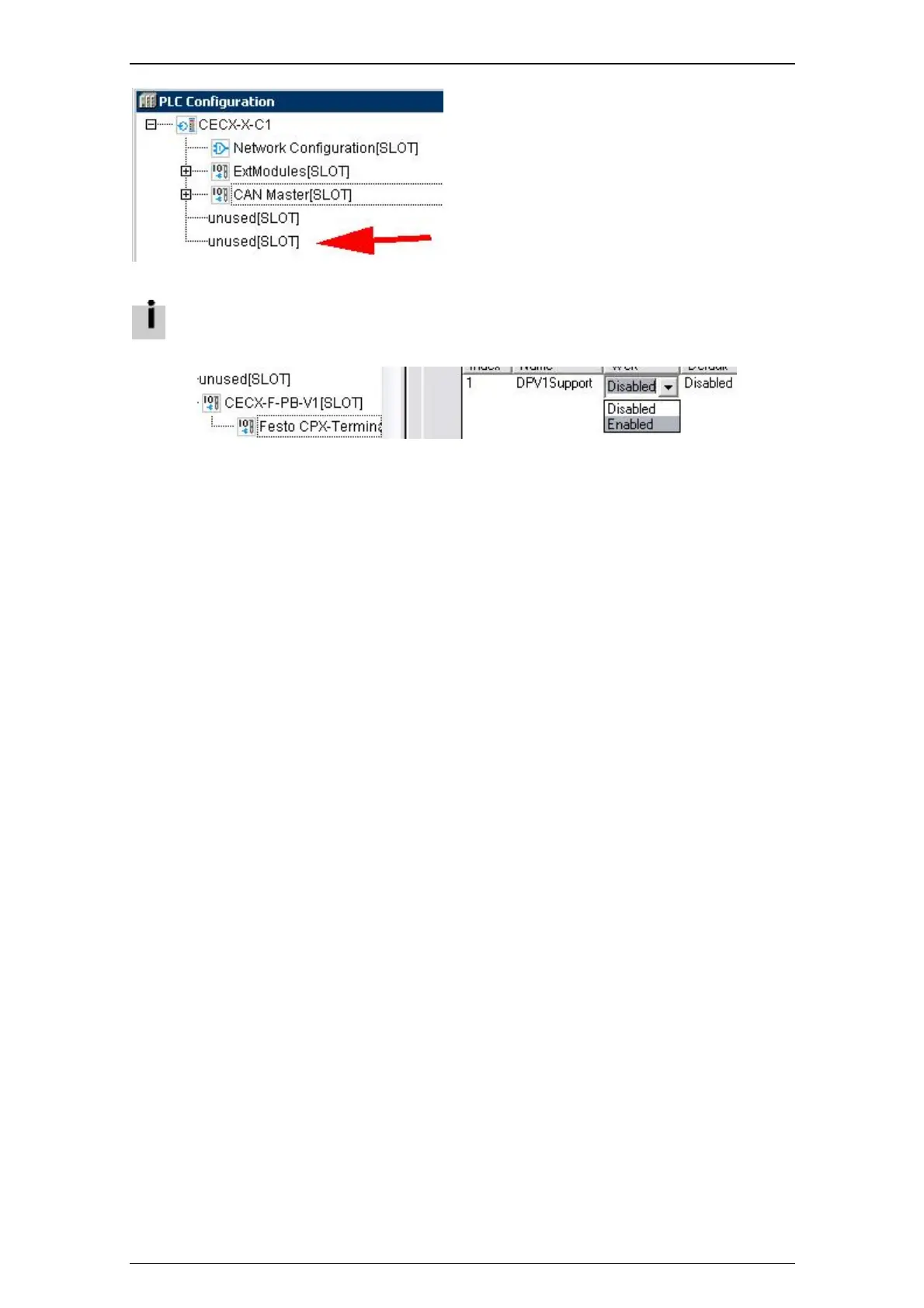CECX modular control system
by selecting CECX-F-PB-V1.
For the use of Profibus DP-V1 services, set the module parameter DPV1Support of the
appropriate slave to "Enabled".
Please consider, that the behaviour of not all Profibus DP-V1-slaves conforms with the
standard. If the DP-V1 communication does not work with the "Enabled" setting, set it to
"Disabled".
Module parameters
A description of the parameters and data can be found in the CoDeSys online help under "Configuring
PROFIBUS modules".
Bus diagnosis
The library BusDag.lib is used for bus diagnosis.
The device number must be set for this as follows:
DEVICENUMBER = 2
Application example for usage of library „BusDiag_Lib“:
Declaration of variables:
PROGRAMM BusDiag_Lib_Profibus
VAR
DiagGBS : DiagGetBusState;
DiagGS : DiagGetState;
Diag : BOOL:=FALSE;
Stationsadress:DWORD; (*Stationsadress of the profibus slave*)
END_VAR
Program code:
DiagGBS(ENABLE := TRUE, DRIVERNAME := 0, DEVICENUMBER := 2);
// Initial situation: In the case of an error the bus has the state 7
// (DiagGBS.EXTENDEDINFO[Stationsadress]:= 7).
// In the following it is described, how to reset the bus state and how to
// get diagnosis information.
// 1. At the first ascending edge of the variable diag in case of an error
// the state of DiagGBS.EXTENDEDINFO[Stationsadress] is set from 7 (bus
// member reports an error) to 3 (bus member is active).
// 2. After the second ascending edge of the variable diag the diagnosis
// information is displayed in DiagGS.EXTENDEDINFO
DiagGS(ENABLE := Diag, DRIVERNAME := 0, DEVICENUMBER := 2,
BUSMEMBERID := Stationsadresse);
CECX-I 29
