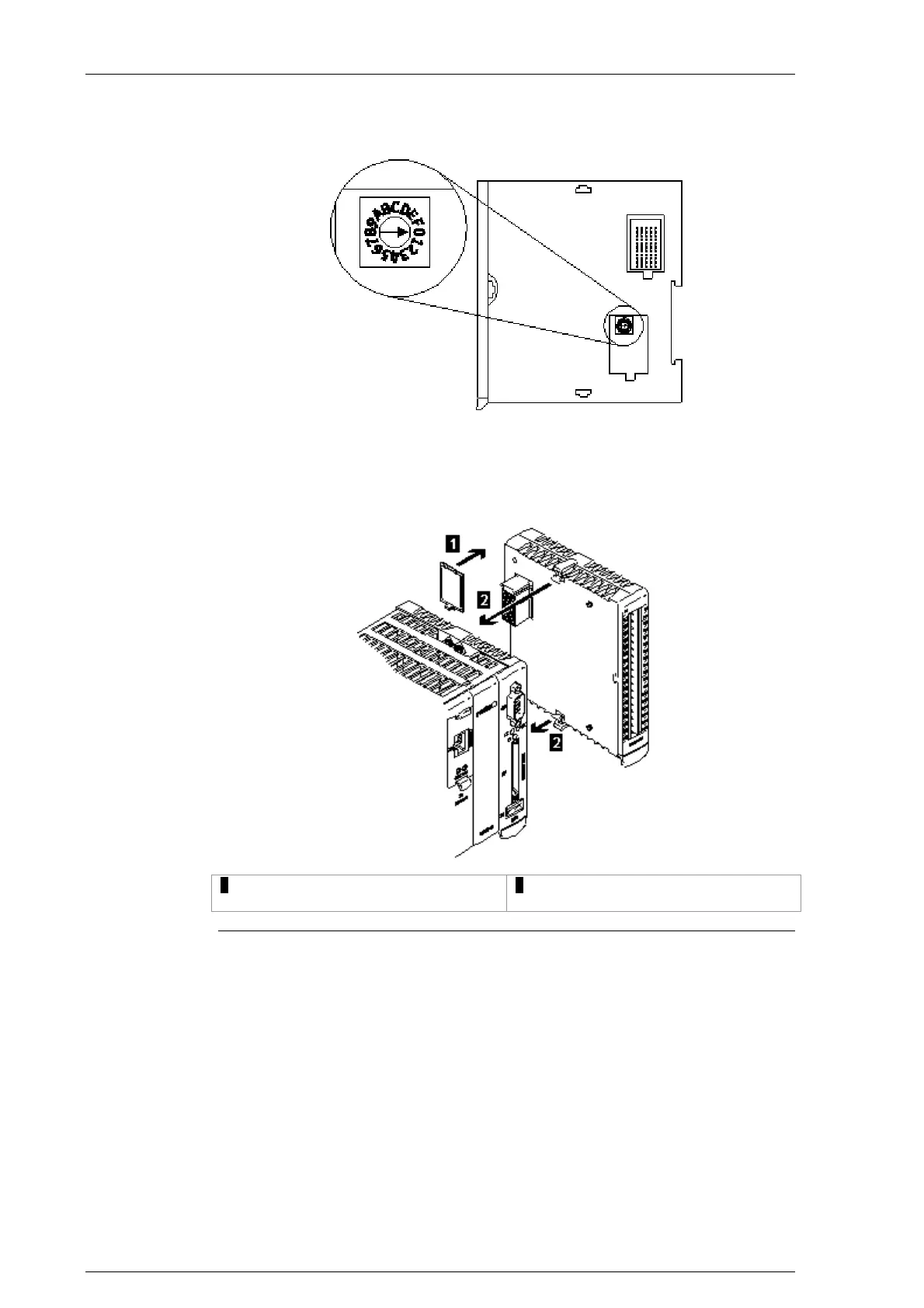System manual CECX / General assembly and installation instructions
4) Plug together the modules with the CPU module to form one control
block. The CPU module must be positioned to the extreme left, the
add-on modules are added on to the right.
1 ... Remove the side cover
2 ... Press on the module until both locking
pins are engaged.
Plugging modules together
CECX-II 4-4
