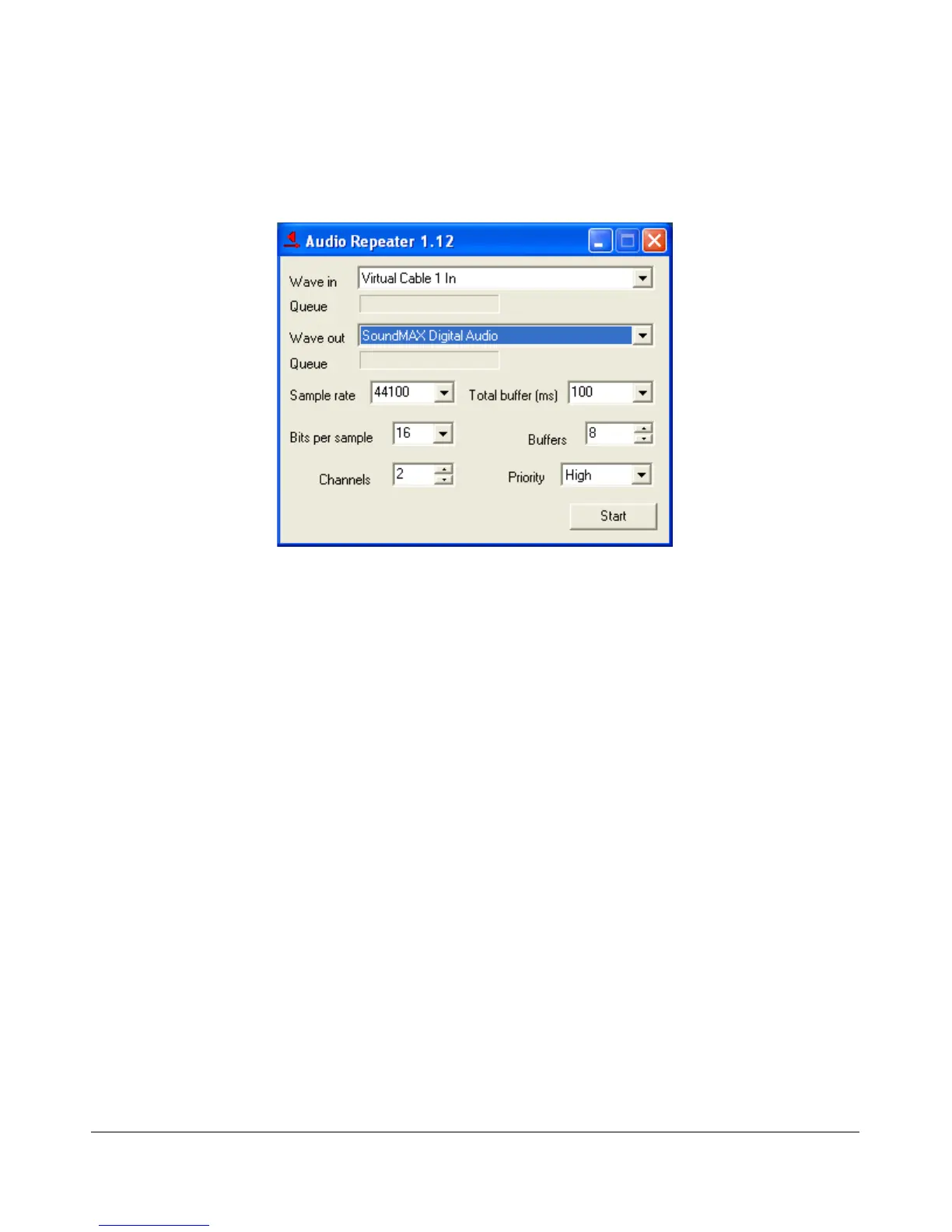O P E R A T I O N C H A P T E R 1 0
To enable you to continue using other sound programs (MP3 players, etc) despite changing your default
sound card settings, VAC comes with a utility called Audio Repeater. Locate Audio Repeater in the VAC
program folder and double-click to start it. You should see the following screen:
Figure 159: Audio Repeater Utility
To play back audio, set Wave in to Virtual Cable 1 In and Wave Out to the sound card you wish to use.
You should keep the Total buffer (ms) as small as practicable to prevent long latency between the sound
arriving at the virtual audio cable and it being played to the sound card.
[The rest of this page has been left blank intentionally]
165 FlexRadio Systems
