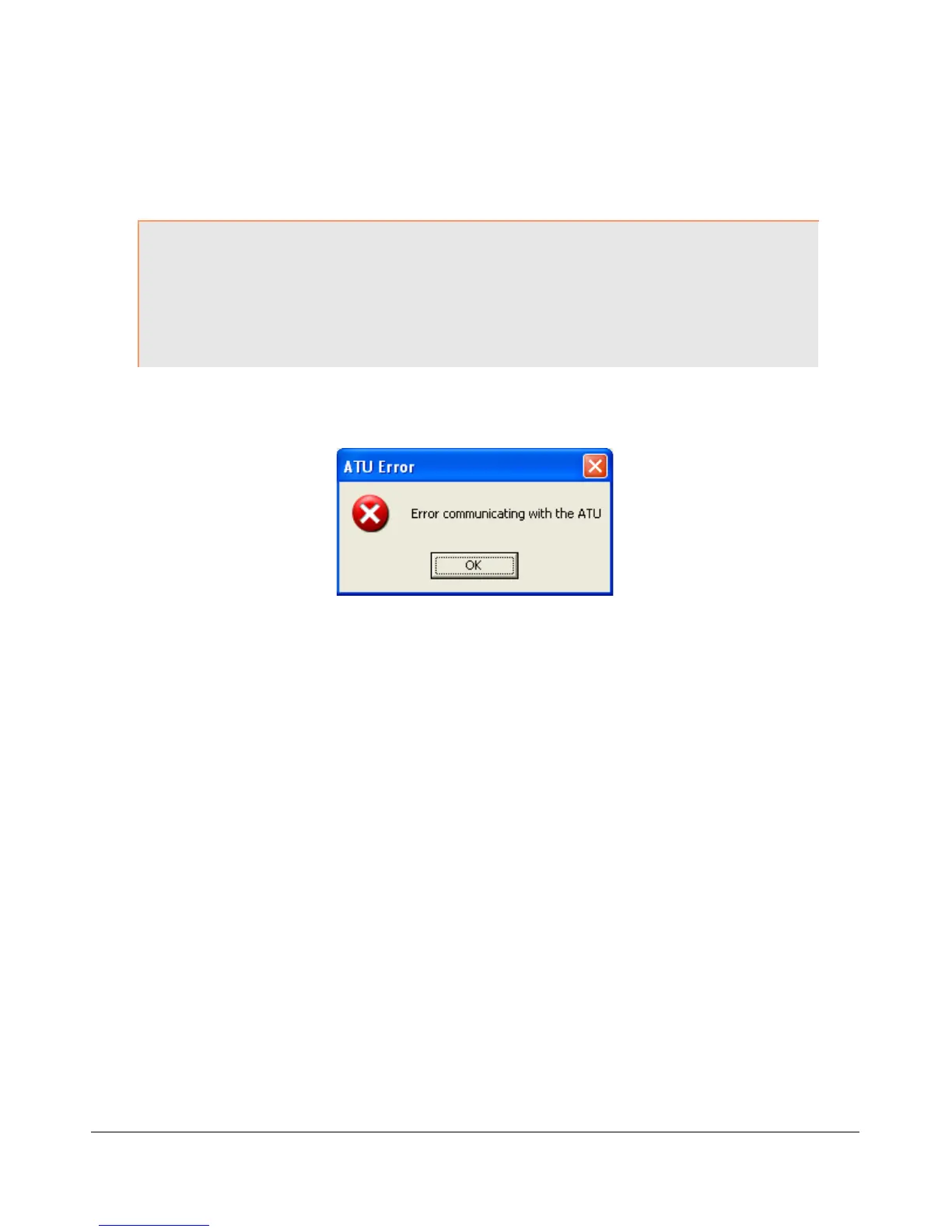O P E R A T I O N C H A P T E R 1 0
4. Tune VFO A (1) to the frequency/band of choice.
5. Click the TUN button (20) to begin the tuning process.
CAUTION: If you change bands after tuning, the ATU is automatically put in Bypass
mode for protection. Even if you just change and come back to the same
band, you will need to tune again. If you proceed to transmit without
retuning, you must present a 50 ohm load with low SWR or damage may
occur to the SDR output transistors.
If you get an error message like the one shown below, the PowerSDR and the ATU are not communicating
correctly. Please reference the Troubleshooting chapter below.
Figure 161: ATU Error Message
[The rest of this page has been left blank intentionally]
167 FlexRadio Systems
