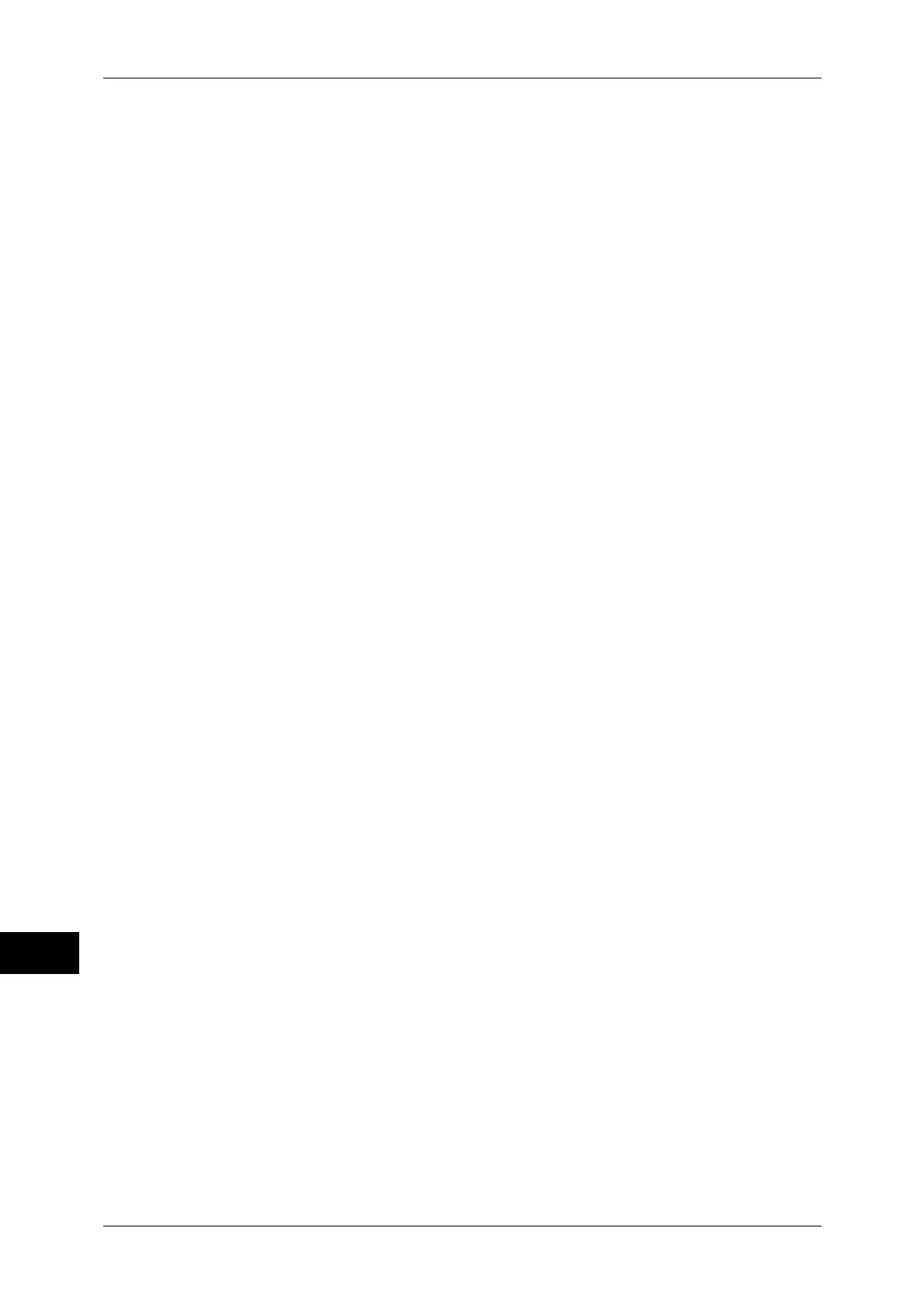336
Index
New Recipient ....................................................204
non-standard size document ...............................82
Non-target Area Color ..........................................72
numeric keypad .............................................47, 49
O
One touch buttons .......................................47, 147
One touch panels .................................................47
On-hook .............................................................176
<Online> indicator ..........................................46, 49
OP.TEL ................................................................38
Original Orientation ........83, 85, 86, 89, 90, 98, 101
Original Size ........................................82, 153, 230
Original Type .......................................74, 151, 217
Originals ...............................................................90
Output Color ........................................................69
Output Format ......................................................92
output tray ......................................................34, 40
P
paper stopper .......................................................34
Paper Supply .......................................................67
parallel interface connector ..................................35
Password ...................................................214, 238
PDF ............................................................218, 219
Photo .................................................................217
Photo & Text ......................................................217
Photographs ......................................................225
Poster ..........................................................99, 307
power switch ........................................................34
preferentially printing pending jobs ....................302
Preset Repeat Image ......................................... 111
Primary Relay Station ID ...................................185
Print ...................................................................309
print driver ..........................................................308
printing control numbers on the background of
copies ................................................................107
printing delayed print documents .......................296
printing documents in a mailbox ........................246
printing multiple sets at the destination
machine .............................................................165
printing private charge print documents .............299
printing sample set documents ..........................294
printing secure print documents .........................293
printing stored documents ................................. 291
Priority Send ...................................................... 160
Private Charge Print .................................. 298, 308
processing documents scanned with different
settings as one job ............................................ 115
Promote Job ...................................................... 289
Proportional % ............................................. 65, 233
Public Mailbox ................................................... 300
Punching ........................................................... 113
Q
Quality/File Size ................................................ 234
R
Read Receipts ................................................... 235
receiver .............................................................. 176
Recipient Print Sets ........................................... 165
Recipient(s) ....................................................... 205
Reduce/Enlarge ......................................... 156, 233
reduced copies .................................................... 63
registering stored programs .............................. 264
Remote Mailbox ................................................ 166
Remote Polling .................................................. 173
removing/confirming a recipient ........................ 149
Repeat Image .................................................... 100
Reply To ............................................................ 236
<RESET> button ................................................. 35
Resolution ................................................. 151, 228
retrieving documents from remote machines .... 173
<Review> button ........................................... 46, 49
RSA BSAFE ........................................................ 25
S
Sample Job ....................................................... 119
Sample Set ................................................ 293, 307
Saturation ............................................................ 76
Save to Mailbox ................................................. 308
saving the scanned data ................................... 197
scan density ...................................................... 226
Scan to Mailbox ................................................. 208
Scan to PC ........................................................ 211
scanning a color photograph ............................. 225
scanning both sides of a document ................... 216
