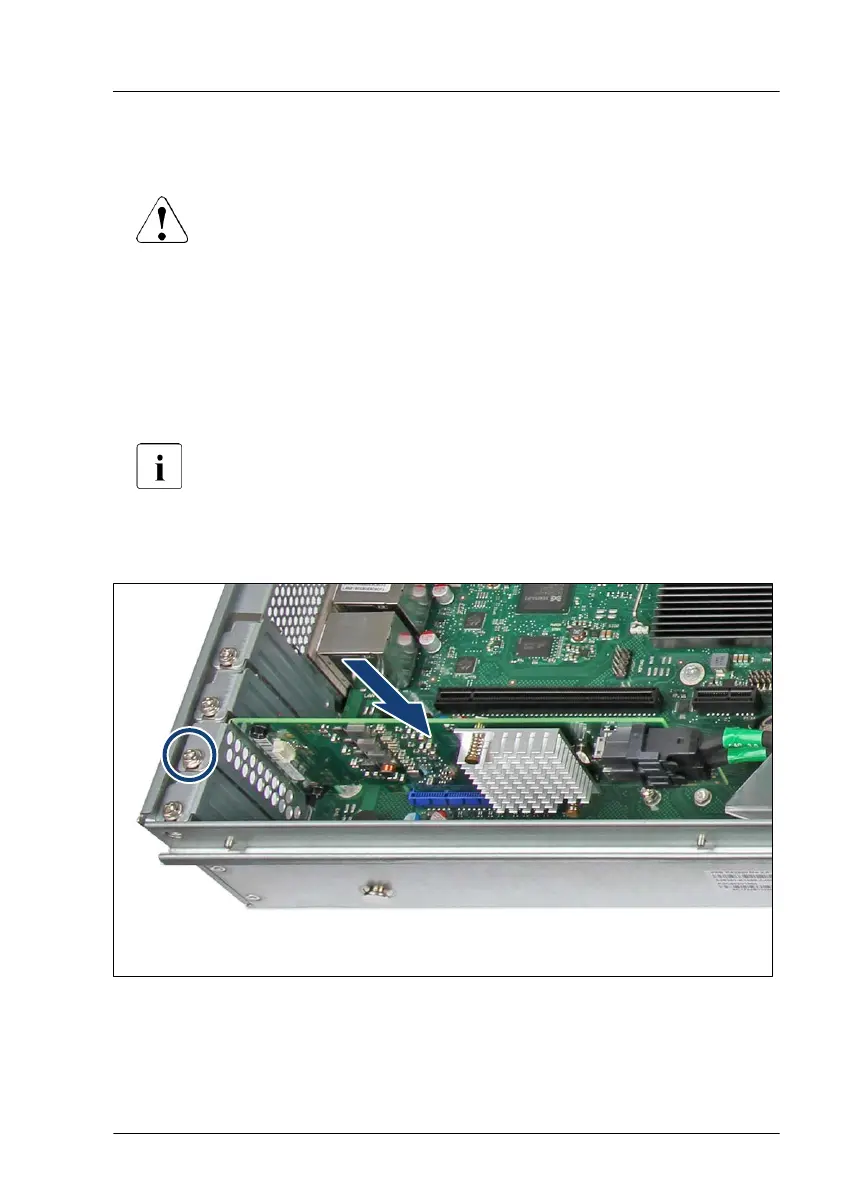▶
Remove the screw (see circle).
▶
Remove the slot cover
.
CAUTION
▶
Keep the slot cover for future use.
▶
If the expansion card is removed and not replaced with a new
one, the slot cover must be reinstalled due to cooling, to comply
with applicable EMC regulations and to protect against fire.
Installing the expansion card
▶
Remove the expansion card from its protective packaging.
For more instructions regarding controller settings, see the
accompanying documentation.
▶
If applicable, attach the required slot bracket to the expansion card, see
"Installing a slot bracket" on page
219.
Figure 128: Installing the expansion card
Expansion cards and backup units
RX2520 M5 Upgrade and Maintenance Manual 231
