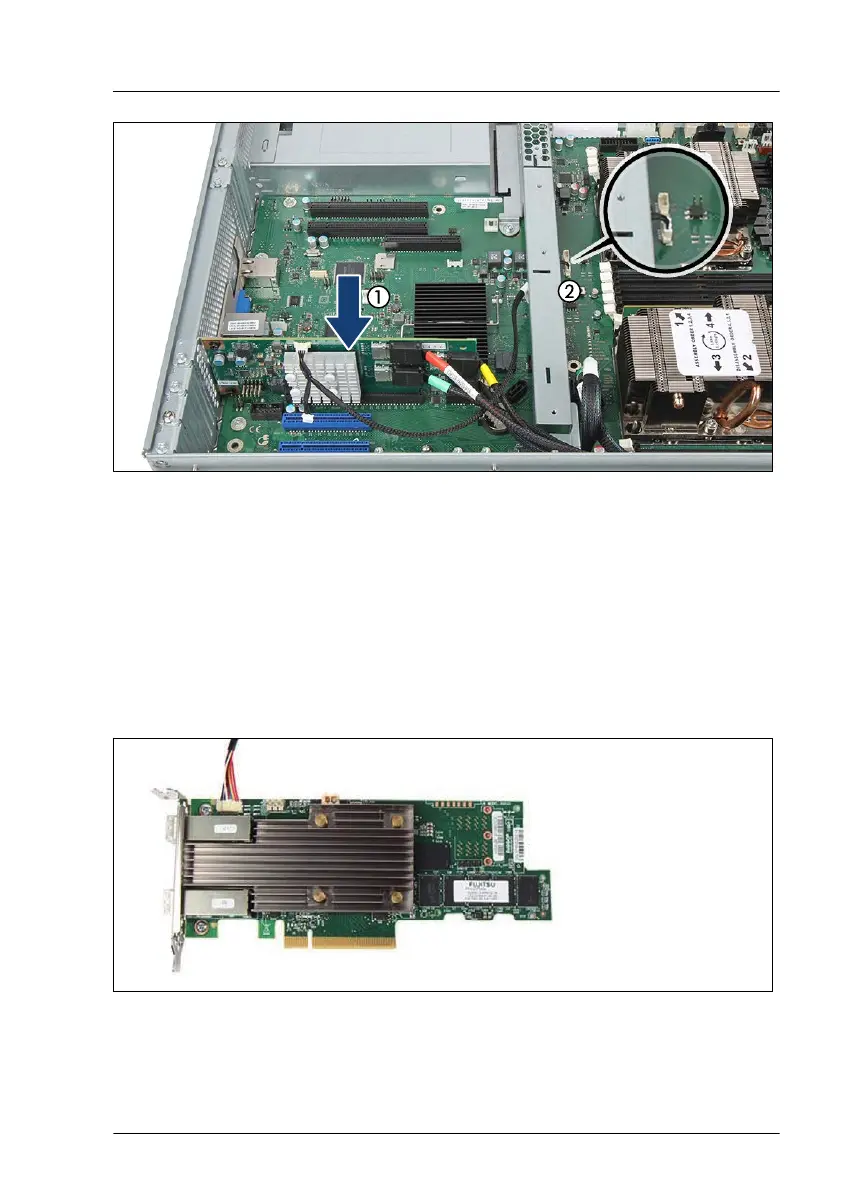Figure 132: Example - Retimer controllers in slot 4
▶
Install the Retimer controller in slot 4 (1).
▶
Connect the VPP cable to connector "VPP CPU2" on the system board (2).
▶
Connect the color-coded Oculink cables to the corresponding HDD
backplane, see "Connecting a 4x 2.5-inch PCIe SSD backplane" on
page
208
.
Example: Configuration with two PRAID EP540e
Figure 133: Connecting FBU adapter cable - PRAID EP540e
Expansion cards and backup units
RX2520 M5 Upgrade and Maintenance Manual 235
