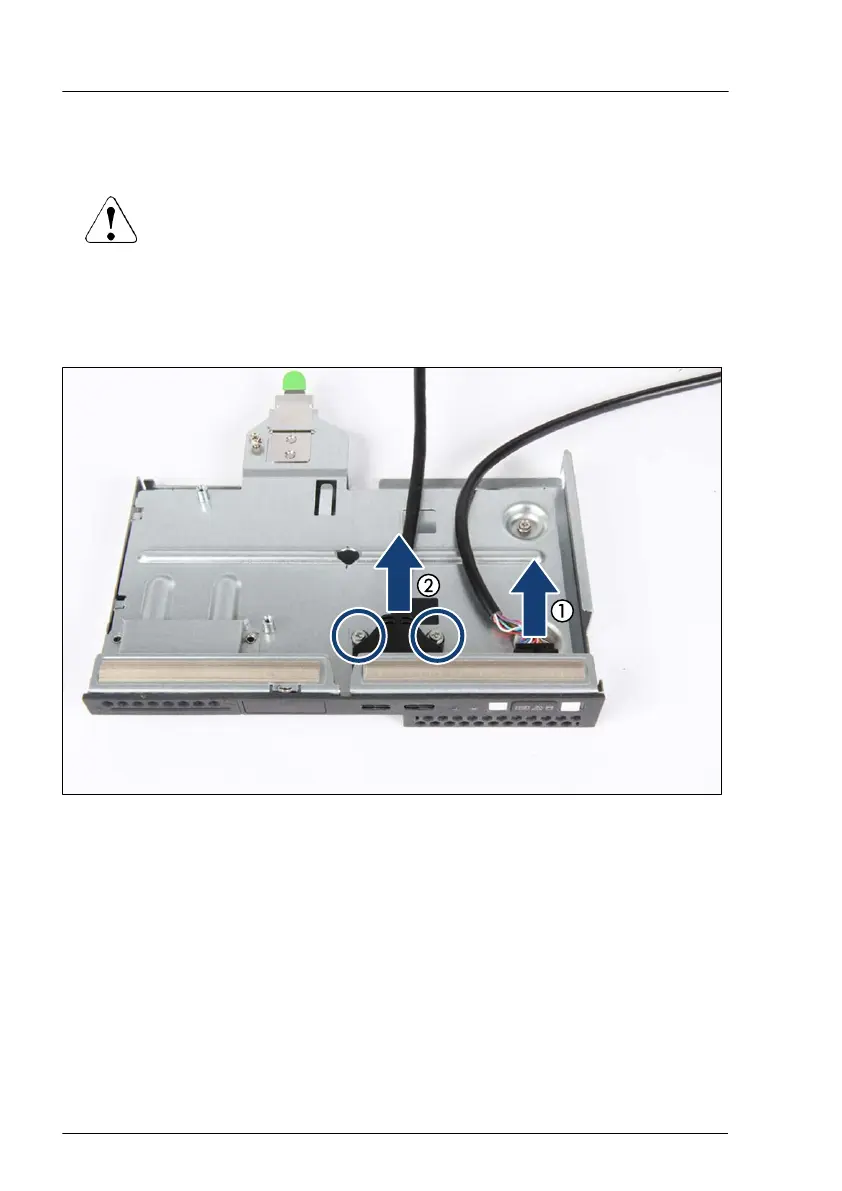▶
Push the locking latch upward (1) to disengage the locking mechanism.
▶
Carefully push the front panel module out of its bay (2).
CAUTION
▶
Ensure that none of the cables are strained or damaged!
▶
If applicable, remove the ODD, see "Removing the ODD" on page 313
.
Removing cables from the front panel module
Figure 233: Removing cables from the front panel module
▶
Disconnect the front panel cable (1).
▶
Remove the two screws and disconnect the front USB cable (2).
Front panel
362 Upgrade and Maintenance Manual RX2520 M5
