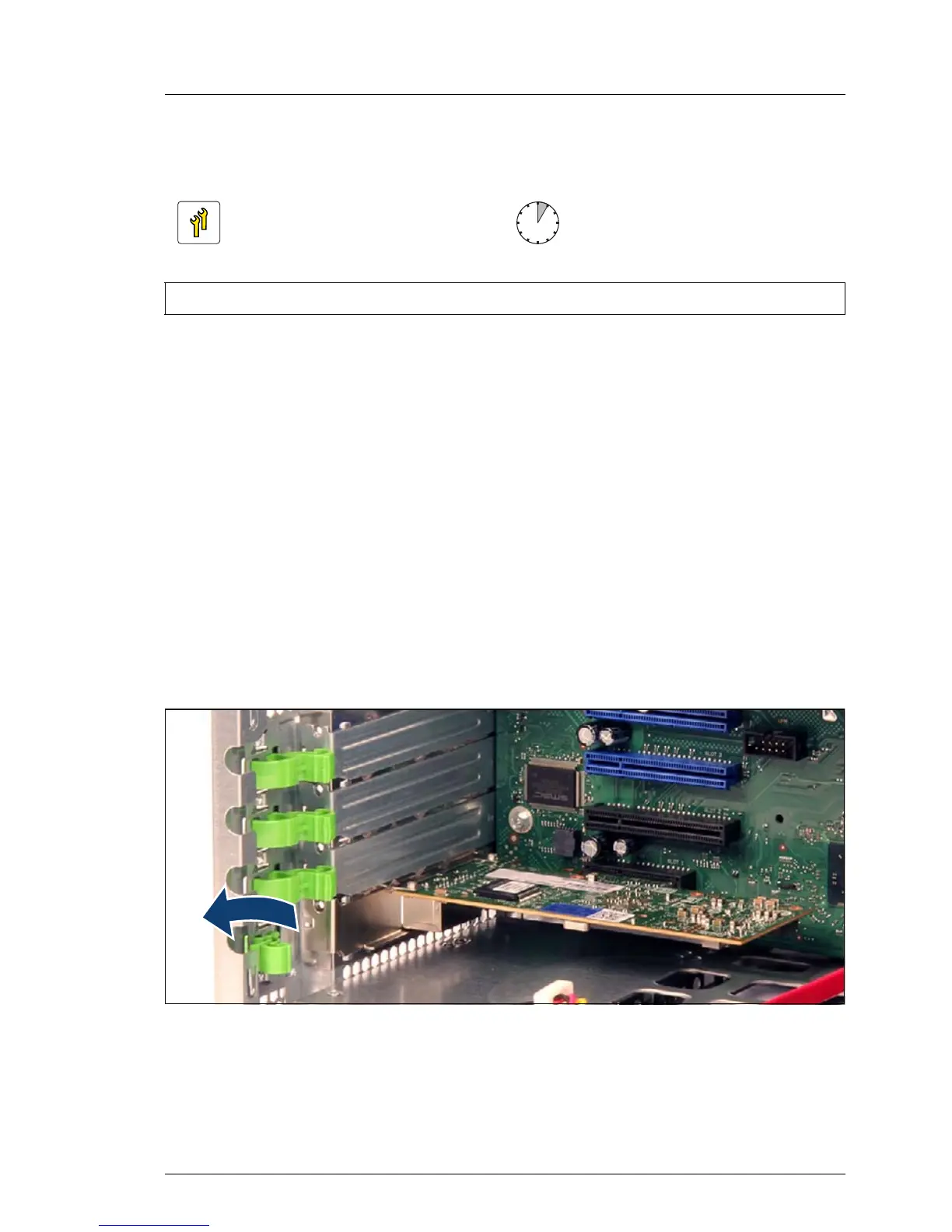TX1310 M1
Upgrade and Maintenance Manual 127
Expansion cards and backup units
9.3.2 Removing expansion cards
9.3.2.1 Preliminary steps
Ê "Disabling BitLocker functionality" on page 63
Ê "Shutting down the server" on page 40
Ê If applicable, disconnect all external cables from the expansion card to be
removed.
Ê "Disconnecting the server from the mains" on page 41
Ê "Removing the side cover" on page 42
9.3.2.2 Removing an expansion card
Ê If applicable, disconnect internal cables from the expansion card.
Figure 76: Removing an expansion card (A)
Ê Press slightly on the upper end and swing outwards.
Ê Open the slot bracket clamp.
Upgrade and Repair Unit
(URU)
Hardware: 5 minutes
Tools: tool-less
