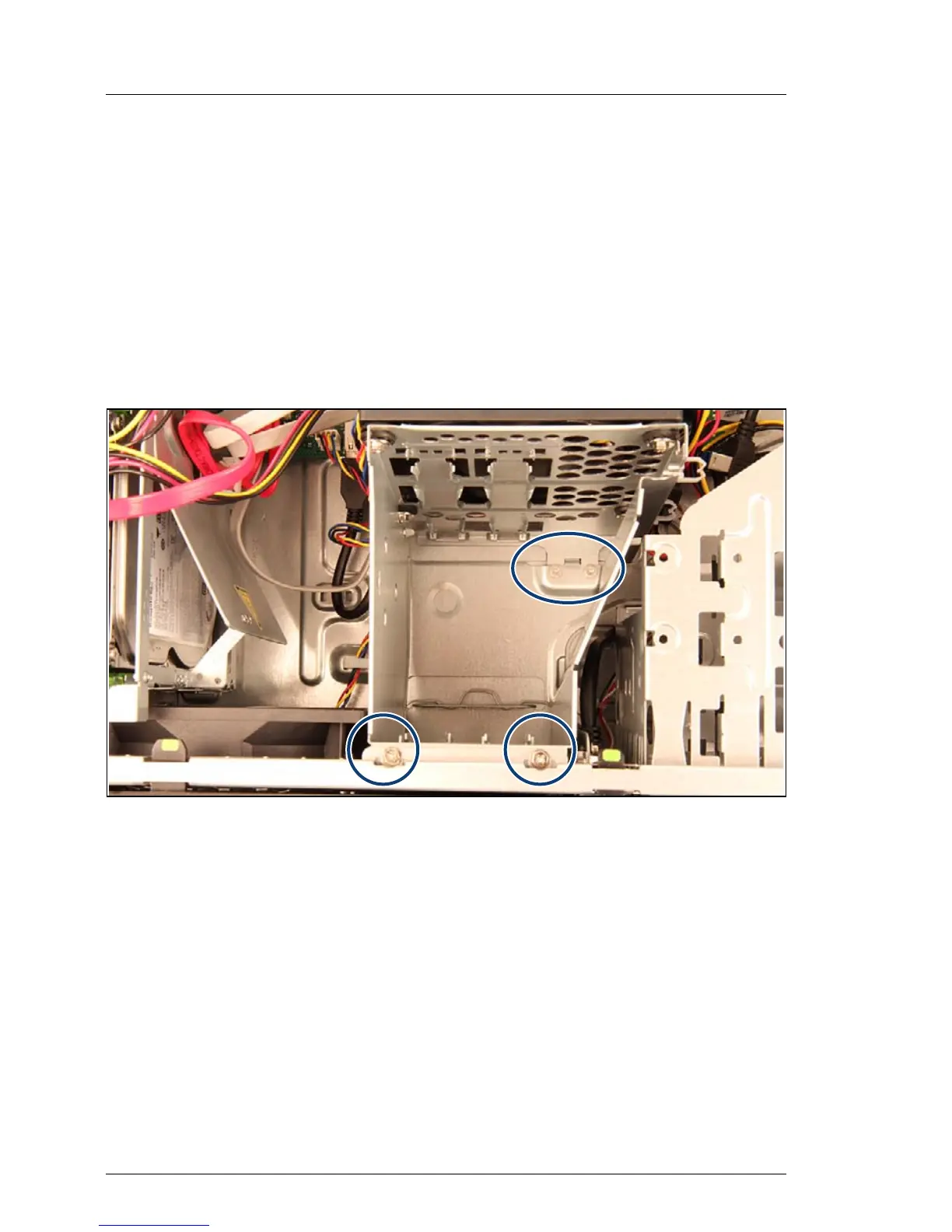56 Upgrade and Maintenance Manual
TX1310 M1
Basic hardware procedures
4.8 Handling the HDD cage with system fan 1
4.8.1 Removing the HDD cage
Ê Remove the HDDs as described in section "Removing 3.5-inch HDDs" on
page 92.
I Take care, that you notice all detached cables for future reconnecting.
Figure 17: Remove the screws
Ê Remove the four screws (see circles).
