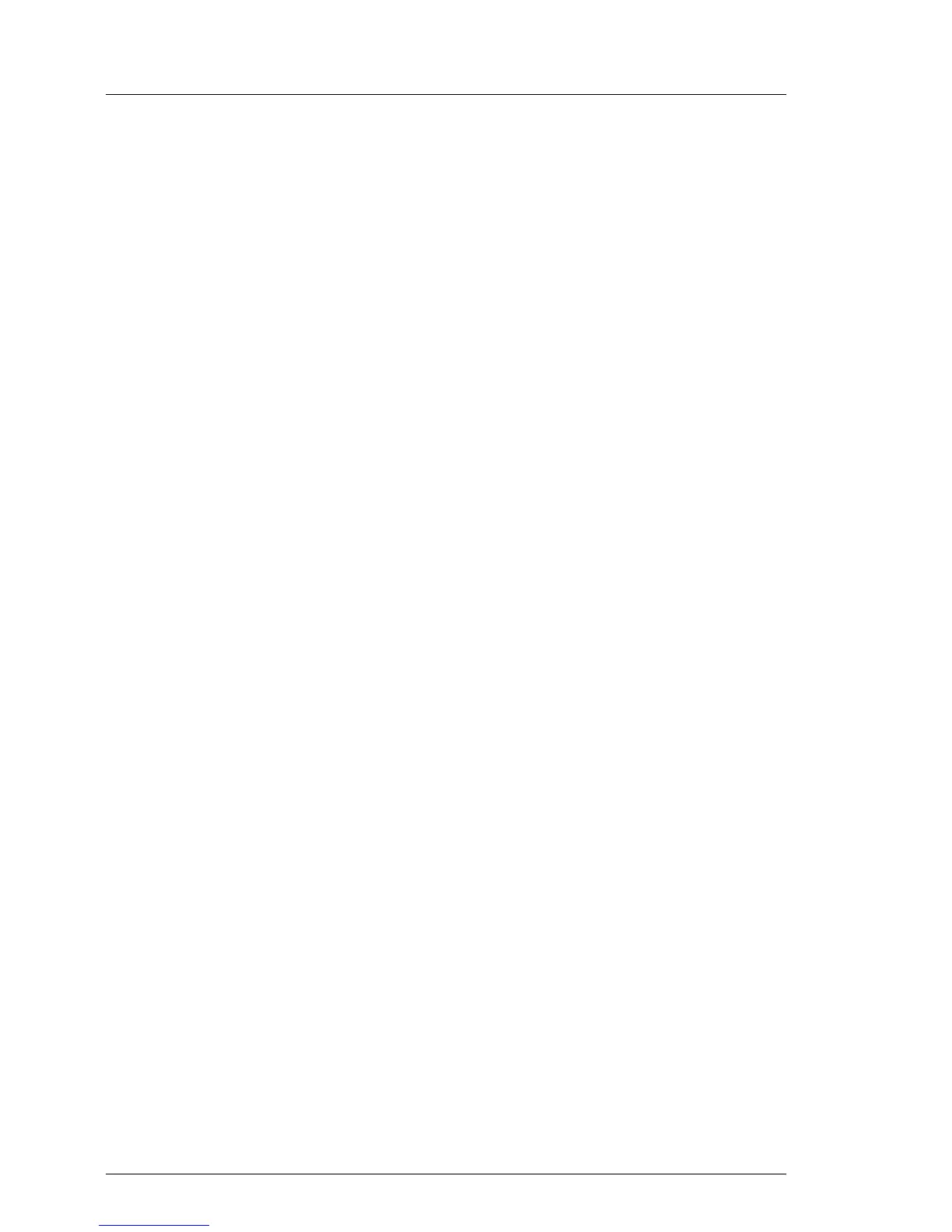208 Upgrade and Maintenance Manual
TX1310 M1
System board and components
Ê Remove all memory modules, see section "Removing memory modules" on
page 138.
I Before removing the memory modules, take a note on the installation
slot number for each memory module. Make sure that you reinstall
the memory modules in the slot they were located before the
replacement.
Ê Remove the heat sink, see section "Removing the heat sink" on page 143.
Ê Remove all expansion cards, see section "Removing expansion cards" on
page 127.
I Before removing the expansion cards, take a note on the installation
slot number for each card. Make sure that you reinstall the card in the
slot it was located before the replacement.
14.4.2 Removing the defective system board
Ê Disconnect all cables from the system board.
I When disconnecting the SATA cables push the edge of the system
board with the finger to avoid bending up the system board (see
figure 42 on page 94).
