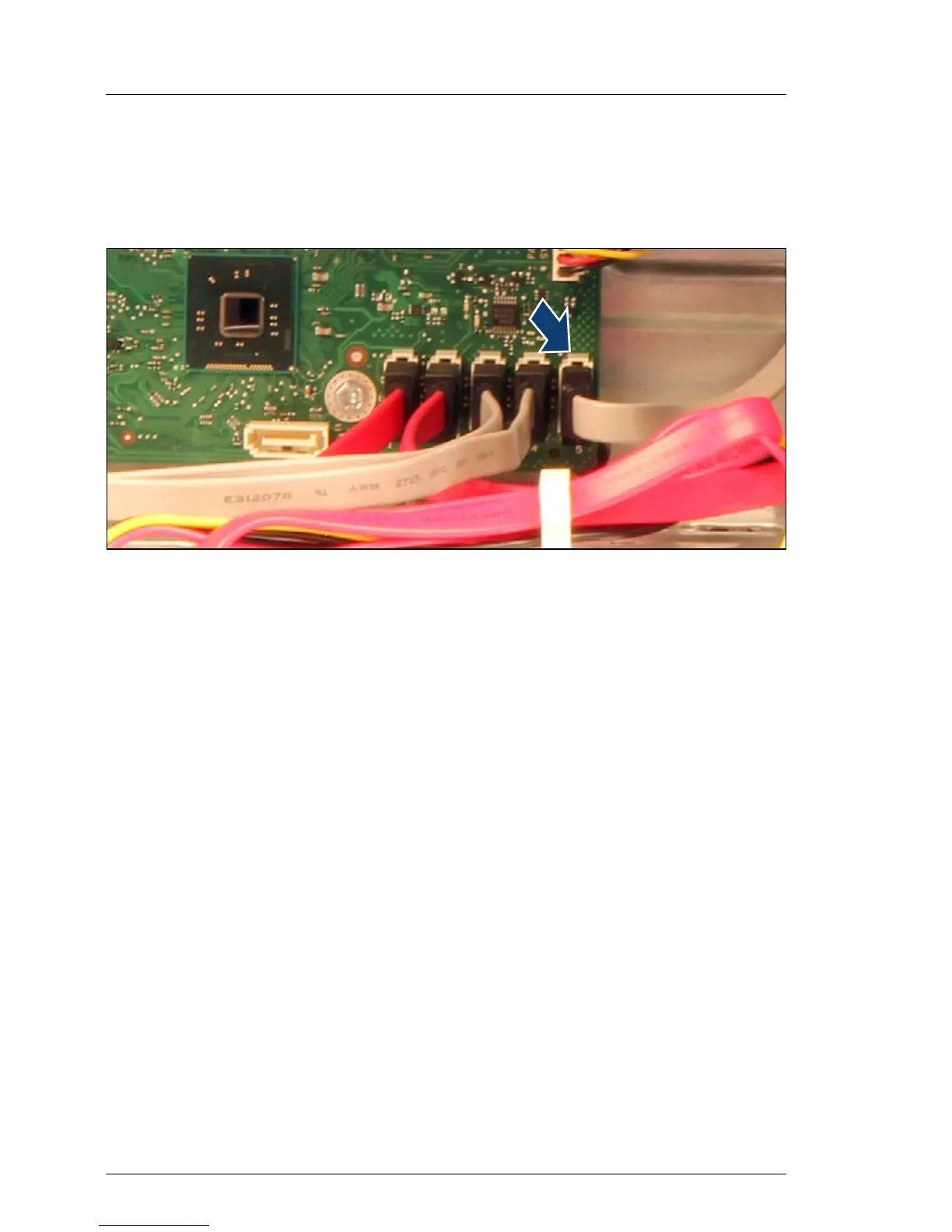166 Upgrade and Maintenance Manual
TX1310 M1
Accessible drives
12.2.3.2 Installing the optical disk drive
Ê Install the optical disk drive as described in section "Installing the optical disk
drive (ODD)" on page 49.
Figure 110: Routing optical disk drive cables
Ê Connect the SATA cable to connector "SATA 5" on the system board.
Ê Route the SATA cable below system fan 1.
