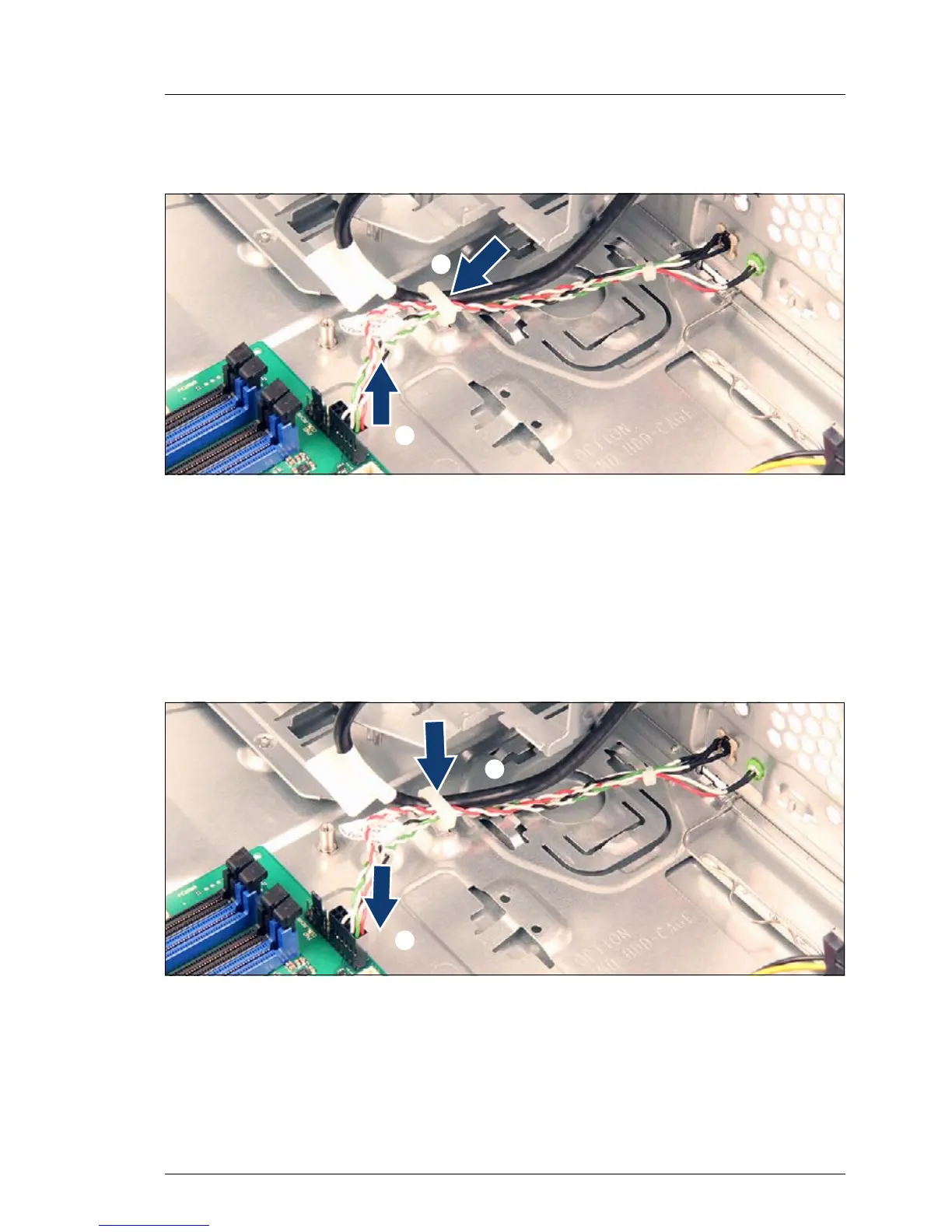TX1310 M1
Upgrade and Maintenance Manual 185
Front panel and front USB
13.1.3 Removing the front panel cable
Figure 135: Disconnecting front panel cable
Ê Open the cable clamp and remove the front panel cable (1).
Ê Disconnect the front panel cable from system board connector "Front
panel" (2).
13.1.4 Installing the front panel cable
Figure 136: Connecting front panel cable
Ê Connect the front panel cable to system board connector "Front panel" (2).
Ê Route the cable as shown.
Ê Secure the cable with the cable clamp (1).
햲
햳
햲
햳
