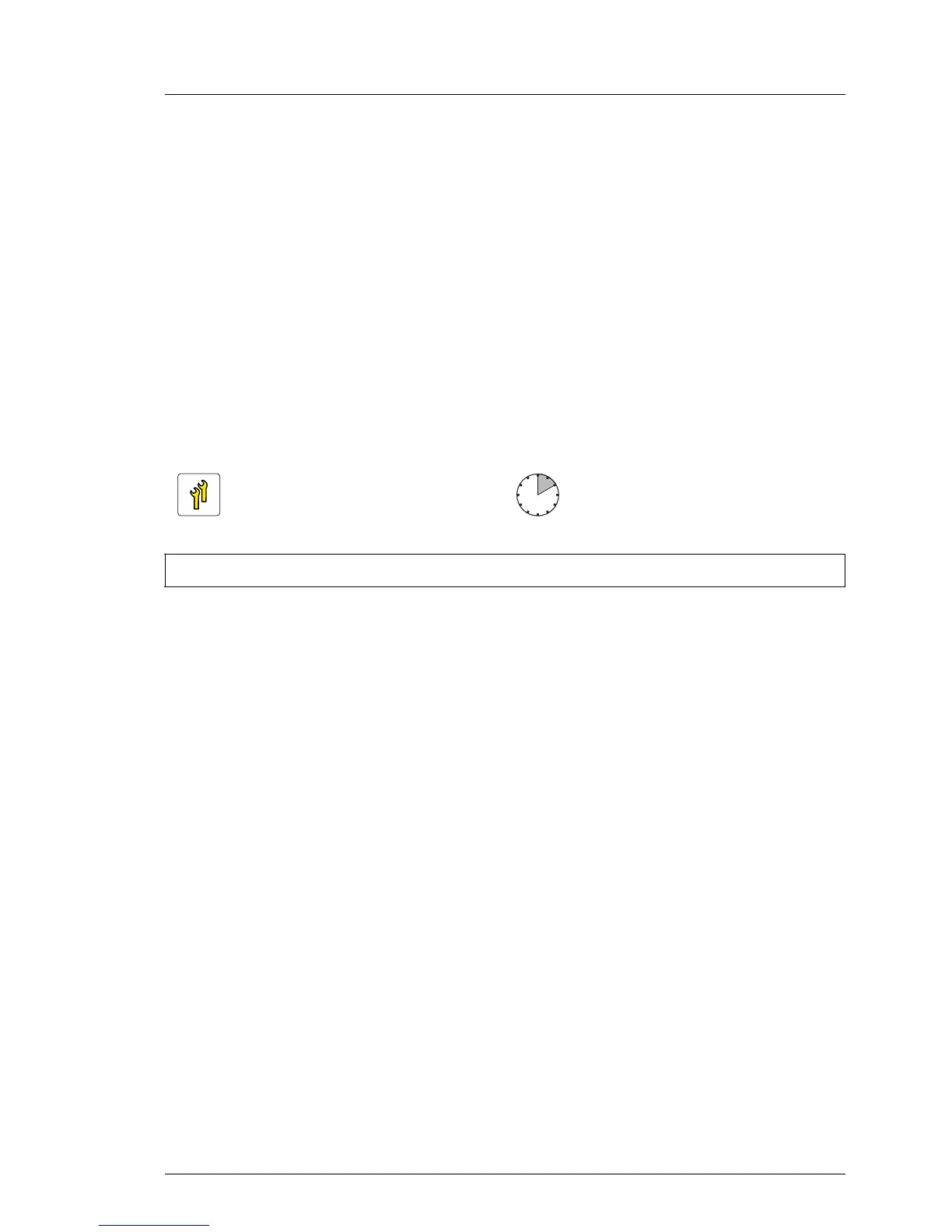TX1310 M1
Upgrade and Maintenance Manual 139
Main memory
10.3.3 Concluding steps
Ê "Installing the side cover" on page 53
Ê "Connecting the server to the mains" on page 54
Ê If applicable, "Updating or recovering the system board BIOS" on page 68
Ê "Switching on the server" on page 55
Ê "Enabling BitLocker functionality" on page 74
10.4 Replacing memory modules
10.4.1 Preliminary steps
Ê "Disabling BitLocker functionality" on page 63
Ê "Shutting down the server" on page 40
Ê "Disconnecting the server from the mains" on page 41
Ê "Removing the side cover" on page 42
Ê "Locating the defective component" on page 39
10.4.2 Removing the defective memory module
Ê Remove the memory module as described in section "Removing a memory
module" on page 138.
10.4.3 Installing the new memory module
Ê Install the memory module as described in section "Installing a memory
module" on page 136.
Upgrade and Repair Unit
(URU)
Hardware: 5 minutes
Software: 5 minutes
Tools: tool-less
