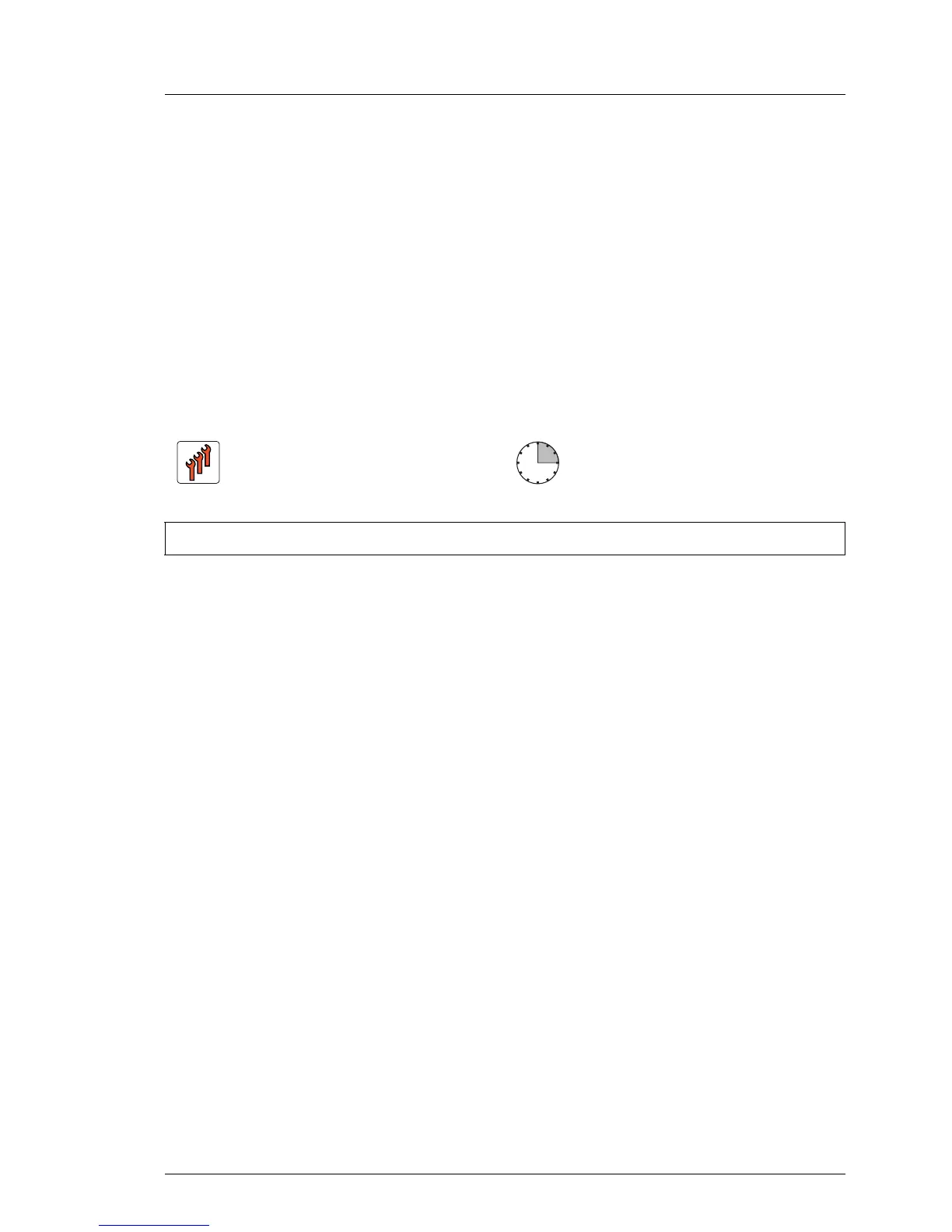TX1310 M1
Upgrade and Maintenance Manual 183
13 Front panel and front USB
Safety notes
V CAUTION!
●
For further safety information, please refer to chapter "Important
information" on page 27.
13.1 Replacing the front panel cable
The On/Off button and the HDD activity LED are part of the front panel cable.
13.1.1 Preliminary steps
Ê "Disabling BitLocker functionality" on page 63
Ê "Shutting down the server" on page 40
Ê "Disconnecting the server from the mains" on page 41
Ê "Removing the side cover" on page 42
Ê Remove all accessible drives as described in section "Removing accessible
drives" on page 43.
Ê "Removing the front cover" on page 46
Ê "Removing the HDD cage" on page 56
Field Replaceable Unit
(FRU)
Hardware: 15 minutes
Tools: Phillips PH2 / (+) No. 2 screw driver
