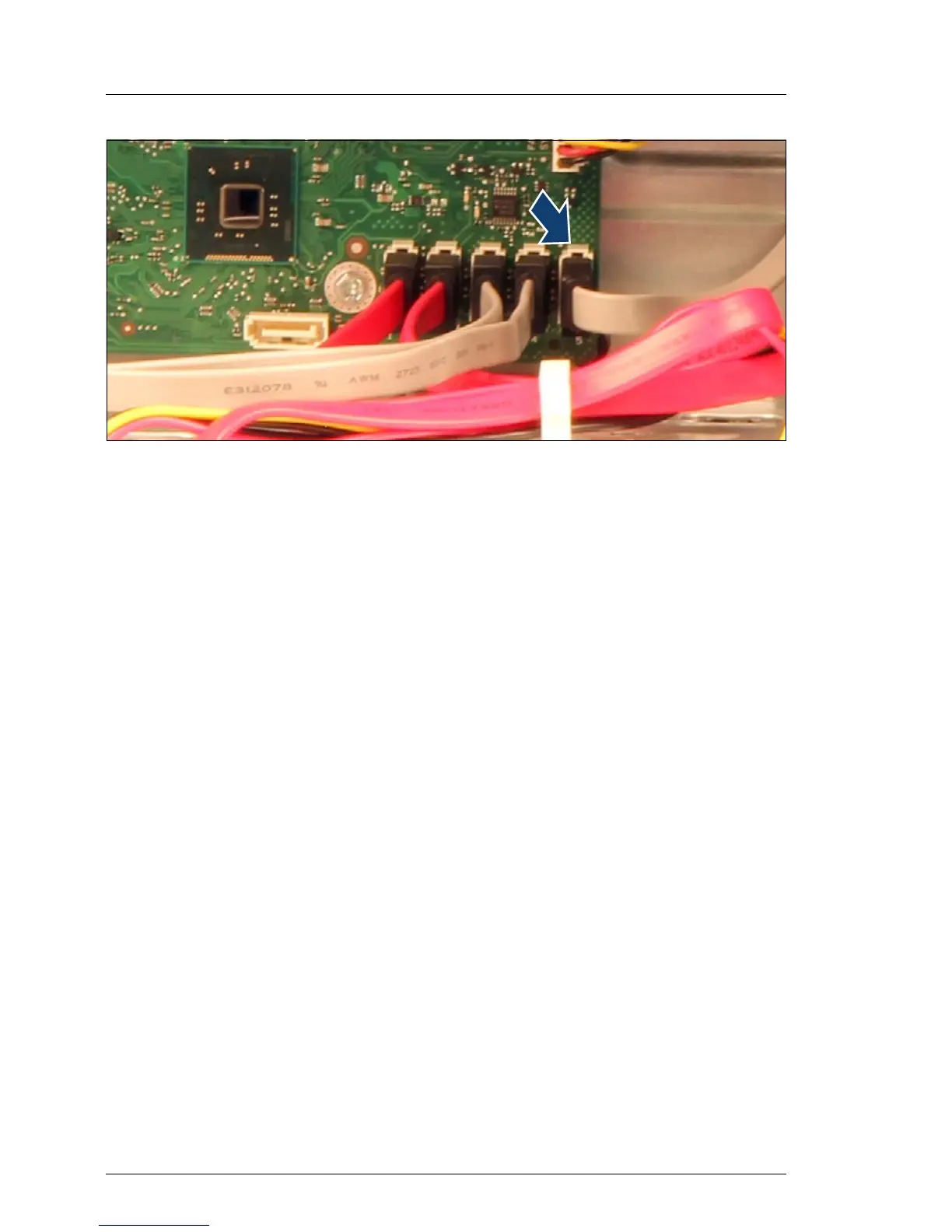170 Upgrade and Maintenance Manual
TX1310 M1
Accessible drives
Figure 117: Routing slimline drive cables
Ê Connect the SATA cable to connector "SATA 5" on the system board.
Ê Route the SATA cable below system fan 1.
12.2.5 Installing a backup drive
I Notes on RDX drive USB cabling:
– A USB 2.0 RDX drive may be replaced by a USB 3.0 RDX drive with
previous cabling.
– A USB 3.0 RDX drive may be connected with a USB 2.0 cable to an
onboard USB 2.0 connector with limited performance.
– For full performance, connect the USB 3.0 RDX drive to a USB 3.0
interface card by USB 3.0 cable.
– The USB 3.0 cable cannot be connected to a USB 2.0 RDX drive.
