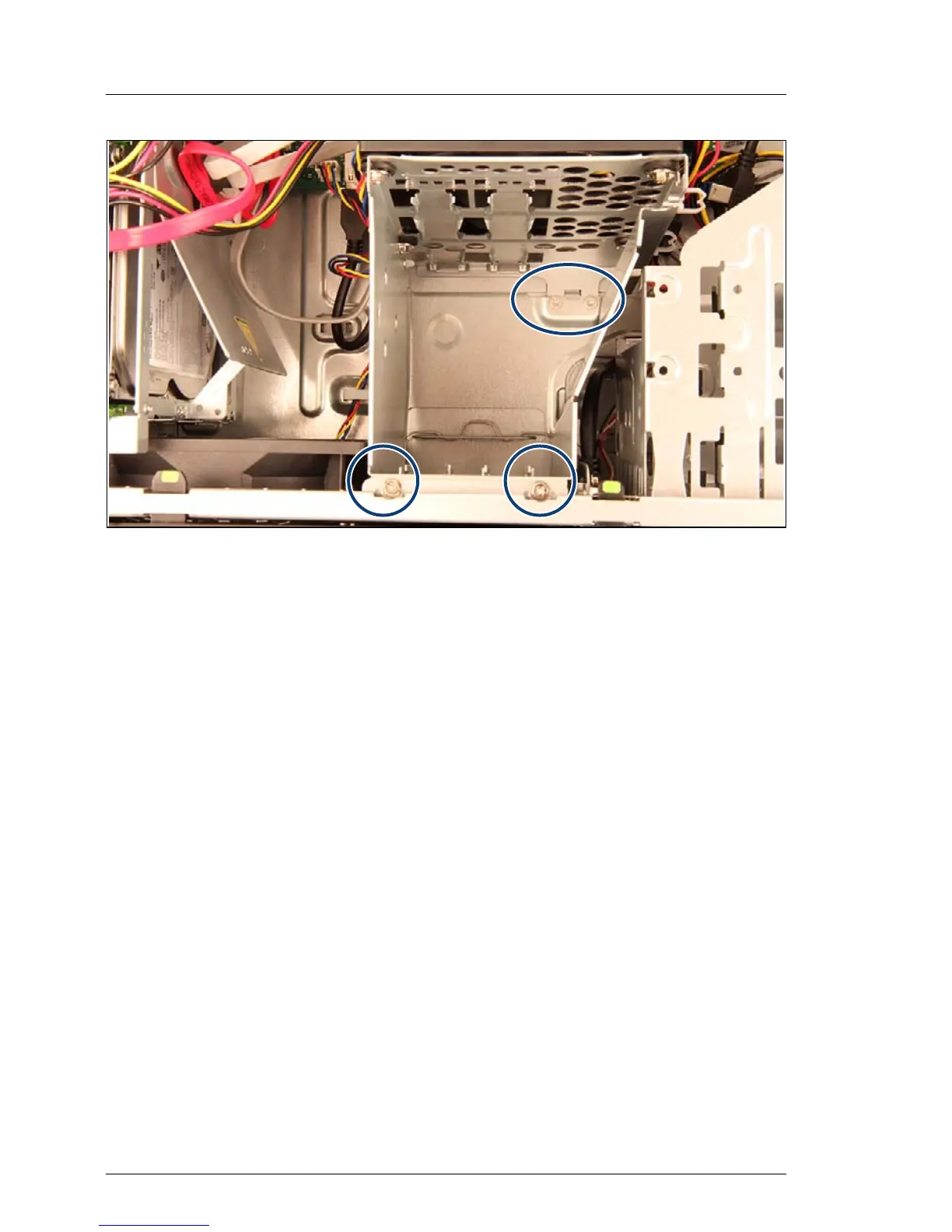62 Upgrade and Maintenance Manual
TX1310 M1
Basic hardware procedures
Figure 23: Remove the screws
Ê Ensure that the noses engage under the guides (see circles) and all screw
holes are matching.
Ê Fasten the four screws (see circles) of the HDD cage.
Ê Install the HDDs as described in section "Installing 3.5-inch HDDs" on
page 87.
