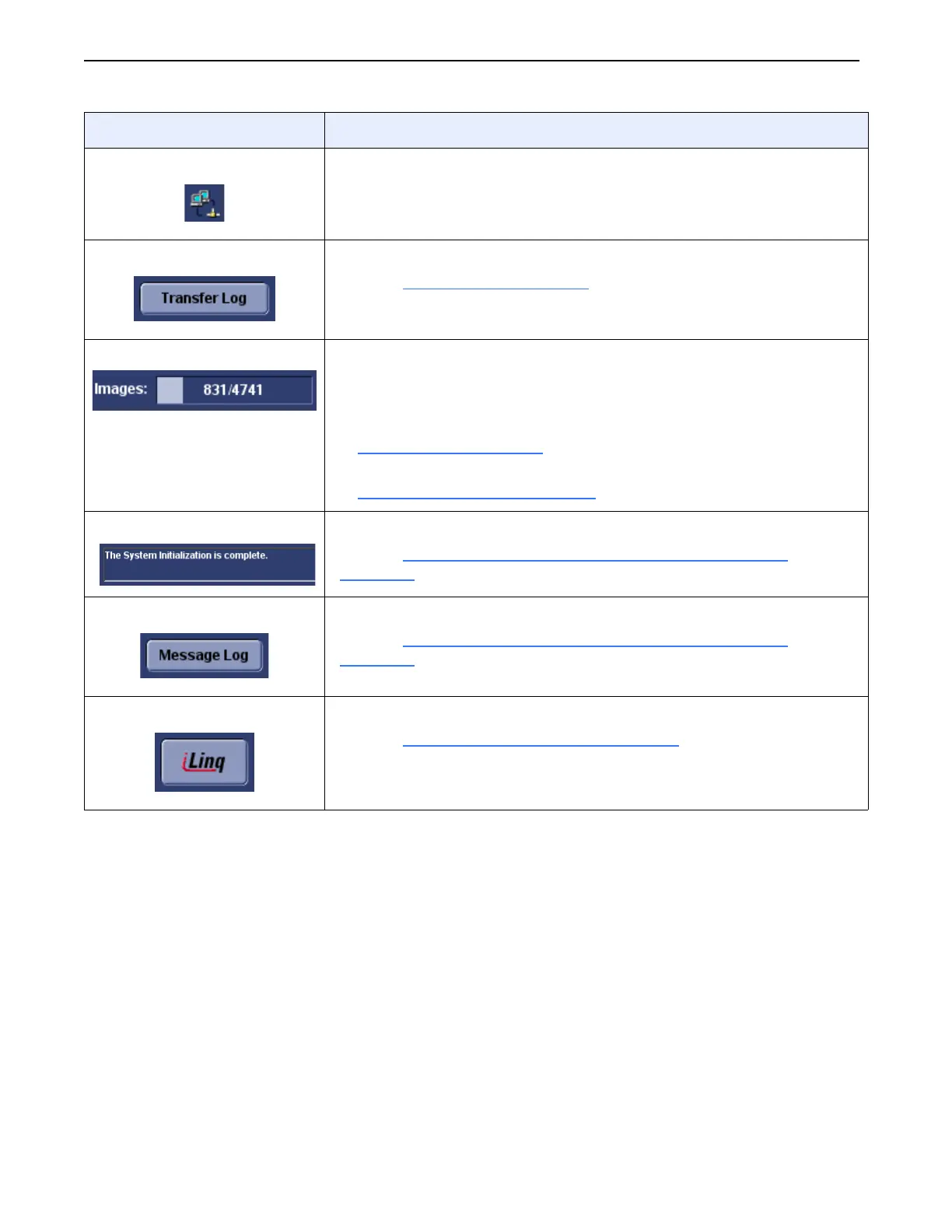Chapter 9: Image Management
Definium 5000 X-Ray System 5197809-1EN Rev. 4 (13 February 2008) 9-5
Operator Manual © 2008 General Electric Company. All rights reserved.
network connection status Appears when the Definium 5000is connected to the hospital
network.
[TRANSFER LOG] Shows a list of transferred exams and their destinations.
Refer to Copy Exams and Images
(p. 9-8) for more information.
database size Shows how many images are currently saved to the local database
and approximately how many more images the database is able to
accommodate.
Refer to the following sections for more information:
• Copy Exams and Images
(p. 9-8) to save images to another
database or disk
• Delete Exams, Series, or Images
(p. 9-12) to remove images
system status Displays the last system status message.
Refer to Chapter 4:
General Information-System Status and
Messages (p. 4-7) for more information.
[MESSAGE LOG] Displays the message log since the last system re-start.
Refer to Chapter 4:
General Information-System Status and
Messages (p. 4-7) for more information.
[iLinq] Connects to iLinq remote support services.
Refer to Chapter 4:
General Information-iLinq (p. 4-9) for more
information.
Function Description
FOR TRAINING PURPOSES ONLY!
NOTE: Once downloaded, this document is UNCONTROLLED, and therefore may not be the latest revision. Always confirm revision status against a validated source (ie CDL).
