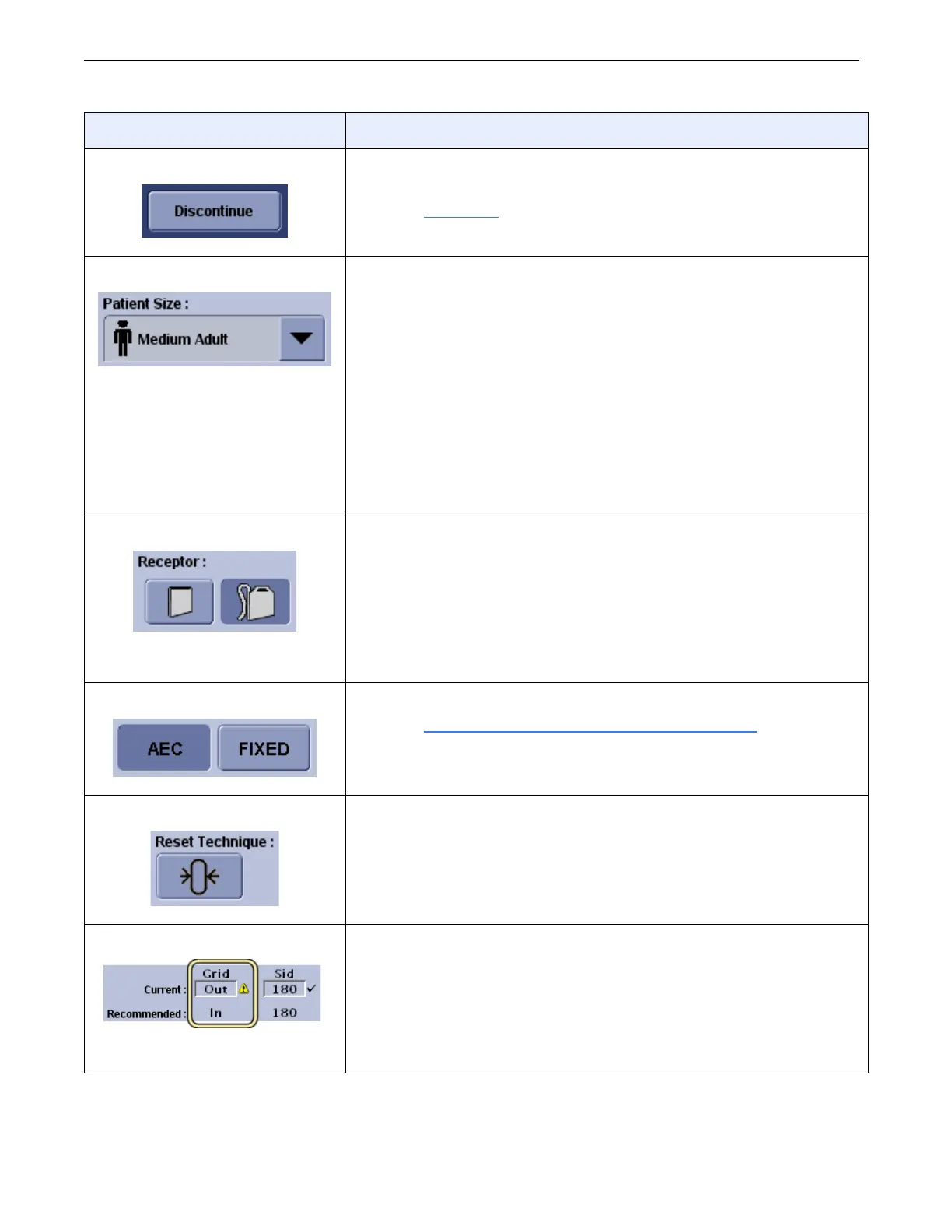Chapter 6: Image Acquisition
Definium 5000 X-Ray System 5197809-1EN Rev. 4 (13 February 2008) 6-4
Operator Manual © 2008 General Electric Company. All rights reserved.
[DISCONTINUE] Ends the exam when the procedure has been opened but the
exam cannot continue.
Refer to End Exam
(p. 6-16) for more information.
Patient Size: Allows you to choose the size of the patient being x-rayed.
Available options are:
• Medium Pediatric (toddlers to 5 years old)
•Small Adult
•Medium Adult
•Large Adult
NOTE: Pediatric techniques are set at different system speeds then
adult techniques. For example, the system speed for a
pediatric exam of 70 kV at 32 mAs is 800. The default system
speed for an adult exam of 70 kV at 32 mAs is 400.
Receptor: Selects the receptor for the protocol.
In order from left to right, the options are:
• Free Cassette
• GE Digital Detector
NOTE: The generator limits exposure time to two (2) seconds for
both receptors.
[AEC] and [FIXED] (mode) Selects AEC or FIXED modes.
Refer to Chapter 7:
Automatic Exposure Control (AEC) for more
information about AEC.
Reset Technique: Resets the technique to the default protocol settings.
Grid position Shows the current grid position, the recommended grid position
for this technique. The alert icon indicates that the grid is not in the
recommended position. A checkmark indicates that the current
grid position matches the recommended position.
NOTE: Exposure may not be inhibited if the current grid position is
not the recommended position.
Function Description
FOR TRAINING PURPOSES ONLY!
NOTE: Once downloaded, this document is UNCONTROLLED, and therefore may not be the latest revision. Always confirm revision status against a validated source (ie CDL).
