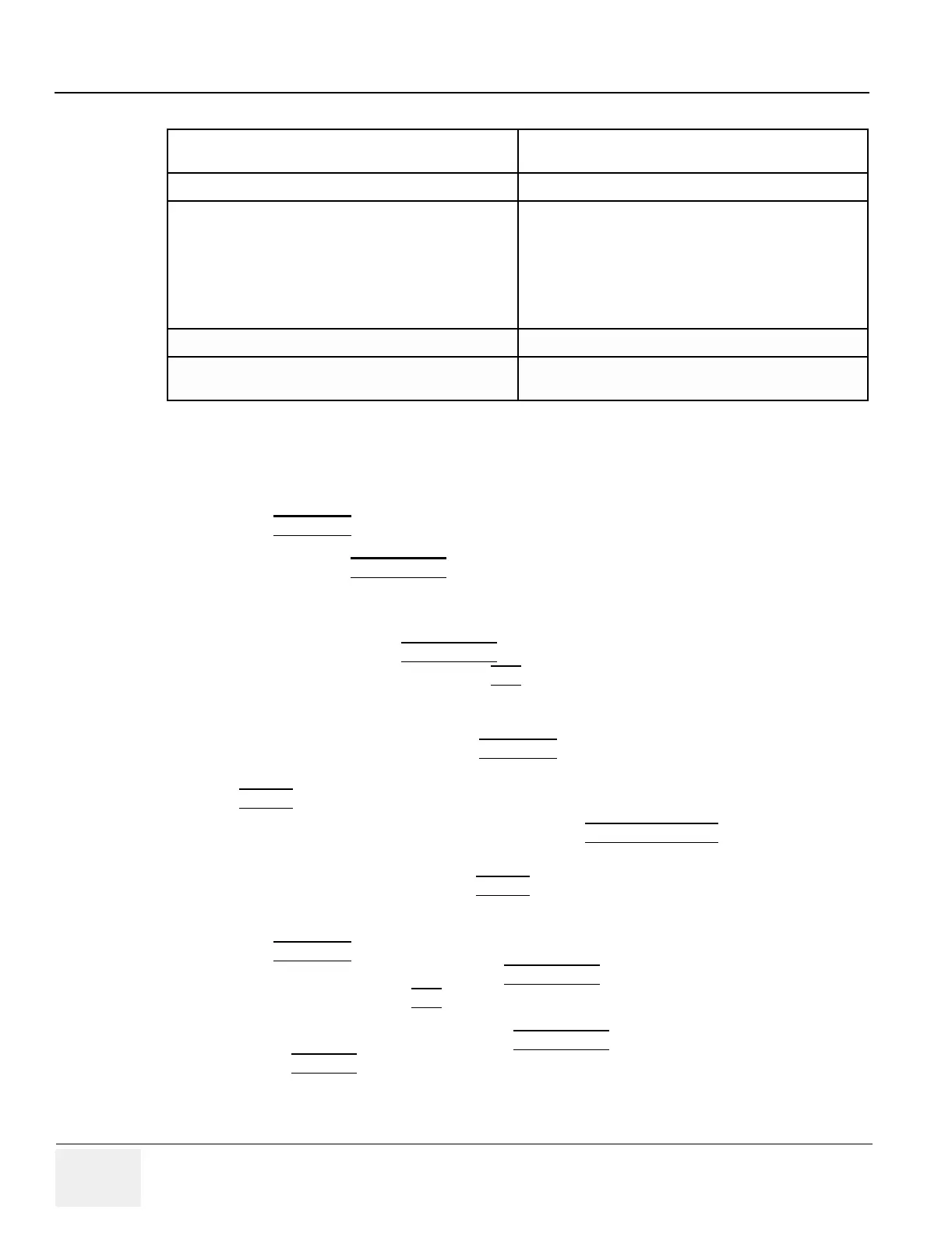GE MEDICAL SYSTEMS PROPRIETARY TO GE
D
IRECTION 2294854-100, REVISION 3 LOGIQ™ 9 PROPRIETARY MANUAL
4-10 Section 4-3 - General Procedure
4-3-6 Basic Measurements
NOTE: The following instructions assume that you first scan the patient and then press Freeze.
4-3-6-1 Distance and Tissue Depth Measurements
1.) Press MEASURE
once; an active caliper displays.
2.) To position the active caliper at the start point (distance) or the most anterior point (tissue
depth), move the TRACKBALL
.
3.) To fix the start point, press Set. The system fixes the first caliper and displays a second active
caliper.
4.) To position the second active caliper at the end point (distance) or the most posterior point
(tissue depth), move the TRACKBALL
.
5.) To complete the measurement, press SET
. The system displays the distance or tissue depth
value in the measurement results window.
Before you complete a measurement:
To toggle between active calipers, press MEASURE
.
To erase the second caliper and the current data measured and start the measurement again,
press CLEAR
once.
NOTE: To rotate through and activate previously fixed calipers, turn CURSOR SELECT
.
NOTE: After you complete the measurement, to erase all data that has been measured to this point,
but not data entered onto worksheets, press CLEAR
.
4-3-6-2 Circumference/Area (Ellipse) Measurement
1.) Press MEASURE
once; an active caliper displays.
2.) To position the active caliper, move the TRACKBALL
.
3.) To fix the start point, press SET
. The system fixes the first caliper and displays a second active
caliper.
4.) To position the second caliper, move the TRACKBALL
.
5.) Turn the ELLIPSE
control; an ellipse with an initial circle shape appears.
Packet Size
Controls the number of samples gathered for a single color flow
vector.
Quick Angle Correct Quickly adjusts the angle by 60 degrees
Doppler Display Formats
Display layout can be preset to have B-Mode and Time-motion
side-by-side or over-under.
In the side-by-side layout, there are three display alternatives
defined: equal priority, time-motion priority or time-motion with
B-Mode reference.
In the over-under layout, there are three display alternatives
defined: time-motion priority, B Mode priority or equal priority.
Sample Volume Gate Length Sizes the sample volume gate
Scan Area
Slants the B-Mode or Color Flow linear image left or right to get
more information without moving the probe
Table 4-4 CFM and PWD Functions