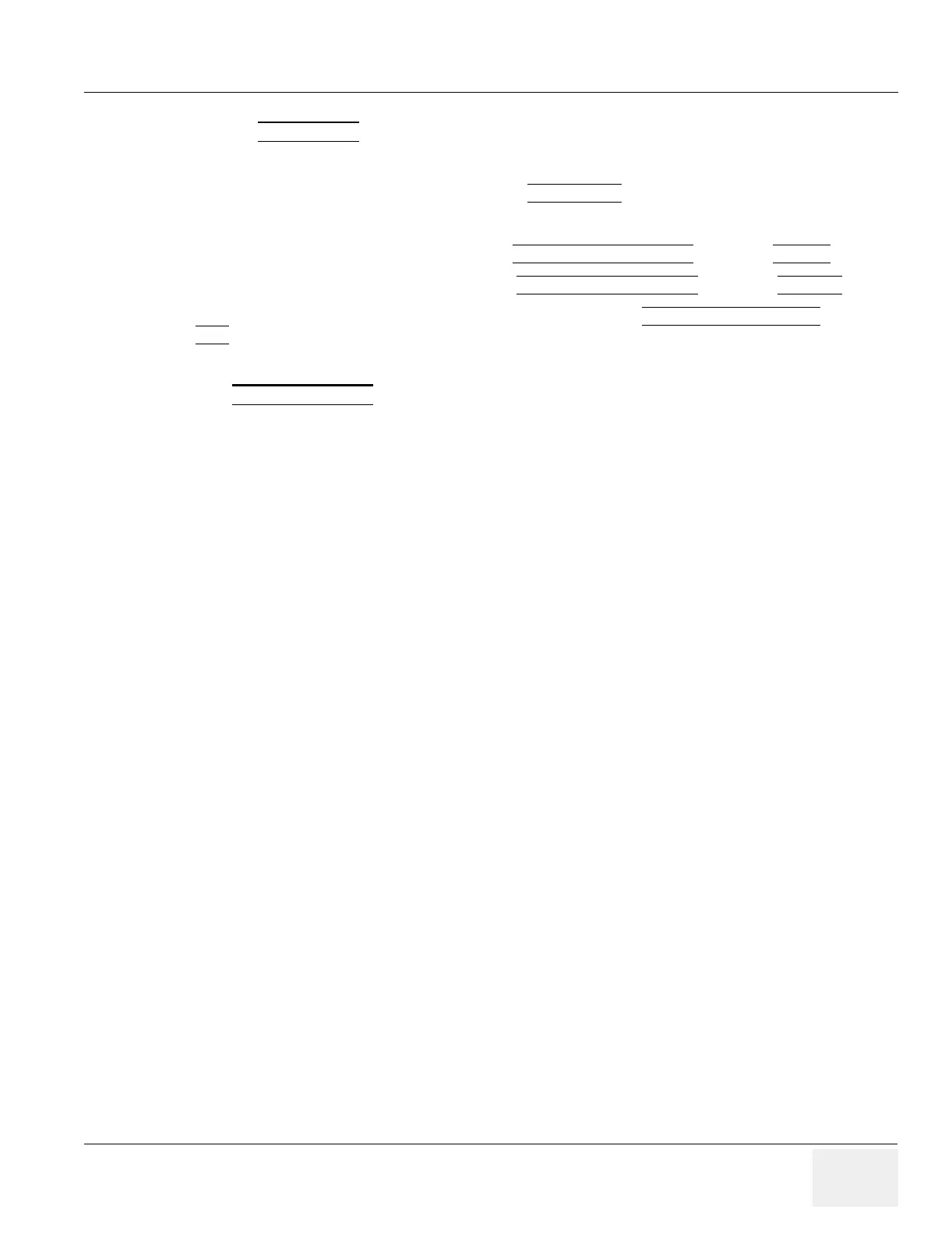GE MEDICAL SYSTEMS PROPRIETARY TO GE
D
IRECTION 2294854-100, REVISION 3 LOGIQ™ 9 PROPRIETARY MANUAL
Chapter 4 Functional Checks 4-13
4-3-8-6 Adjusting the CINE Loop Playback Speed
Turn the LOOP SPEED
dial right/left to increase/decrease the CINE Loop playback speed.
4-3-8-7 Synchronizing Multiple CINE Loops
To synchronize two or more CINE Loops, press SYNC MODE
.
4-3-8-8 Disconnecting B-Mode CINE from Timeline CINE
To review the B-Mode CINE Loop only, press CINE MODE SELECTION
and select B ONLY.
To review the Timeline CINE Loop only, press CINE MODE SELECTION
and select TL ONLY.
To return to linked B-Mode and Timeline CINE Loop review, press CINE MODE SELECTION
and select
B/TL
.
4-3-8-9 Moving through a CINE Loop Frame By Frame
Turn FRAME BY FRAME
to move through CINE memory one frame at a time.
4-3-9 Image Management (QG)
For Image Management functionality refer to the LOGIQ™ 9 Quick Guide. It talks about several topics:
• Clipboard
• Printing Images
• Browsing and Managing an Exam’s Stored Image
• Connectivity, and Dataflow Concept and Creation
• Starting an Exam
• Configuring Connectivity
•TCP/IP
• Services (Destinations)
• Buttons
•Views
• Verifying and Pinging a Device