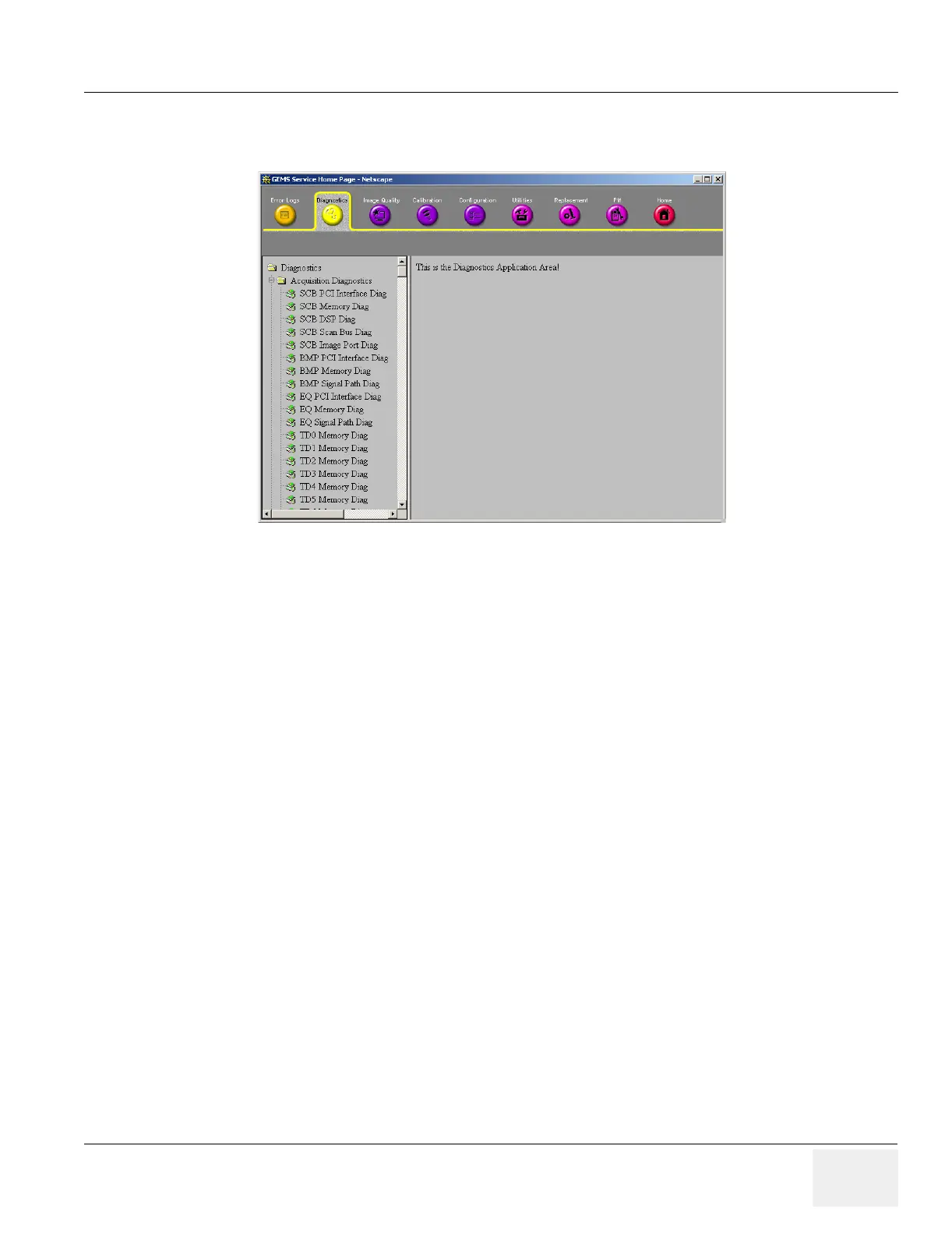GE MEDICAL SYSTEMS PROPRIETARY TO GE
D
IRECTION 2294854-100, REVISION 3 LOGIQ™ 9 PROPRIETARY MANUAL
Chapter 7 Diagnostics/Troubleshooting 7-15
Section 7-7 Acquisition Diagnostics (cont’d)
Individual selections run several diagnostics in a Bottom-up Confidence-Building Order and return
status information identifying any problems. The Acquisition Diagnostic menu is structured as follows:
7-7-1 Automatic Troubleshooting
- Runs all diagnostics and analyzes the results to isolate to the faulty FRU.
- This is the BEST way to diagnose a problem with the system.
- Takes less than 6 minutes for all tests to run.
- Disconnect all probes from the scanner before executing the Automatic Troubleshooting
sequence.
The choices for Automatic Troubleshooting, shown in Figure 7-16 on page 7-16 , allows for running all
acquisition diagnostics under the selection Troubleshoot All Acquisition Hardware.
Figure 7-15 Customer Acquisition Diagnostics