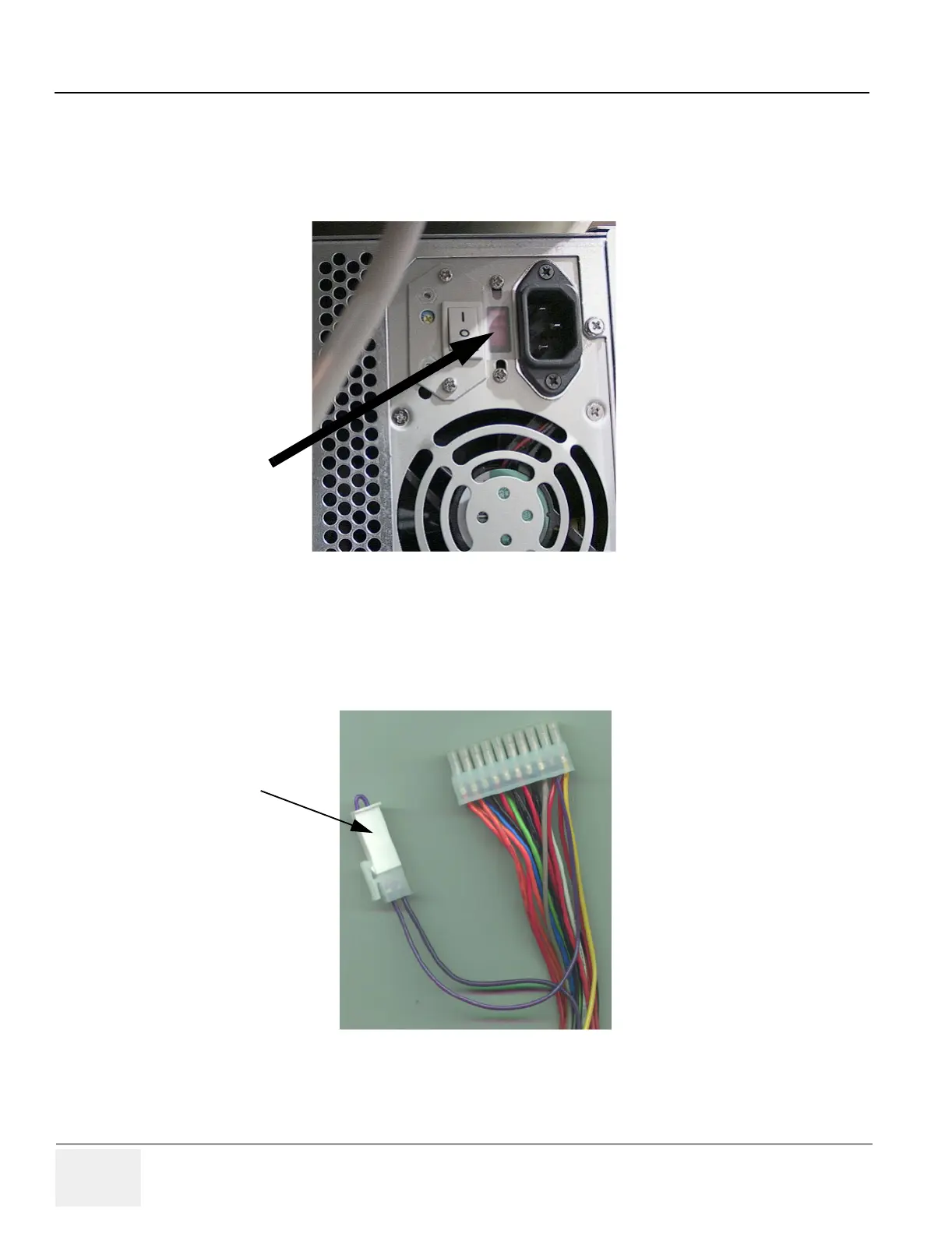GE MEDICAL SYSTEMS PROPRIETARY TO GE
D
IRECTION 2294854-100, REVISION 3 LOGIQ™ 9 PROPRIETARY MANUAL
8-24 Section 8-4 - Back End Processor Power Supply Replacement
8-4-5 Installing the New BEP Power Supply
Ensure that the On/Off switch on the back of the new power supply is set to the ON position.
Ensure that the Voltage Select Switch is set to 220 Volts.
Refer to Figure 8-19 on page 8-24 . If the power supply is going into a BEP1.0 ensure that the +5 Volt
standby plug is installed in the new supply power cable. If the power supply is going to be installed in a
BEP2.x ensure that this +5 Volt Standby plug is removed.
Figure 8-18 Power Supply Voltage Selector Location
Figure 8-19 +5 Volt Standby Connector
Voltage Select
+5 Volt Standby
Connector