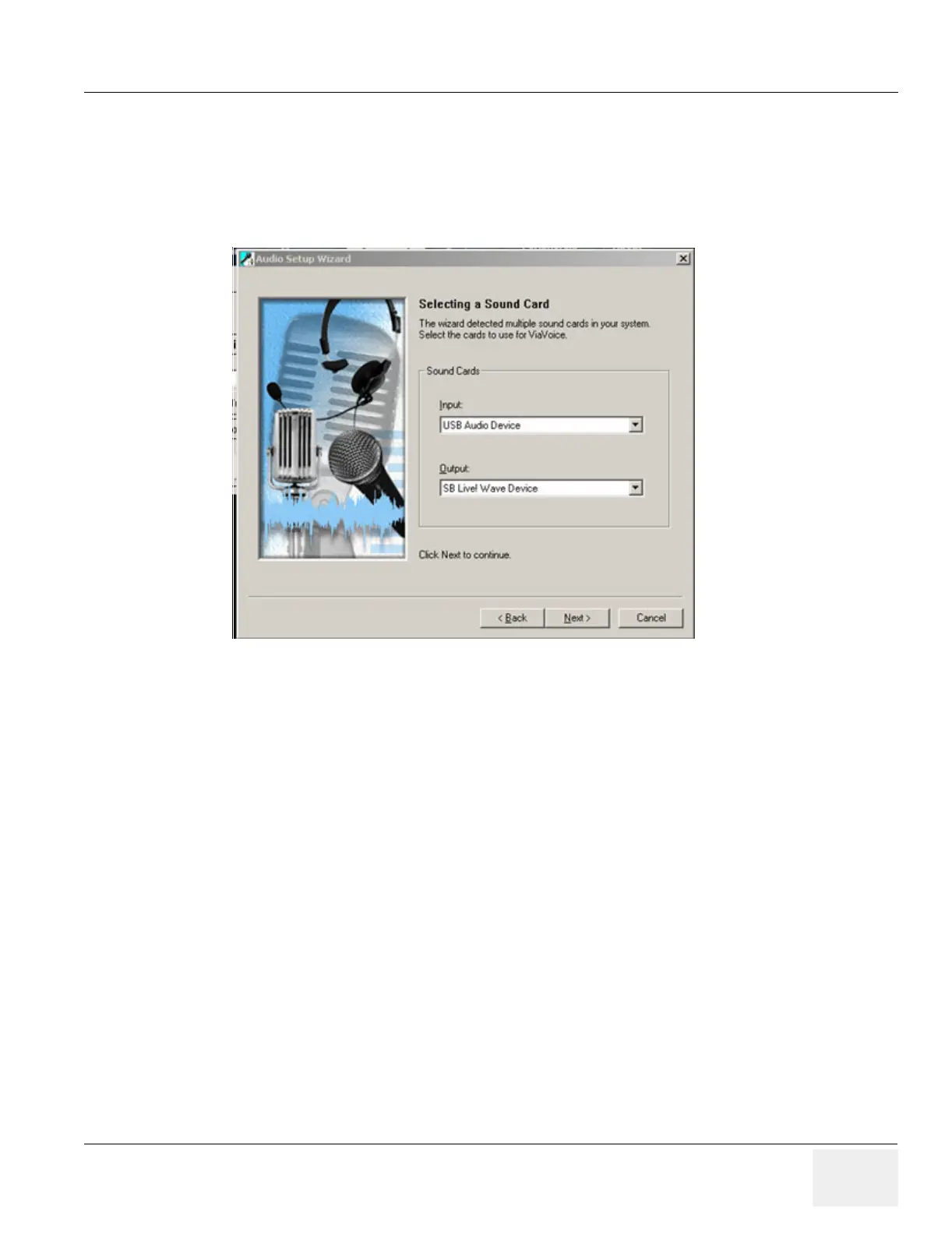GE MEDICAL SYSTEMS PROPRIETARY TO GE
D
IRECTION 2294854-100, REVISION 3 LOGIQ™ 9 PROPRIETARY MANUAL
Chapter 8 Replacement Procedures 8-191
8-50-5-2 Audio Setup Wizard
14.)On the Touch Panel select Utilities>System
15.)On the Display Monitor select Voice Scan tab.
16.)When you get to the setup window, make sure the devices are selected as shown.
NOTE: Make sure the Voulme Slider is still visible. If it is not visible click on the slider icon in the
Windows Task Bar.
Figure 8-202 Audio Setup Wizard - Select Sound Card