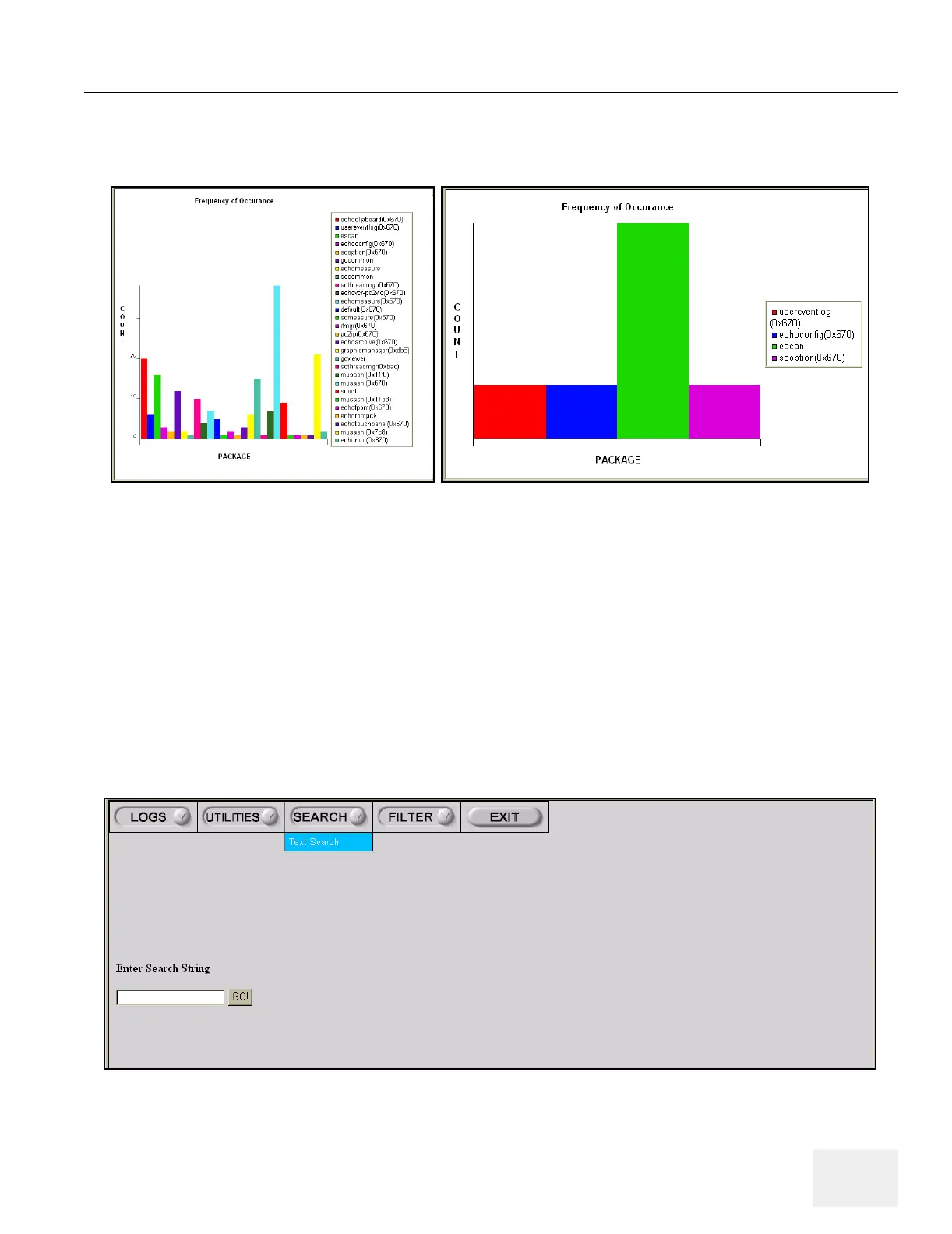GE MEDICAL SYSTEMS PROPRIETARY TO GE
D
IRECTION 2294854-100, REVISION 3 LOGIQ™ 9 PROPRIETARY MANUAL
Chapter 5 Components and Functions (Theory) 5-65
5-16-5-2 Utilities
The two sub-menus of the Utilities category are Plot Log, and Plot Page.
• Plot Log
Allows for the color coded plot of all Log contents with the package on the ‘x’ axis and incident count
on the ‘y’ axis.
•Plot Page
Allows for the color coded plot of all Page contents with the package on the ‘x’ axis and incident
count on the ‘y’ axis.
5-16-5-3 Search
On the Text Search sub-menu of the Search category, users enter case-sensitive text they wish to find.
This filter field works well for filtering the Sys log file for the word “fail”.
Figure 5-48 Utilities Sub-Menus
Figure 5-49 Search Sub-Menu
Plot Log Plot Page