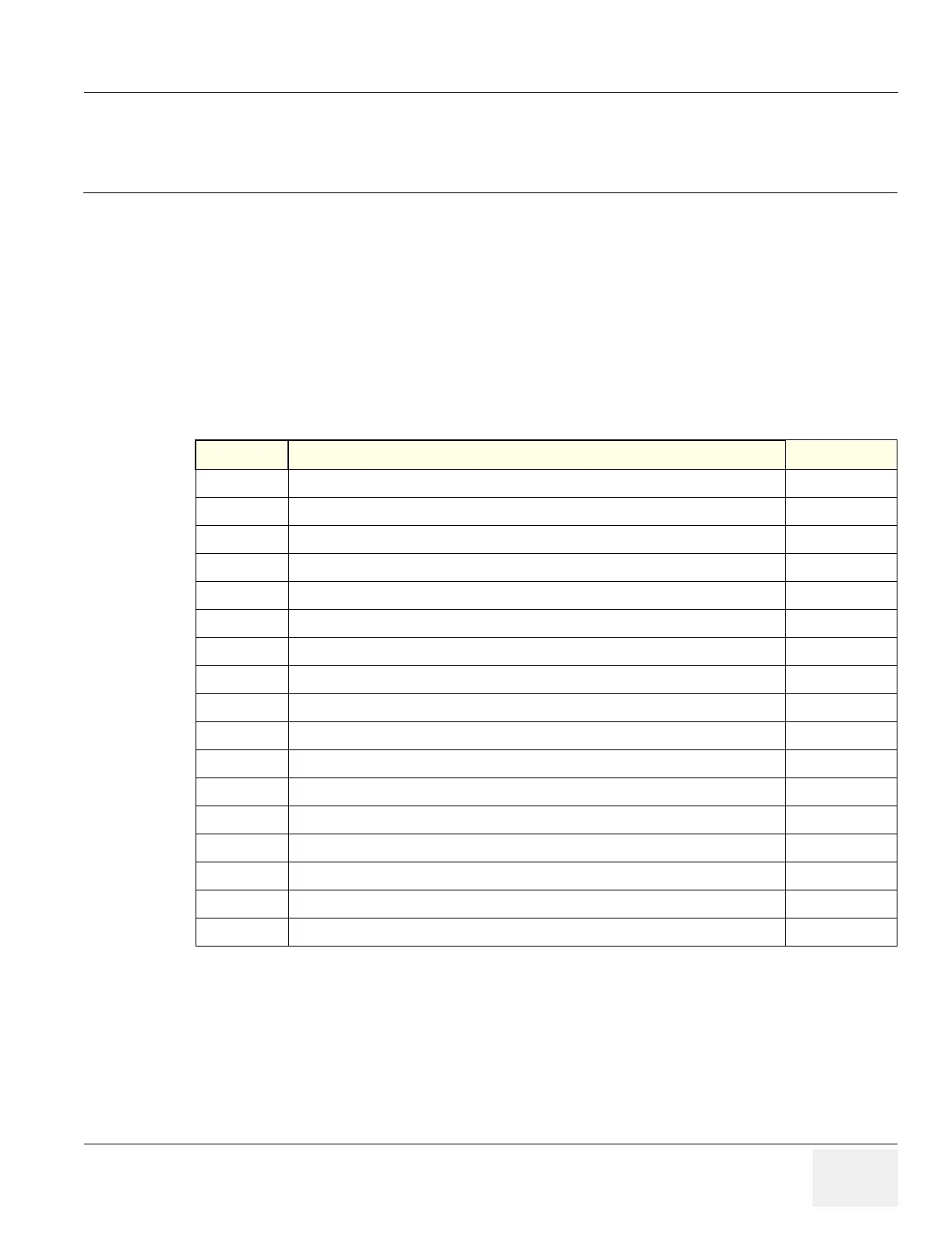GE MEDICAL SYSTEMS PROPRIETARY TO GE
D
IRECTION 2294854-100, REVISION 3 LOGIQ™ 9 PROPRIETARY MANUAL
Chapter 3 Installation 3-1
Chapter 3
Installation
Section 3-1
Overview
3-1-1 The Purpose of Chapter 3
This chapter contains information needed to install the unit. Included are procedures to receive, unpack
and configure the equipment.
Table 3-1 Contents in Chapter 3
Section Description Page Number
3-1
Overview
3-1
3-2
Installation Reminders
3-2
3-3
Receiving and Unpacking the Equipment
3-4
3-4
Preparing for Installation
3-5
3-5
Completing the Installation
3-6
3-6
System Configuration
3-9
3-7
Available Probes
3-15
3-8
Software/Option Configuration
3-15
3-9
Connectivity Installation Worksheet
3-16
3-10
Insite IP Address Configuration
3-17
3-11
Before Starting a Software Upgrade
3-17
3-12
Loading Base Image Software
3-18
3-13
Loading Application Software
3-24
3-14
System Setup
3-28
3-15
Optional Software Procedures
3-30
3-16
Installing USB Line Printer - HP970/990
3-44
3-17
Paperwork
3-45