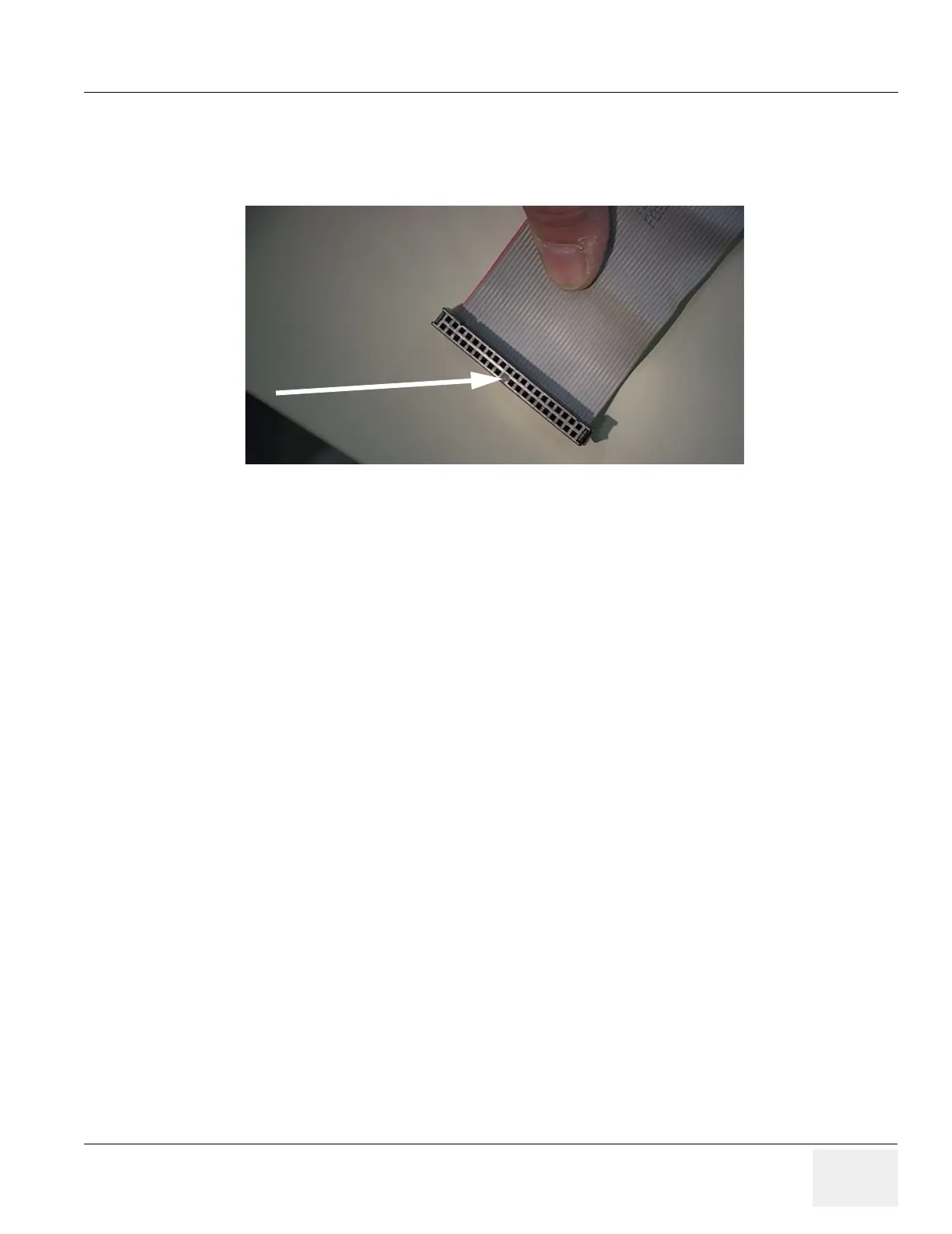GE MEDICAL SYSTEMS PROPRIETARY TO GE
D
IRECTION 2294854-100, REVISION 3 LOGIQ™ 9 PROPRIETARY MANUAL
Chapter 8 Replacement Procedures 8-37
8-6-5 CD-RW Drive Replacement Procedure
1.) Insert the new CD-RW Drive into the drive bay and secure it in the front with the two screws
previously removed. refer to Figure 8-35 on page 8-35 .
2.) Attach the one screw to the side of the CD-RW Drive through the rack. refer to Figure 8-
34 on page 8-35 .
3.) Attach the Power, IDE and Audio cables to the back of the CD-RW drive. Pay attention to the
orientation of the guide pin on the IDE Cable connector and the missing pin on the IDE connection
of the CD-RW Drive.
4.) Ensure all cables are properly arranged and secure.
Figure 8-37 IDE Ribbon Connector
IDE Guide Pin