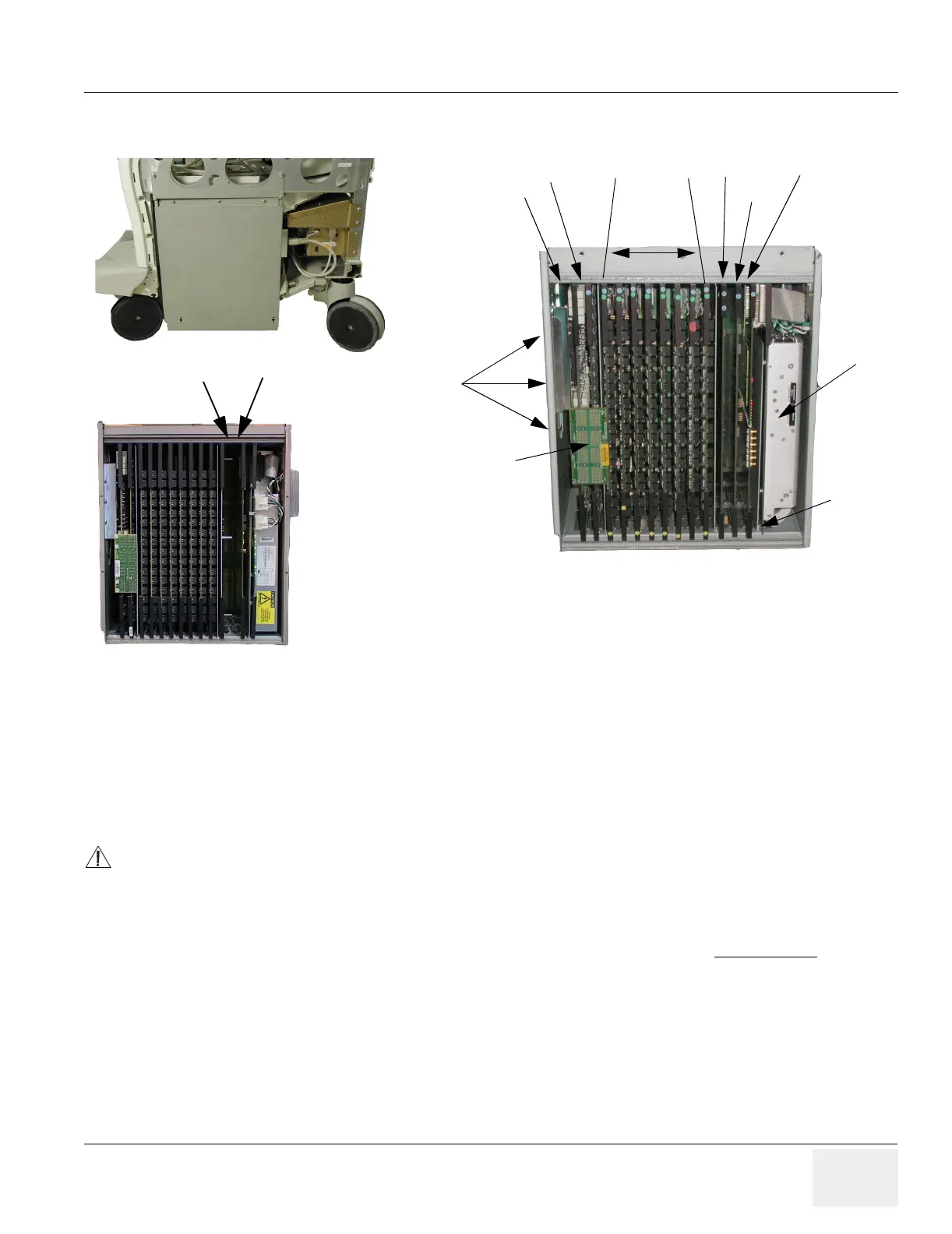GE MEDICAL SYSTEMS PROPRIETARY TO GE
D
IRECTION 2294854-100, REVISION 3 LOGIQ™ 9 PROPRIETARY MANUAL
Chapter 8 Replacement Procedures 8-131
8-34-4 Front End Board Removal Procedure
The following boards are removed from the card rack with the ejectors at the top and bottom of each
card. Slide the card out of the rack slowly with equal pressure on both the top and bottom of the card.
NOTE: Observe all ESD proper precautions when handling any part of the Front End Processor.
• TD Boards 0-7, EQ Board, BMP Board, EBM/EBM2 Board
• XDIF and RF Amp/RF Amp2
a.) Remove the three screws that fasten the XDIF board to the front of the card rack chassis.
b.) Carefully eject and partially remove the XDIF and RF Amp boards simultaneously
. Remove
the boards just enough in order to grab both sides of the Top Plane board.
c.) Hold the XDIF and RF Amp boards. Carefully grab each SIDE of the Top Plane Board. Gently
rock the Top Plane board side to side while pulling it off of its connectors.
NOTE: Rocking the Top Plane board top to bottom will afford a greater opportunity to bend pins during
its extraction. Only rock the board side-to-side while removing it.
d.) Once the Top Plane Board is removed, either the XDIF or RF Amp can be removed from the
card rack.
Figure 8-142 Side View of System with Card Cage Open
CAUTION
The following boards require special attention when removing them from the card rack. READ
the hints that follow to avoid damage to the system or personal injury.
TD/TD5 Boards 0-7
SCB/SCB2
EQ4
BMP
RF Amp/RF Amp2
XDIF
Top Plane
Power
Supply
3 Screws
Screw
EBM/EBM2
Empty Slot
FEP Version 1
FEP Version BT’02/BT’03