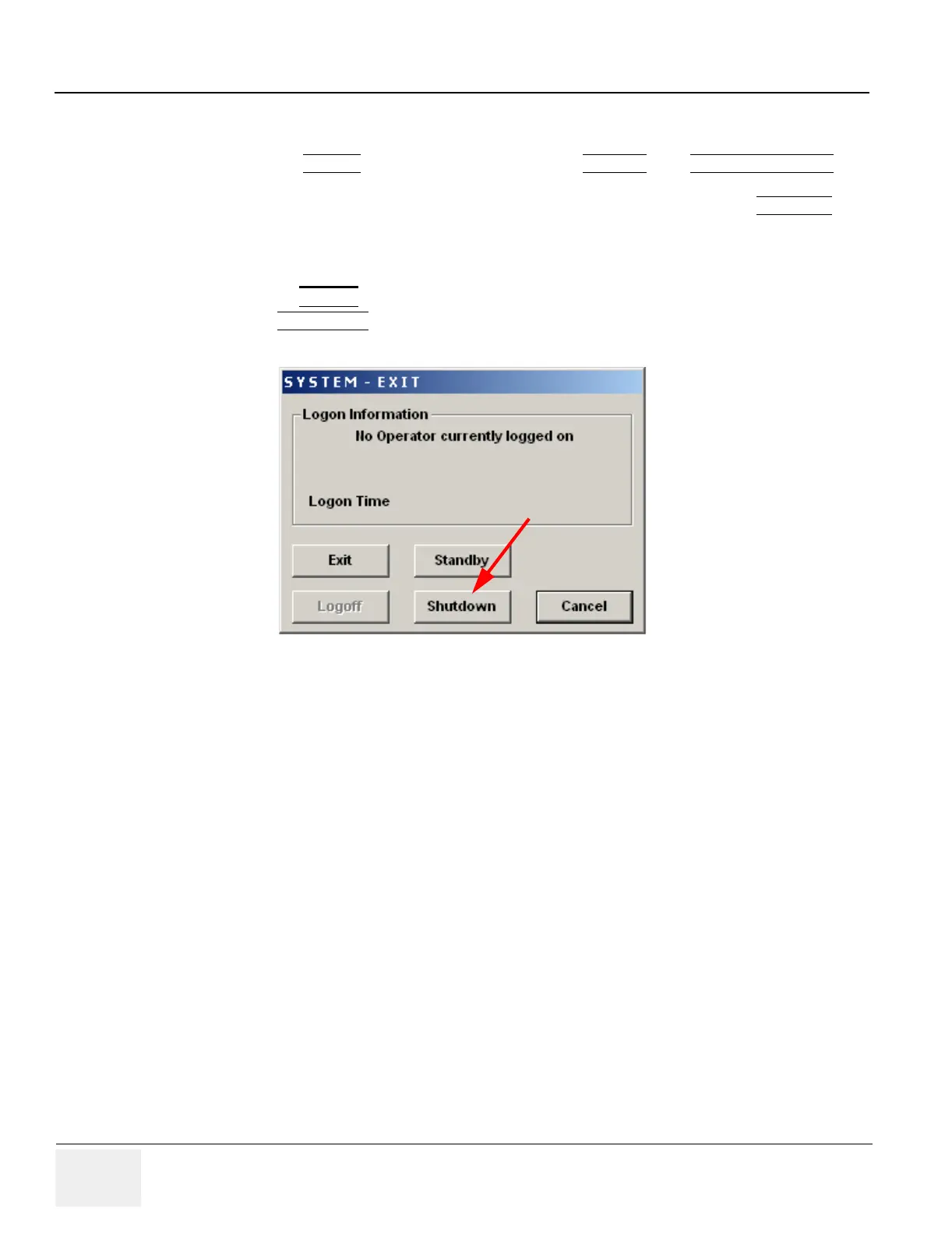GE MEDICAL SYSTEMS PROPRIETARY TO GE
D
IRECTION 2294854-100, REVISION 3 LOGIQ™ 9 PROPRIETARY MANUAL
8-74 Section 8-15 - System Setup
8-15-5 Restore Patient, Report, and User-Defined Presets
1.) Place the Backup/Restore media (MOD or CD-R) in the drive.
2.) Select the UTILITY
tab on the Touch Panel. Select SYSTEM, then BACKUP/RESTORE.
3.) Select everything under Restore by placing a check mark after Patient Archive, Report
Archive, System Configuration, and User Defined Configuration. Then press RESTORE
.
8-15-6 Cycle System Power
1.) Do an auto-shut down
2.) Press the ON/OFF
switch on the Control Panel once to display the SYSTEM - EXIT menu.
3.) Select SHUTDOWN
from the SYSTEM - EXIT menu.
4.) Power up the system for functional check-out.
Figure 8-83 System Exit Menu for Back-end Processor Power Down