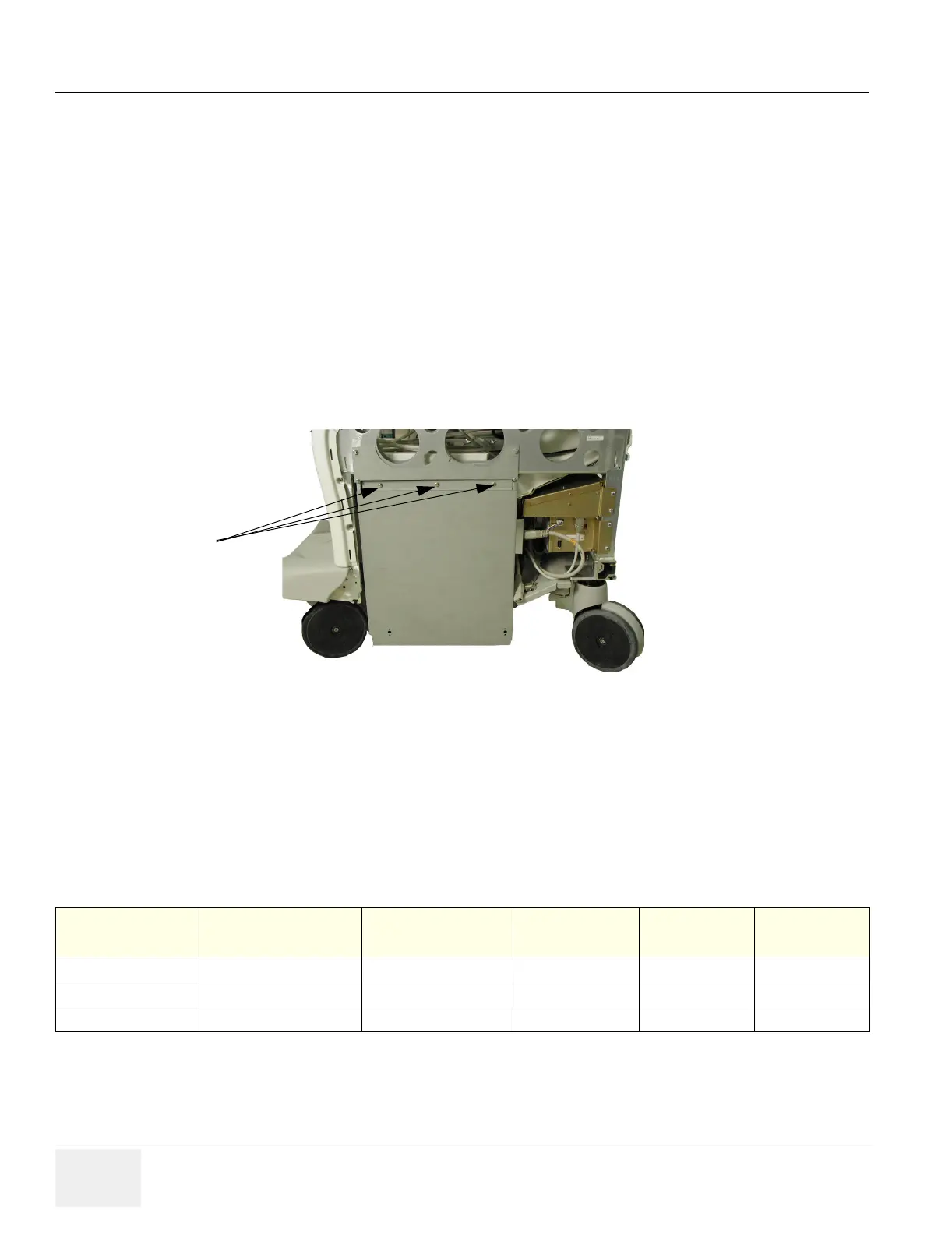GE MEDICAL SYSTEMS PROPRIETARY TO GE
D
IRECTION 2294854-100, REVISION 3 LOGIQ™ 9 PROPRIETARY MANUAL
8-130 Section 8-34 - Front End Processor Boards Replacement Procedure
Section 8-34
Front End Processor Boards Replacement Procedure
8-34-1 Manpower
1 persons, 0.5 hours
8-34-2 Tools
8-34-3 Preparations (click here to view the cover removal video)
1.) Power Down/Shutdown the system as described in Section 4-3-2 on page 4-3.
2.) Remove Right Side Cover as shown on Section 8-2-2-4 on page 8-5.
3.) Remove the Front End Processor Cover as shown in Figure 8-141.
It is essential that Vital Product Data (VPD) is verified or updated after any hardware change to the Front
End Processors. Refer to Section 8-35 "Verify and Update Vital Product Data" on page 8-135 for details.
NOTE: Vital Product Data (VPD) must be verified and/or updated when Front End Boards are replaced.
Failure to properly program Vital Product Data could cause adverse affects on system
operation and image quality.
Figure 8-141 Front End Processor Location
Table 8-8 Typical Circuit Board VPD Data
Circuit Board Name Part Number
Functional Revision
PWA Letter
Fab Revision
PWB Number
Bar Code or
Serial Number
Date
YYYYMMDD
Equalization 2260210 2 0 0 _ _ _ 01
2 0 0 _ _ _ 01
2 0 0 _ _ _ 01
Screws