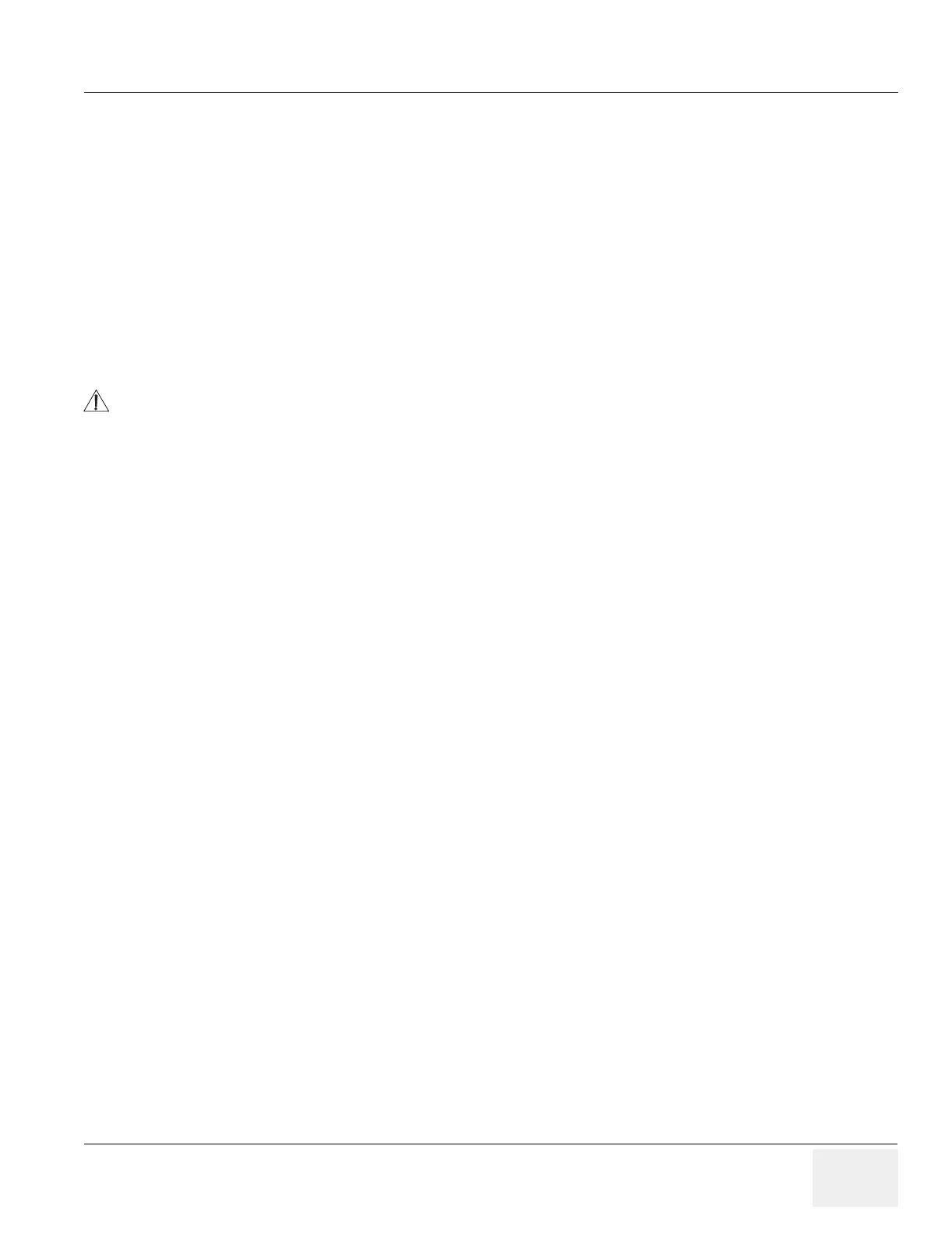GE MEDICAL SYSTEMS PROPRIETARY TO GE
D
IRECTION 2294854-100, REVISION 3 LOGIQ™ 9 PROPRIETARY MANUAL
Chapter 8 Replacement Procedures 8-89
Section 8-17
AC Transformer Replacement Procedure
8-17-1 Manpower
1 person, 1 hour + travel.
8-17-2 Tools
Phillips screwdriver
8-17-3 Preparations (click here to view the cover removal video)
1.) Power Down/Shutdown the system as described in Section 4-3-2 on page 4-3.
2.) Remove the left- and/or right-side covers as shown in Section 8-2-2 on page 8-5.
3.) Remove the upper rear cover as shown in Section 8-2-3 on page 8-7.
4.) Remove the lower rear cover as shown in Section 8-2-6 on page 8-10.
5.) Remove five (5) plastic expansion plugs that holds Rat Guard. Use a small wire nipper or blade
screwdriver.
6.) Turn and bend Rat Guard until it can be removed.
7.) Disconnect two cables from AC transformer.
DANGER
Dangerous voltages are present in this equipment. Completely power off and
shut down the scanner before servicing.
