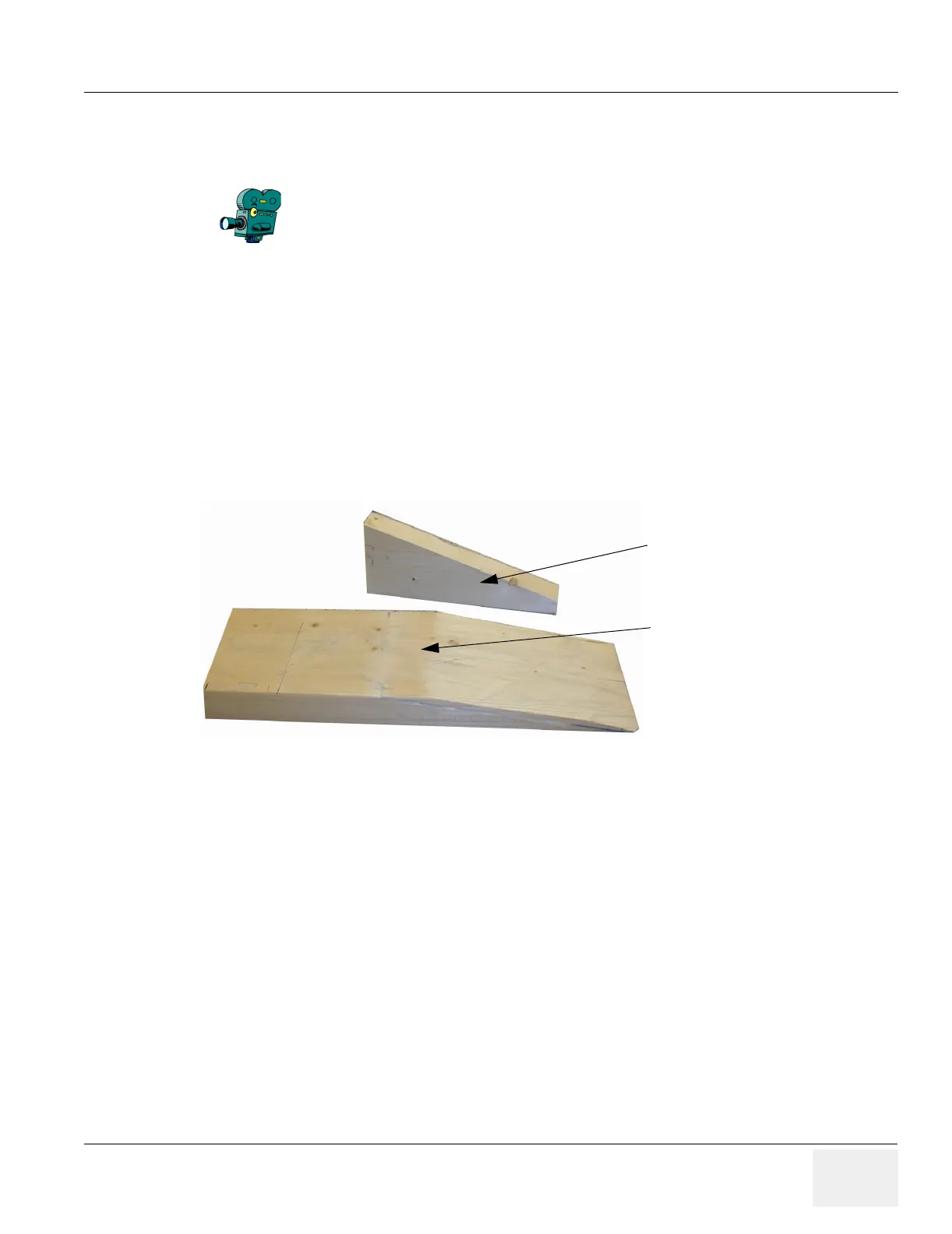GE MEDICAL SYSTEMS PROPRIETARY TO GE
D
IRECTION 2294854-100, REVISION 3 LOGIQ™ 9 PROPRIETARY MANUAL
Chapter 8 Replacement Procedures 8-147
Section 8-36
Rear Caster Replacement Procedure
8-36-1 Manpower
1 person, 30 minutes (one caster)
8-36-2 Tools
#2 Phillips screwdriver
5mm Hexagon wrench
Bevel Edged Board and Wooden Wedge (both included in package with replacement Casters)
8-36-3 Preparations (click here to view the cover removal video)
1.) Power Down/Shutdown the system as described in Section 4-3-2 on page 4-3.
2.) Remove Upper Rear Cover as described in Section 8-2-3 on page 8-7.
3.) Remove the Lower Rear Cover as described on Section 8-2-6 on page 8-10 and Section 8-2-3 on
page 8-7.
4.) Remove the Side covers as described in Section 8-2-2 on page 8-5.
Select the movie camera icon to view the video of the Rear Caster
adjustment procedures. This will illustrate a good way to elevate
the scanner to replace the casters.
Figure 8-153 Bevel Edged Board and Wooden Wedge.
Wooden Wedge
Bevel Edged Board