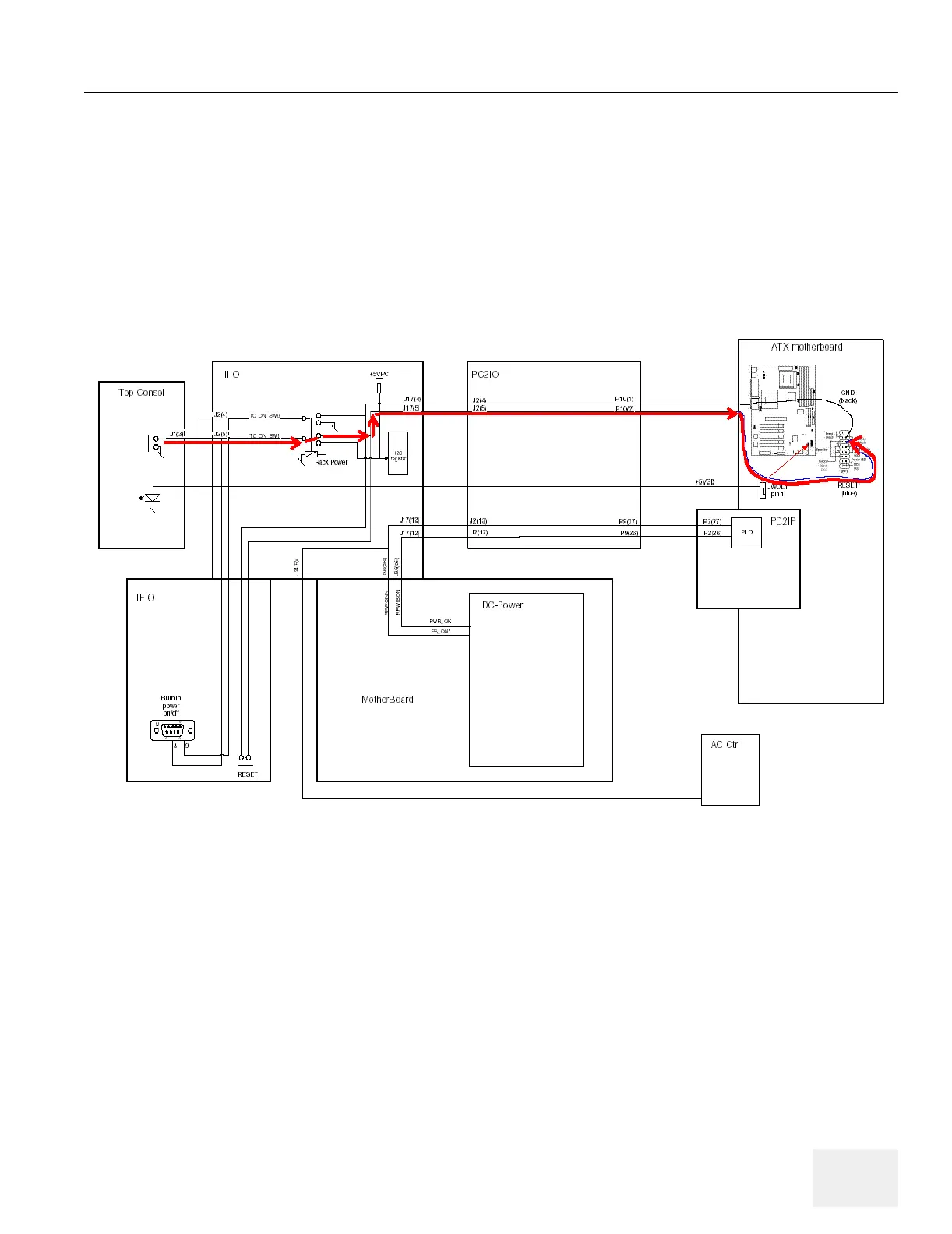GE MEDICAL SYSTEMS PROPRIETARY TO GE
D
IRECTION 2294854-100, REVISION 3 LOGIQ™ 9 PROPRIETARY MANUAL
Chapter 5 Components and Functions (Theory) 5-29
5-4-14 BEP Power On Path
(refer to Figure 5-20 on page 5-29 )
The Back End Processor is powered ON by:
- Press and release the OP I/O Standby (On/Off) switch.
- The signal from the OP I/O goes to the II/O (A4) and through the rack power relay in the
Internal I/O.
- The PC Power ON signal from the II/O (B6) goes to the PC2IO (D2) then to the BEP
motherboard commanding the BEP Power Supply to turn ON.
Figure 5-20 BEP Power On Path