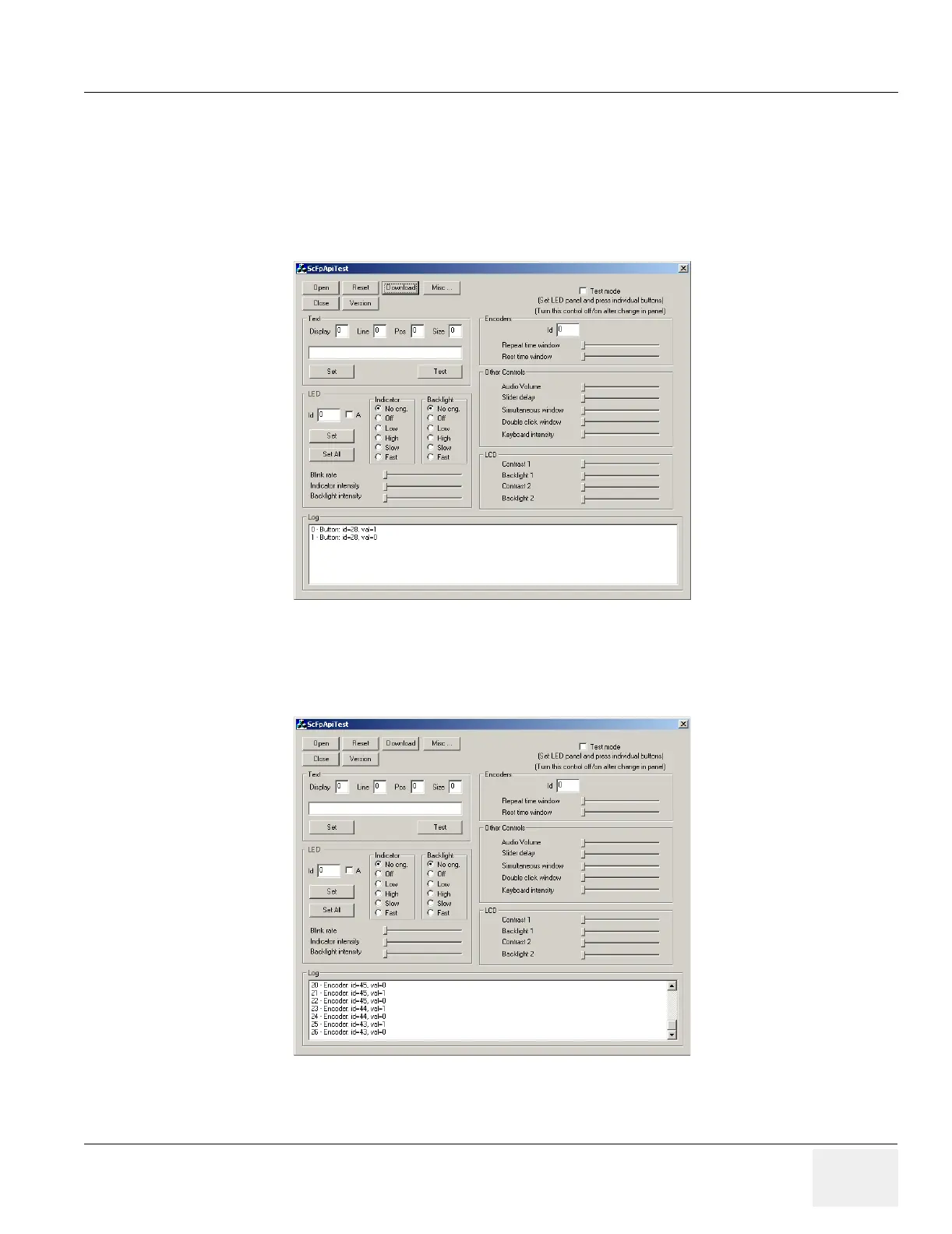GE MEDICAL SYSTEMS PROPRIETARY TO GE
D
IRECTION 2294854-100, REVISION 3 LOGIQ™ 9 PROPRIETARY MANUAL
Chapter 7 Diagnostics/Troubleshooting 7-41
7-10-3 Testing the Front Panel Keys
With the ScFpApiTest active, push a button on the keyboard. A readout of the button id number and the
indication that it was pushed and released (1 and 0) will appear in the Log area as shown in Figure 7-38.
The button id list is not available. The id number of the button is not important. What is important is the
fact that a 1 and 0 are returned indicating the button push and release.
Test encoders by rotating them and getting relative values as indicated in Figure 7-39.
The important thing is the return of a 1 and 0 as the encoder is rotated.
Figure 7-38 Button Push Result
Figure 7-39 Encoder Rotation Results