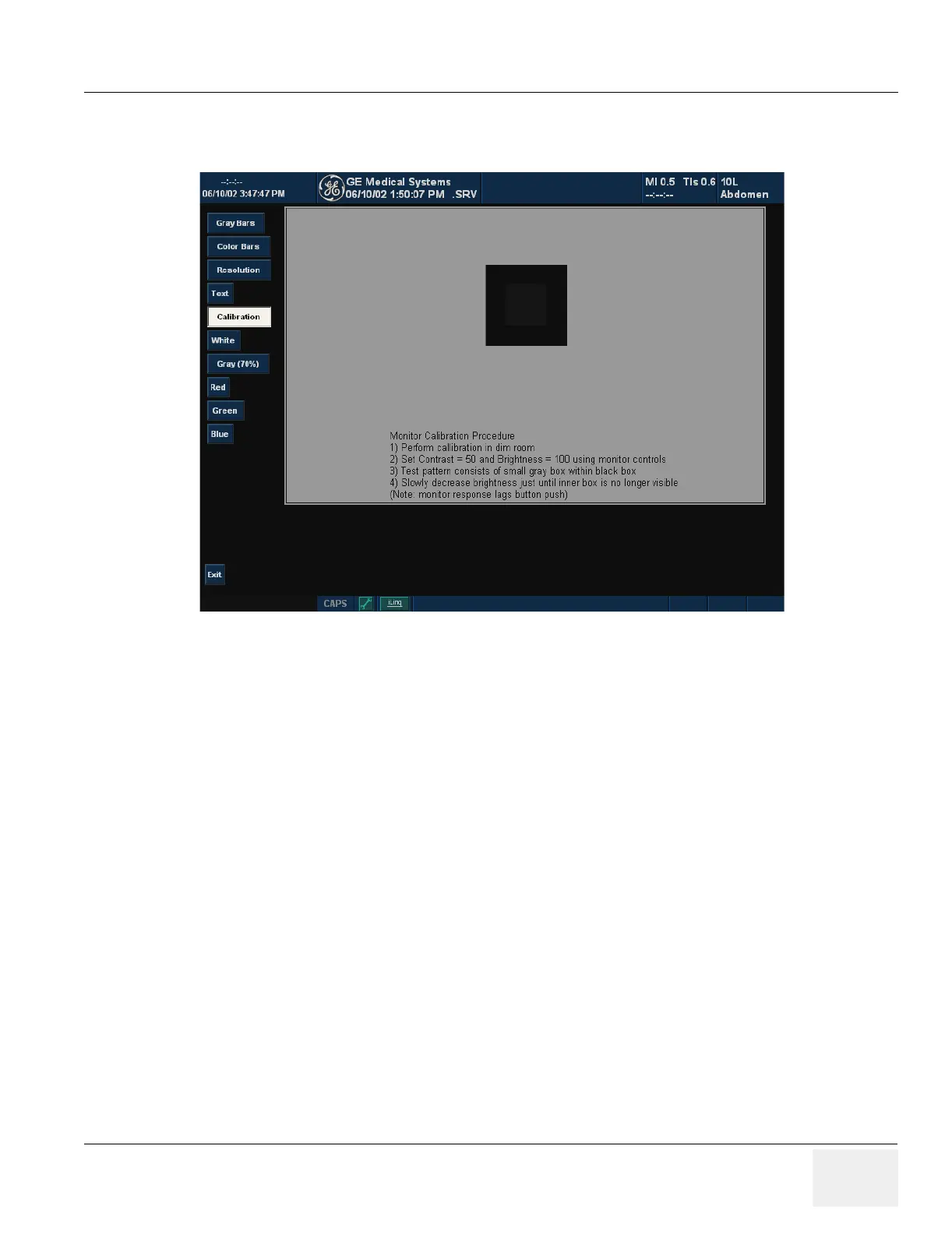GE MEDICAL SYSTEMS PROPRIETARY TO GE
D
IRECTION 2294854-100, REVISION 3 LOGIQ™ 9 PROPRIETARY MANUAL
Chapter 6 Service Adjustments 6-3
Section 6-3 Monitor (cont’d)
Follow the instructions on the screen. Press the menu button (middle) to adjust the Contrast to 50. Press
the menu button again and adjust the Brightness to 100. Decrease the Brightness setting untill the inner
gray is the same shade as the black box that surrounds it. This brightness setting should range between
35 to 55.
Final adjustment relies on customer approval. Cameras and printers may need to be adjusted to match
any monitor changes.
Figure 6-2 Monitor Brightness/Contrast Calibration Test Pattern