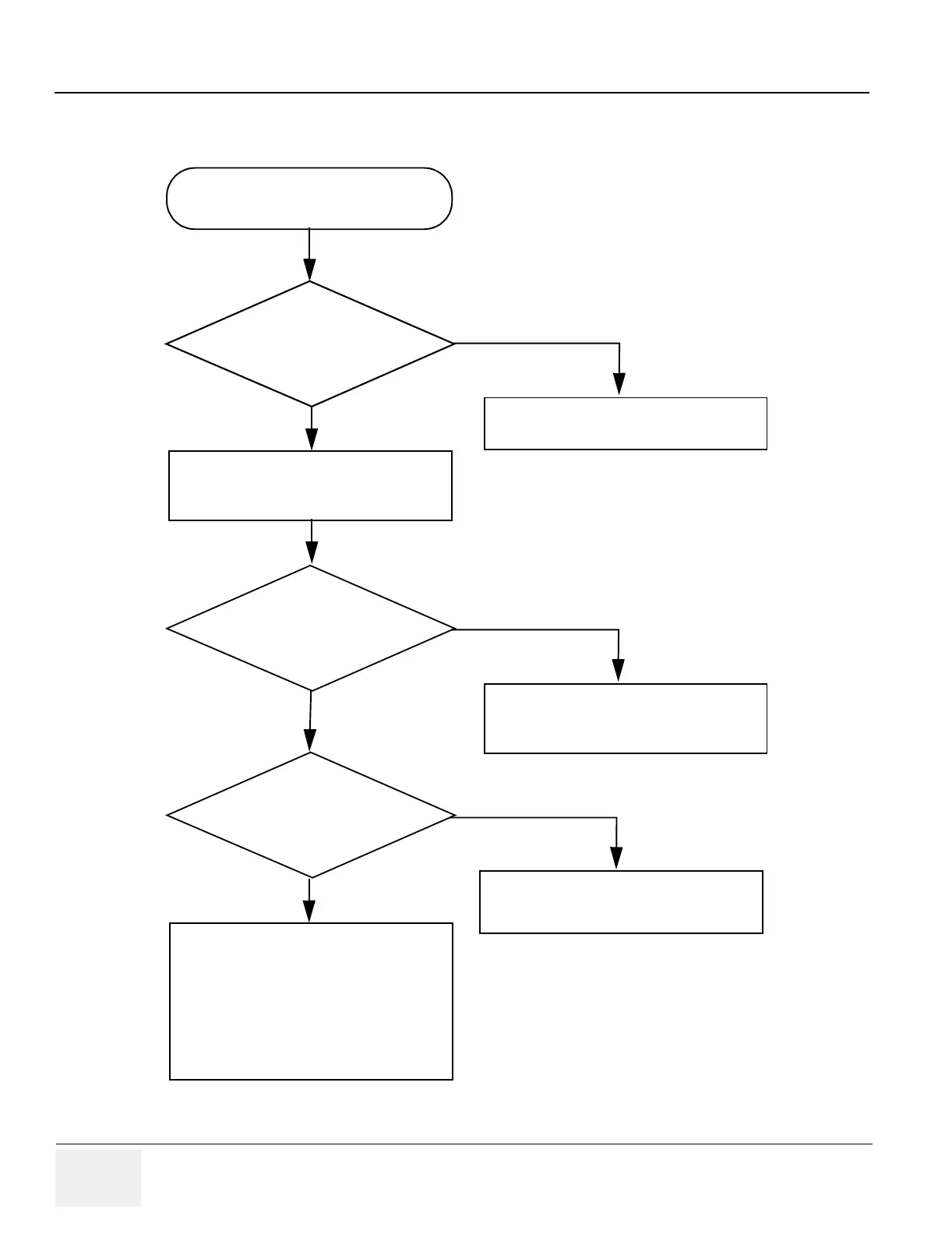GE MEDICAL SYSTEMS PROPRIETARY TO GE
D
IRECTION 2294854-100, REVISION 3 LOGIQ™ 9 PROPRIETARY MANUAL
7-70 Section 7-12 - Troubleshooting Trees
7-12-14Network Troubleshooting (cont’d)
Figure 7-59
No Connection to the Network
Connect the cable and verify that it is
well seated in both ends.
YES
NO
Is the
TCP/IP Cable between
LOGIQ™ 9 and network
outlet connected and well
seated?
Replace the network cable.
YES
Is the connection OK now?
NO
Connect a Crossed Network Cable
between the Scanner and your PC/
Laptop.
Try to ping from the PC/Laptop to
LOGIQ™ 9.
If OK, the hardware connection
inside LOGIQ™ 9 is OK.
Try a network cable that is known to
be OK
NO
Is the
cable between BEP and
Internal I/O OK?
YES
Replace the network cable between
BEP and Internal I/O.