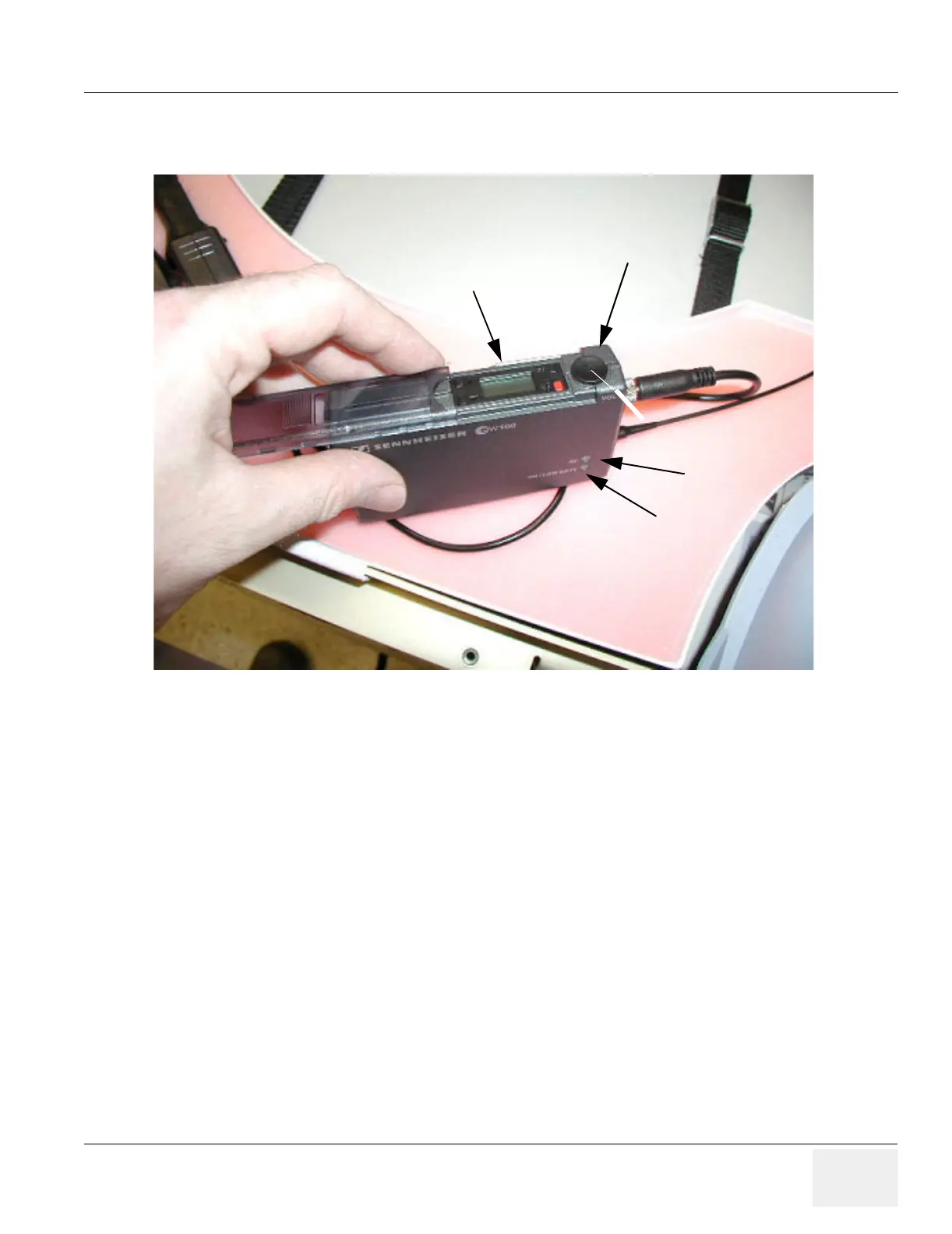GE MEDICAL SYSTEMS PROPRIETARY TO GE
D
IRECTION 2294854-100, REVISION 3 LOGIQ™ 9 PROPRIETARY MANUAL
Chapter 8 Replacement Procedures 8-183
8-50-3 Receiver Setup (cont’d)
3.) Slide back the control cover before making any receiver adjustments.
4.) The Power On LED should be Illuminated (If not push the red button)
5.) Turn the Volume Control to 2:00
6.) Scroll thru the Menu by pushing the Set Button. Make sure the receiver is adjusted as follows:
* Squelch = 5 db
*Lock = off
* Display = Freq
* Tune = Read On.
Use the Arrow buttons to change the settings if necessary. When changed, the new setting
will blink. To accept the change, push the set button.
7.) In the USA and Canada, the Wireless system will uses frequencies that are the same as TV
Stations. Look on the back of your Receiver to see what the Freqency Range is. It should be
the following:
* 518-550MHz = A range – same as TV Stations 22 thru 27
Figure 8-196 Receiver Controls
Display
Volume Control
adjusted to white
line position
Power On LED
RF LED