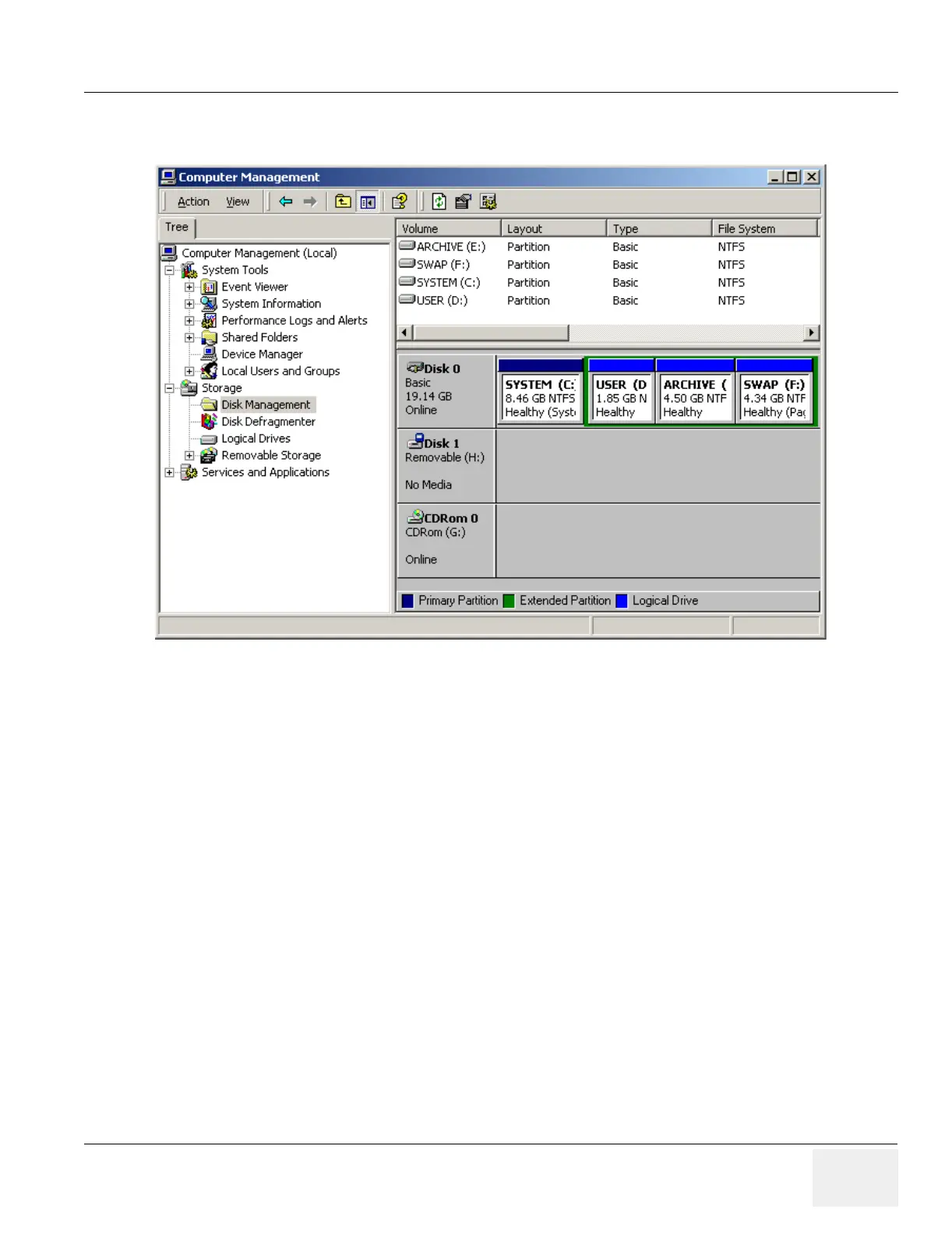GE MEDICAL SYSTEMS PROPRIETARY TO GE
D
IRECTION 2294854-100, REVISION 3 LOGIQ™ 9 PROPRIETARY MANUAL
Chapter 3 Installation 3-37
3-15-3Optional Procedure for Changing (Re-mapping) Drive Letters (cont’d)
Congratulations! You’ve just successfully re-mapped the drive letters of the CDROM drive and Magneto
Optical drive to their proper configuration.
Exit the Computer Management screen.
Figure 3-30 Confirm Drive Letter Assignment