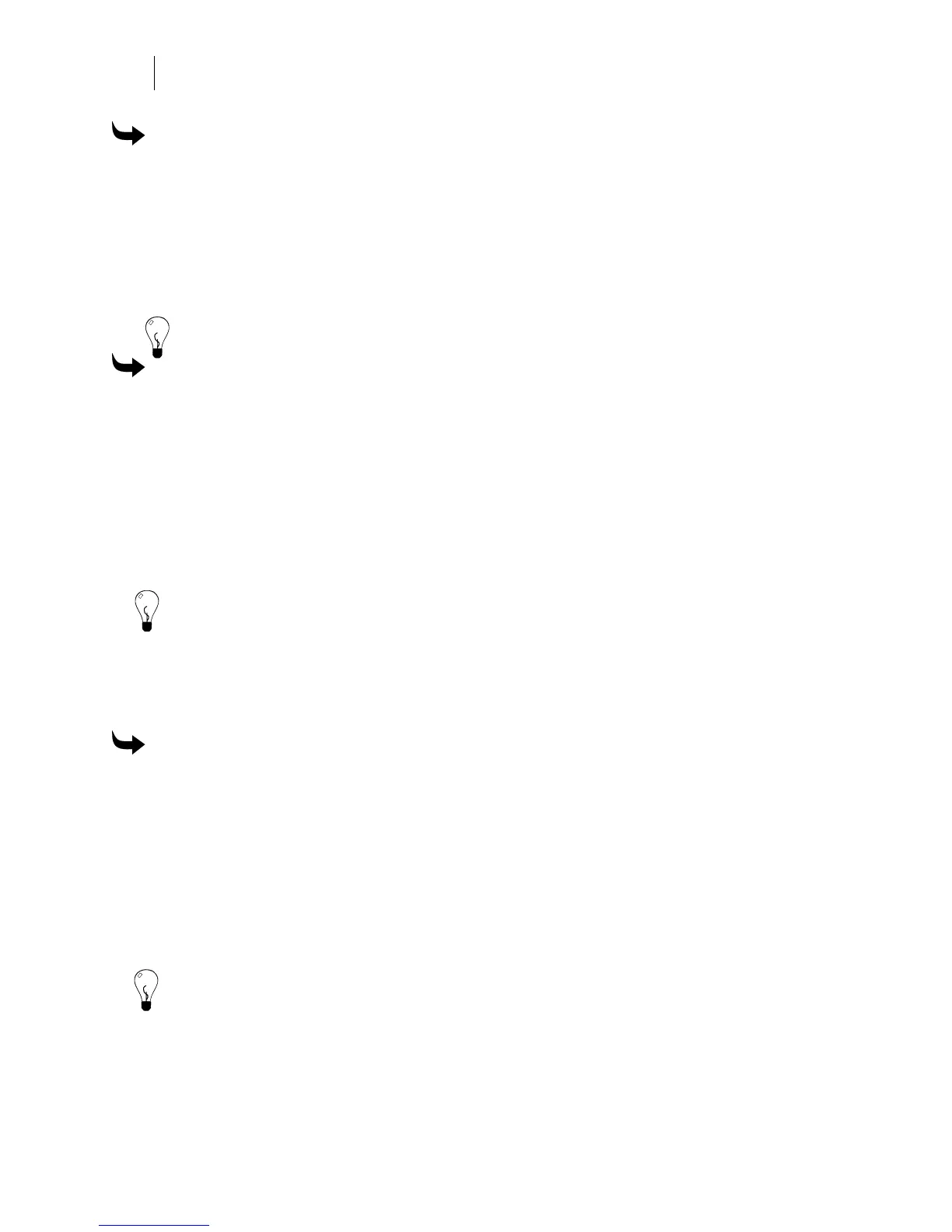108
Chapter 8:
All About Text
To set the length of the line in TOWS
1 Click the Text on the Work Surface tool to open the TOWS toolbar.
2 Enter text on the work surface.
3 Put the cursor anywhere in the line of text.
4 Enter a value in the Line Length dialog box.
5 Click on the work surface to activate the new length.
Tip: Turn off the Fixed Length box to return the length to the original length.
To set the length of the line in the Enter/Edit Text dialog box
1 In the Enter/Edit Text dialog box, enter text.
2 Choose one of the line justifications in F9 Layout.
3 Enter new value in F7 Forced Length text box to change the length.
4 The Forced Length % is automatically calculated and displayed in the text.
5 Entering a new % value in Forced Length can also change the length.
6 Remove the check in the check box if you want to return to the original length
(unforced, or free).
Tip: Reducing the length to less than 70% will probably cause unacceptable distortion.
Setting the height of the column
The Forced Height and Forced Height % commands allow you to change the height of a column
without changing the width of the characters.
To set the height of the column
1 In the Enter/Edit Text dialog box, enter text.
2 Choose one of the column justifications in F9 Layout.
3 Enter a new value in F7 Forced Height text box to change the height.
4 The Forced Height % is automatically calculated and displayed in the text.
5 Entering a new % value in Forced Height can also change the height.
6 Remove the check in the check box if you want to return to the original height
(unforced, or free).
Tip: Reducing the height to less than 70% will probably cause unacceptable distortion