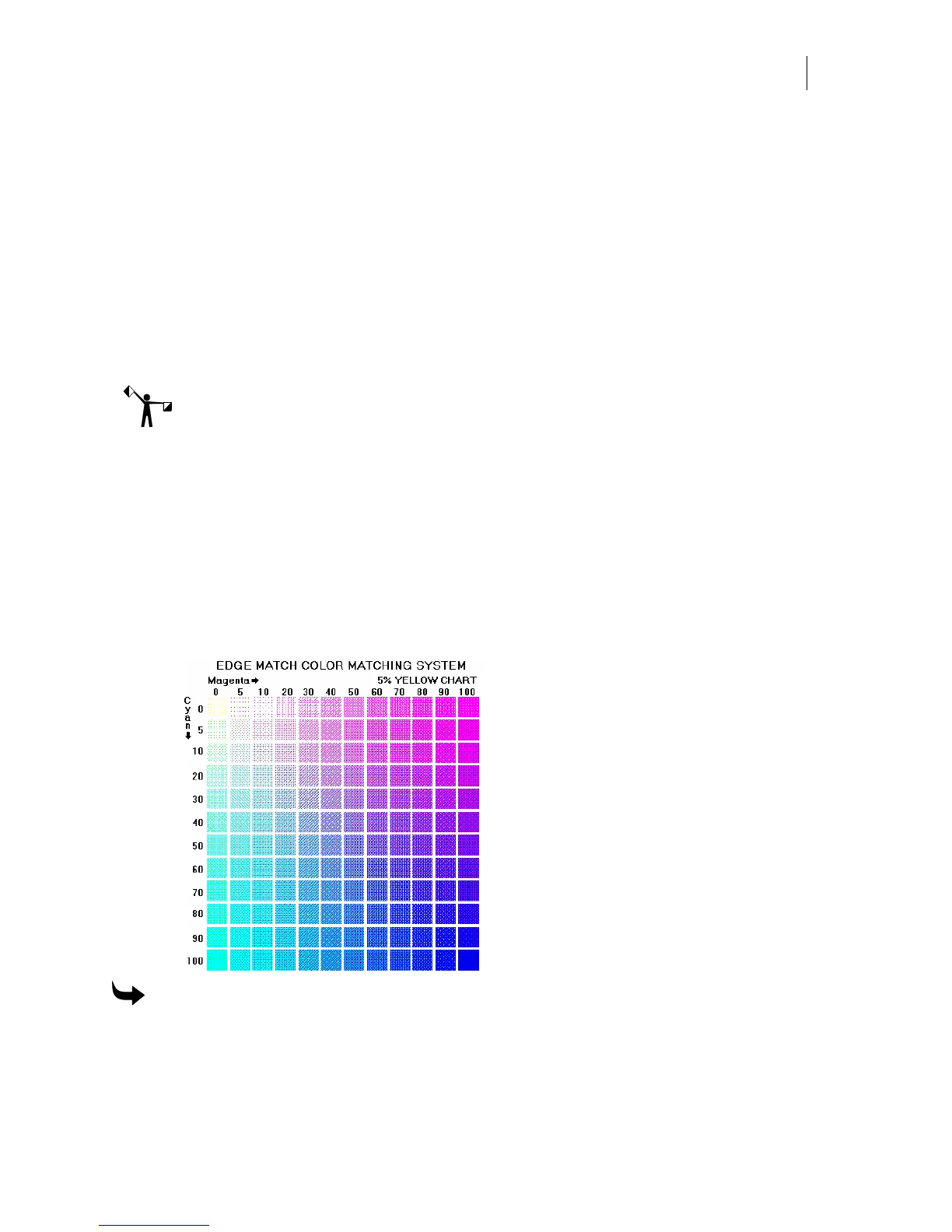221
Chapter 19:
Choosing a Fill Color that Matches Printer Output
Because of differing technologies, colors may not print on thermal printers the same as the fill
appears on the computer monitor. The EDGE Match Color Matching System overcomes this
problem by providing 12 color charts that are your specific printer’s output. When you choose a
color from the color chart and assign it as the fill, the output will be exactly what you expect.
Note: There are three alternate methods of determining fill colors:
• print and use GerberColor Spectratone charts (as described in “Making and Using
Spectratone Chart Colors”)
• assign a PANTONE color fill (as described in “Filling with PANTONE Colors”)
• use the separately-purchased Gerber ColorID
™
option (as described in “Matching
Colors with the ColorID Option”).
Printing EDGE Match Color Matching System charts
Two plot files contain the 12 charts of the EDGE Match Color Matching System. The following is
a sample of one of the charts.
To print the EDGE Match charts
1 Open GSPPlot to display the Open dialog box.
2 Open one of the following color match PLT files:
C:\Jobs\Samples\EM0_40.PLT