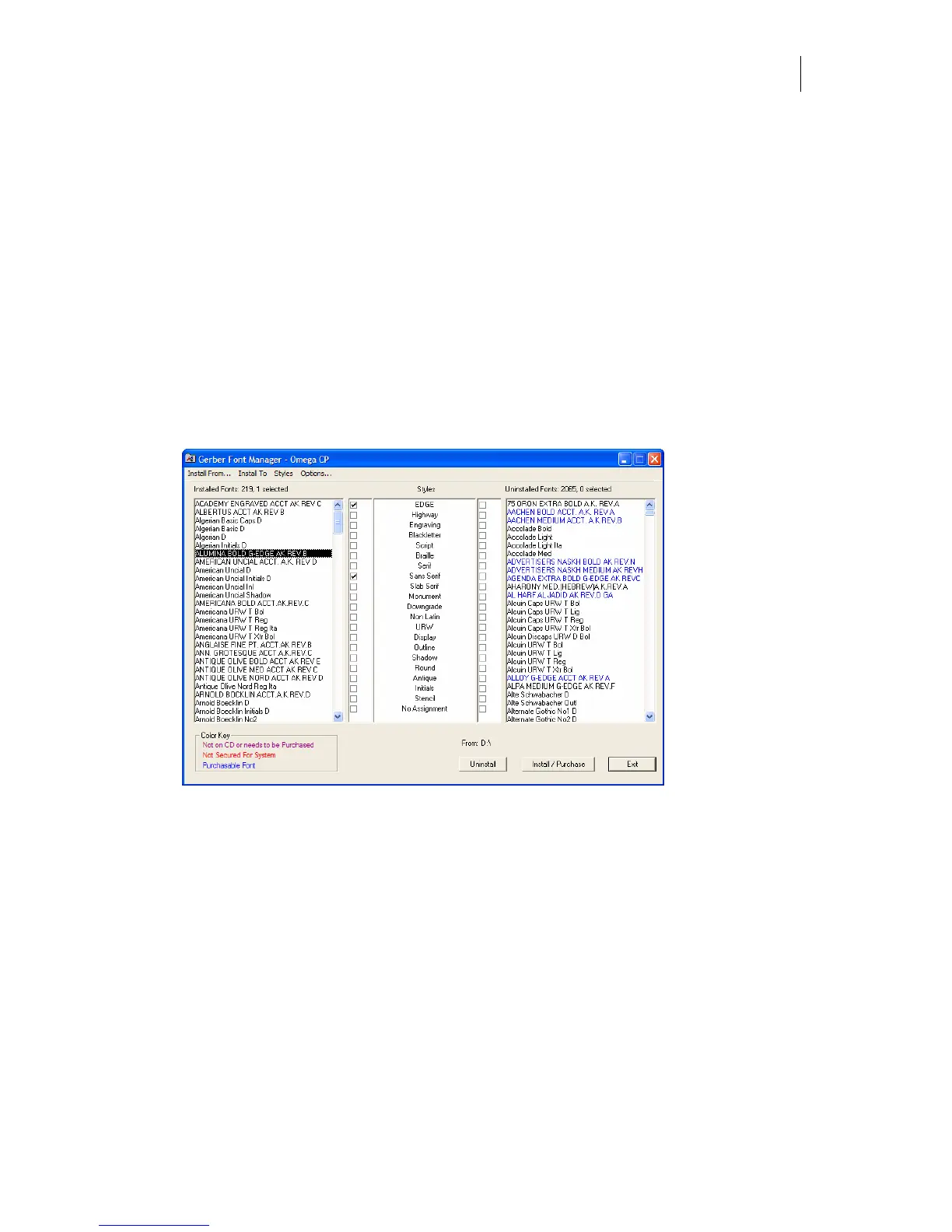517
Chapter 47:
Managing Fonts
Exploring the Font Manager program
Included with OMEGA is a Font CD containing hundreds of additional URW and Gerber fonts
including free and optional font packs that you can purchase. You can load all of them on your
hard drive; however, on some computers, system performance is severely degraded if you do
this. A more efficient way to access these fonts is by using Font Manager.
Understanding the Font Manager dialog box
The Font Manager dialog box is divided into three panes.
♦ The left pane shows an alphabetic list of the fonts installed and available for use in
Composer. The first time you open Font Manager, the list shows over 200 fonts
installed as part of OMEGA. This list varies depending on the level of OMEGA.
♦ The right pane shows the list of uninstalled fonts available on the CD for installation
on your computer.
♦ The center pane shows the style of a font you select from either list. For example, if
you click on Alumina Bold G-EDGE AK Rev. B in the Installed Fonts list, there are
check marks in the boxes to the left of the center pane indicating that this font is a Sans
Serif EDGE font. If you click on Alcuin Discaps URW D Bol in the Uninstalled Fonts
list, there are check marks in the boxes to the right of the center pane indicating that
this font is a Serif, URW font.