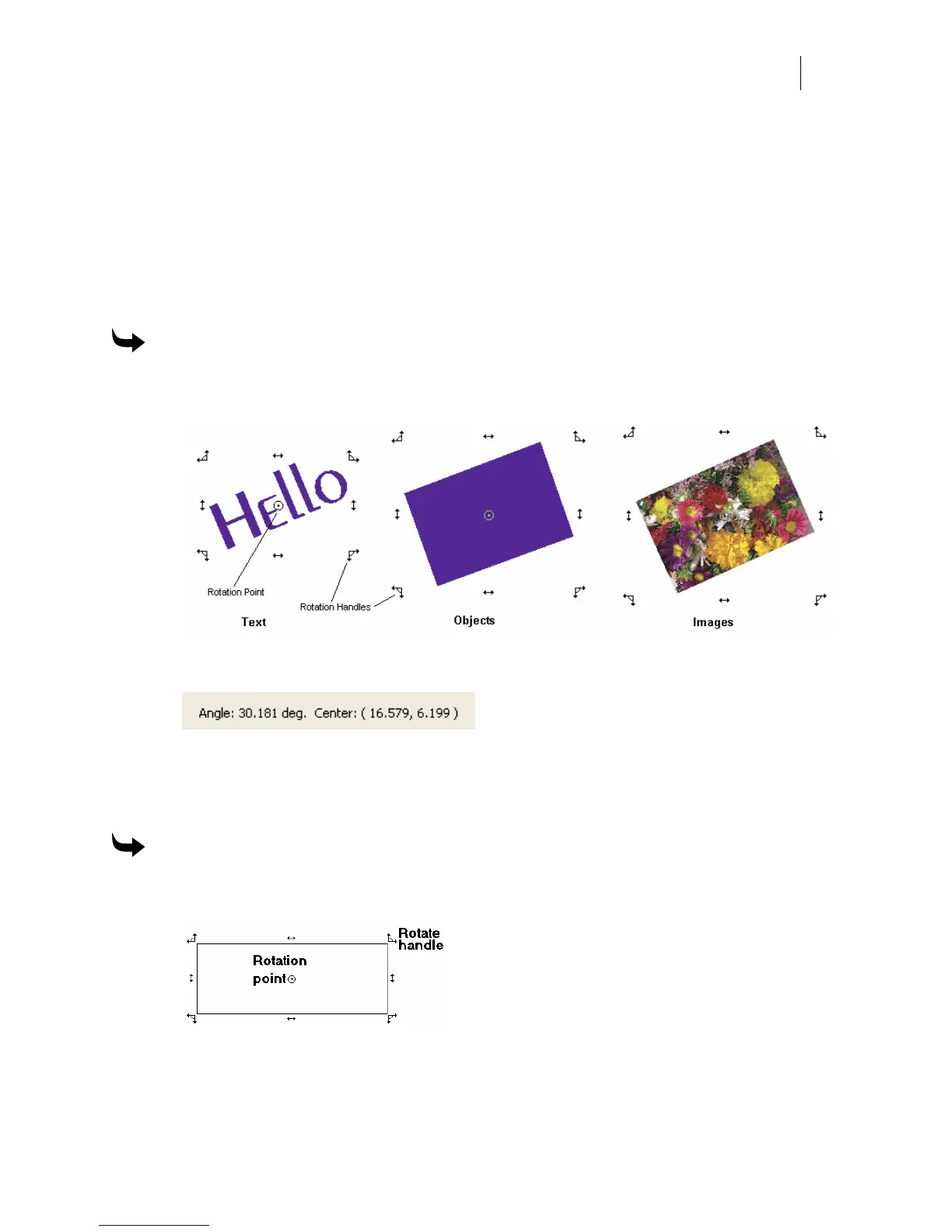137
Rotating
You can rotate shapes, images, or text visually or precisely (in standard angle degree groups or
to a specific angle). Rotation can be around the center of the object or another point on the work
surface.
Visually rotating around the center of the object
Visually rotate shapes, images, or text by selecting and dragging on the work surface. The object
rotates around the rotation point in its center.
To rotate around the center of the object
1 Click the object, image, or text to select it, and then click a second time to display the
rotate handles at each corner.
2 Click one of the four rotate handles and drag the object, image, or text to a new angle.
As you rotate the object, text, or image the angle displays on the status bar.
Visually rotating around a rotation point on the work surface
You can move the rotation point from the center of the shape, text, or image and then drag the
object to a new angle.
To rotate around a point on the work surface
1 Click the object to select it, and then click a second time to display the rotate handles at
each corner.
2 Click the rotation point and drag it to a different location.
3 Click one of the four rotate handles and drag the object to a new angle. The following
is an example of the result.