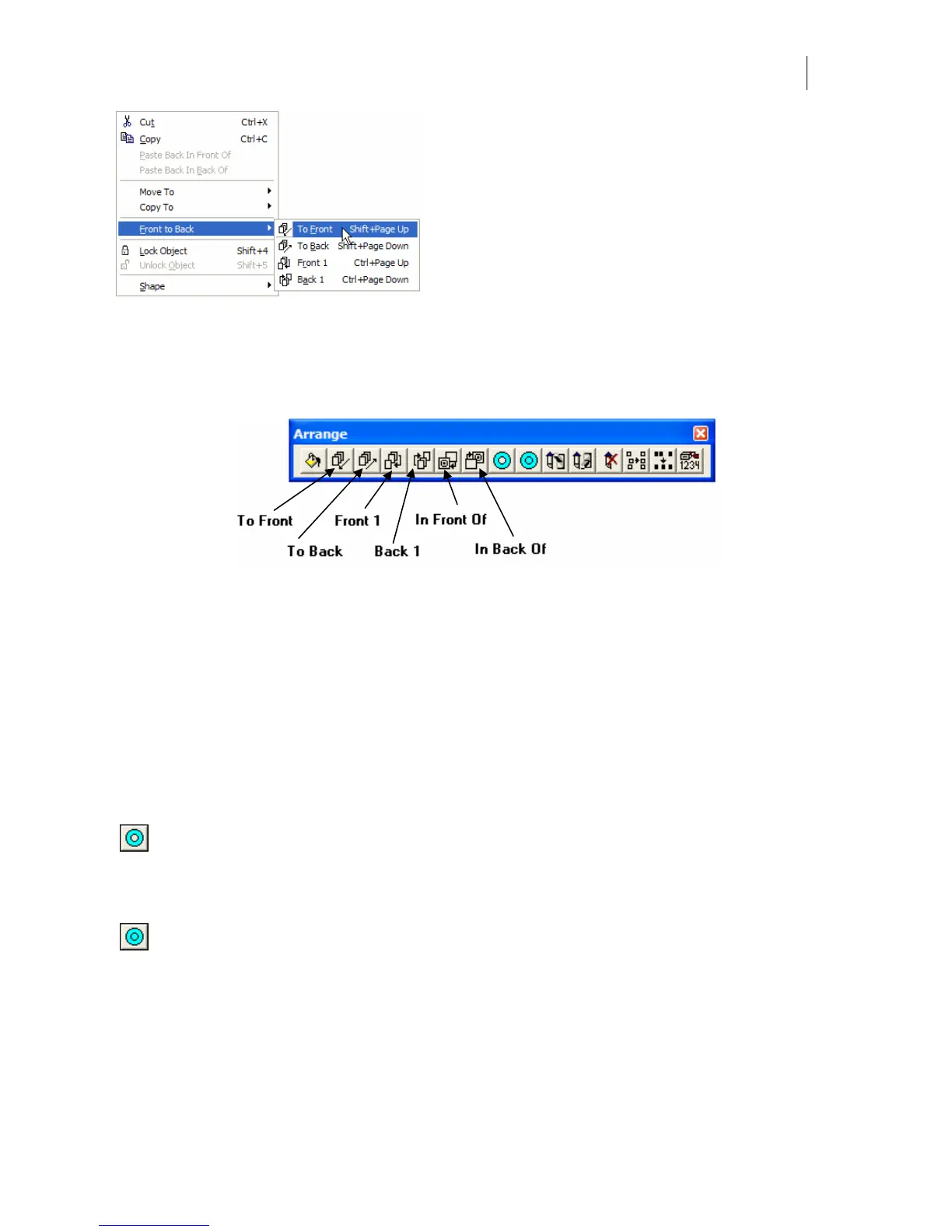251
Arrange menu commands/Arrange toolbar
There are six commands that move objects forward or backwards in the stacking order. You can
use the Arrange menu commands, the Arrange toolbar buttons, or access the commands by
right-clicking an object in the Layer Manager.
♦ To Front moves the object in front of all the others.
♦ Front 1 moves the object just one position.
♦ To Back moves the object to the back of all the others.
♦ Back 1 moves the object to the back just one position.
♦ In Front Of pastes a selected object directly in front of a clicked object.
♦ In Back Of pastes a selected object directly in back of a clicked object.
5. Combining and filling groups for printing
Combine On command effects the way fills are applied to text and shapes. Combining
shapes can be activated through the Assign Colors dialog box, the Combine button on
the Arrange toolbar, or the Combine command. Combine collects selected objects into a
combine group and then a fill is applied to the entire group. When using the Color
Selection tool, selecting one object in the group will automatically select all the objects.
Combine Off command uncombines text or shapes.
The purpose for combining shapes is apparent when working with filled text. For example, the
letter O is composed of two objects ⎯ the inside of the O and the outside.