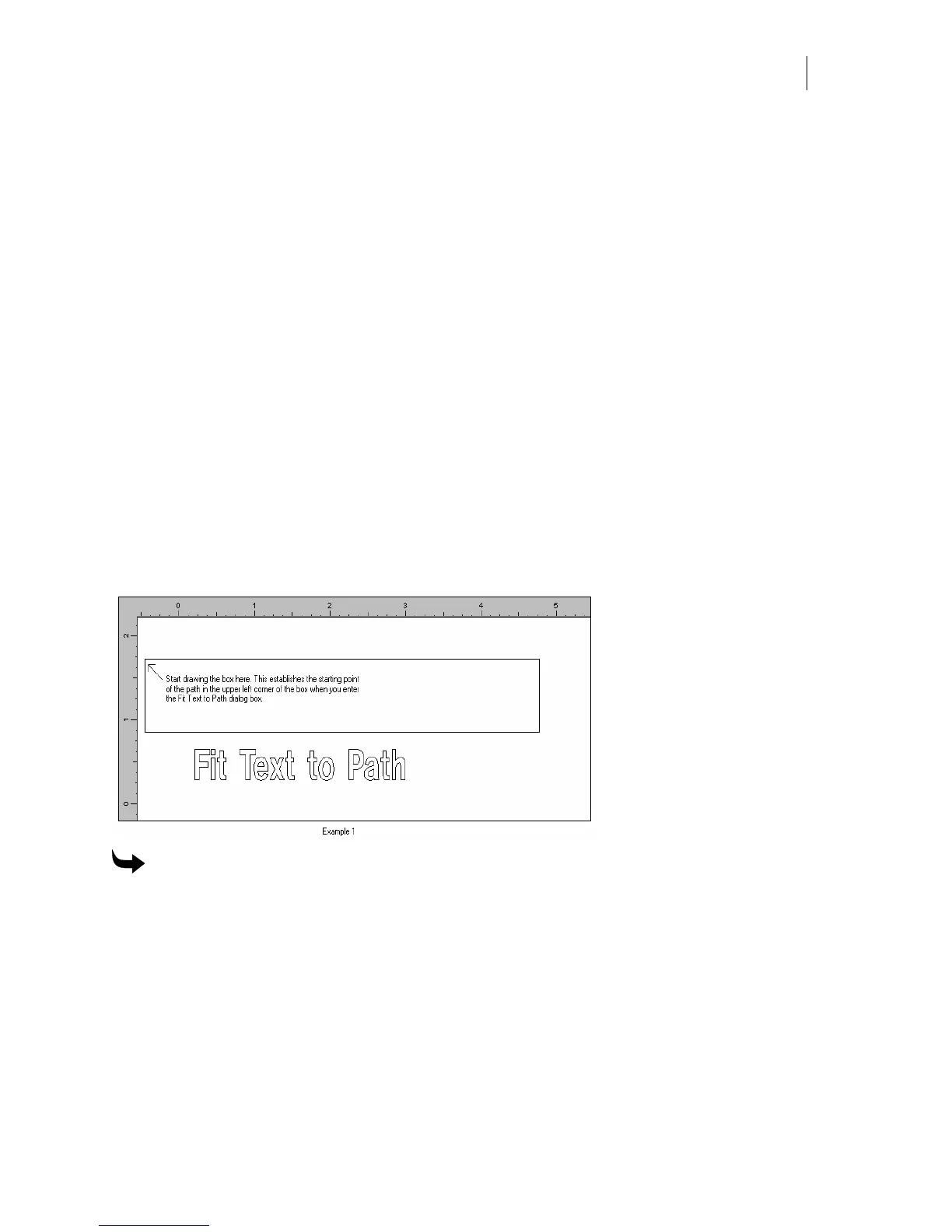469
Chapter 43:
Fitting Text to a Path
The Fit Text to Path command in the Tools menu allows you to make the baseline of text
conform to lines and other objects to create interesting and effective designs. Once you have
created the path for the text and opened the Fit Text to Path dialog box there are several
manipulations that you can do with that design. Text can be moved along the path, above or
below the path, off the end of the path, sized, angled, or slanted. Fit Text to Path can be Smart
Edited by double clicking on the design on the work surface.
Working with the Fit Text to Path dialog box
Before you can fit text to a path you must first create the object to manipulate in the Fit Text to
Path dialog box. That object becomes the path. For example, first create a box, circle, or any
other design to use as a path, and then enter text that will fit to that path. The examples and
instructions below are samples of the different designs that can be used with this option.
To open the Fit Text to Path dialog box
1 Create a box 1" x 4". Start drawing the box in the upper left corner of the work surface
as shown in Example 1. This box will be the path.
2 Enter the text in Helvetica Medium at .25" high, as shown in Example 1.
3 Use Tools > Distortion to apply a distortion type to the box. In Example 2, the
distortion used to change the box to the curved shape is #39.
4 Select the box and the text. It does not matter if you select the path or the text first.
5 Click Tools > Fit Text to Path to open the Fit Text to Path dialog box. The text fits itself
to the desired shape of the path justified at the starting point.