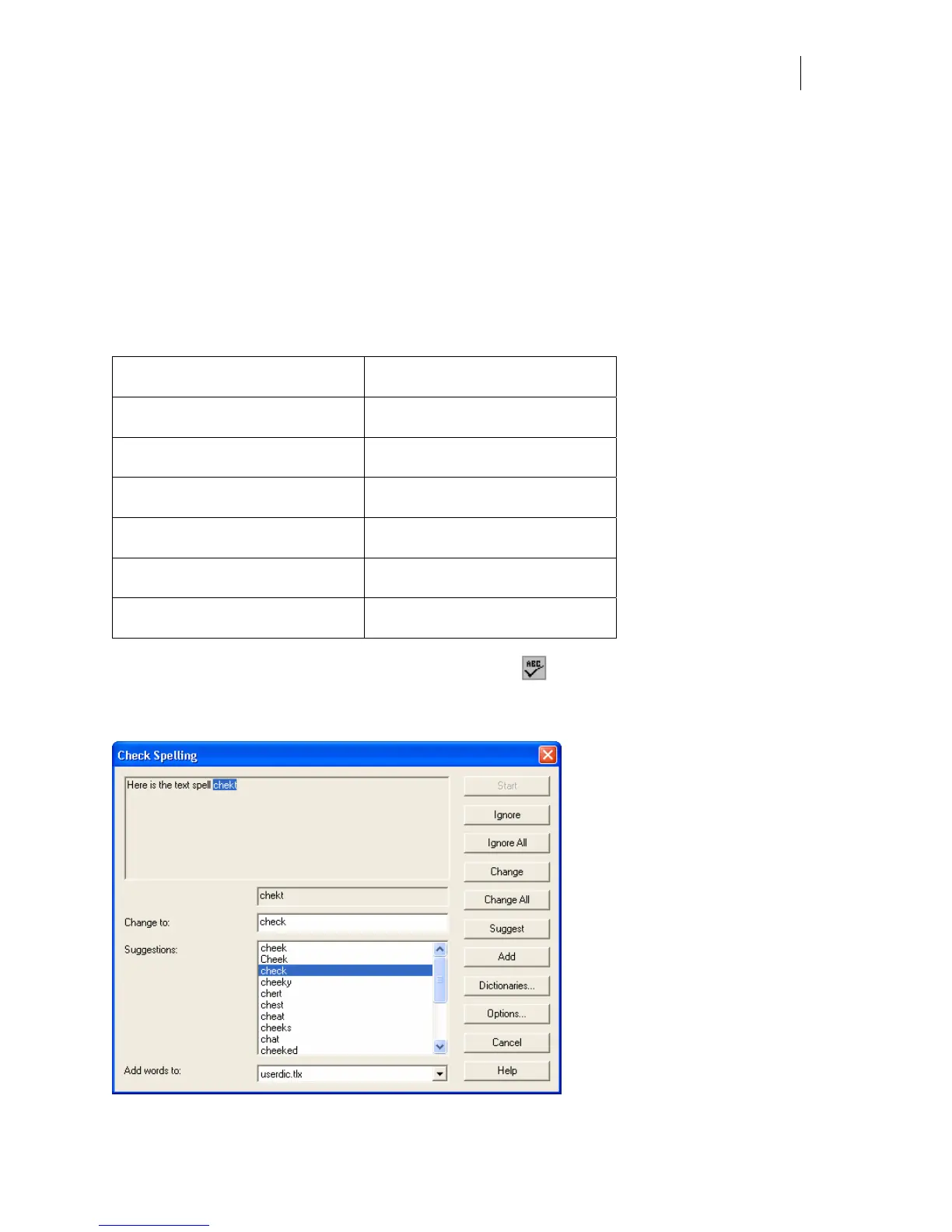111
Working with Spell Check
Use the Spell Check command to find and correct mistakes. It searches for spelling and
capitalization errors, unknown jargon, technical terms, abbreviations, and hyphenations using a
primary and custom user dictionary. The primary dictionary is chosen from one of the language
dictionaries that come with OMEGA. (See the following list of available languages.) You can
create a customized user dictionary for all languages. Spell Check is available for checking your
text when you enter text through TOWS, in the Enter/Edit Text dialog box or through the
Enter/Edit Small Text dialog box.
Languages available in Spell Check:
American English French (European)
Brazilian Portuguese German (post reform)
British English Italian
Canadian English Norwegian (Bokmal)
Danish Portuguese (Iberian)
Dutch Spanish
French (Canadian) Swedish
Understanding the Spell Check dialog box
Click the Spell Check button in either TOWS, the Enter/Edit Text, or Enter/Edit Small Text
dialog box to open the Check Spelling dialog box.