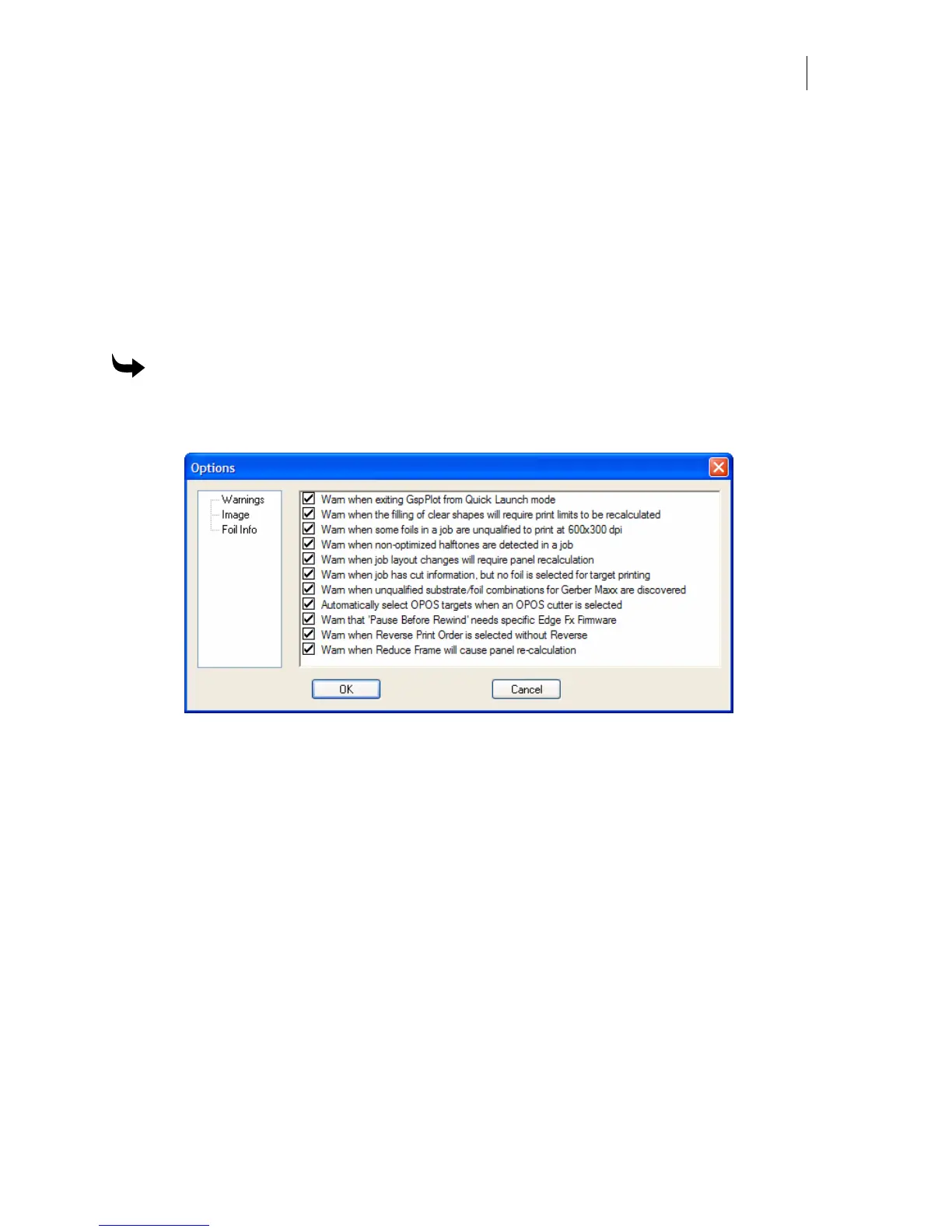615
Using the GSPPlot Options dialog box
Click Tools > Options to open the Options dialog box where you can enable or disable warning
messages, and alter the Thumbnail Resolution and Bits Per Pixel settings.
Enabling or Disabling GSPPlot Warning Messages
The Options dialog box of GSPPlot allows you to enable or disable warning messages. If you
turn off a warning message by clicking “Don’t show me this message again” from a warning
message dialog box you can activate again from the Options dialog box.
To enable or disable GSPPlot warning messages
1 In GSPPlot click Tools > Options to open the Options dialog box.
2 In the window at the left click Warning.
3 Turn on or turn off any message.
4 Click OK to return to GSPPlot.
Setting up Image Thumbnail in GSPPlot
Thumbnail settings in the Options dialog box allows you to change the view of images to Low,
Medium, or High Resolution and change the Bits per Pixel in a range of 1 to 24. The Resolution
and Bits per Pixel affects how images display on your monitor and print on paper. It does not
affect how images output to a vinyl printer.
Low Resolution results in faster screen redrawing. High Resolution displays the original image
not scaled (all dots are shown on the screen). It offers a more accurate appearance, but it
increases file size and slows down screen redrawing. If a bitmap is extremely large, it may not
display at high resolution and appears as a box with an X in it.
See “Thumbnail settings affect file size and accuracy of display” for additional information.